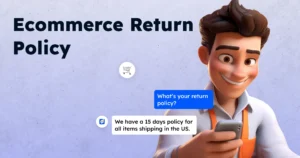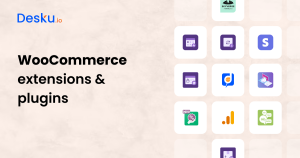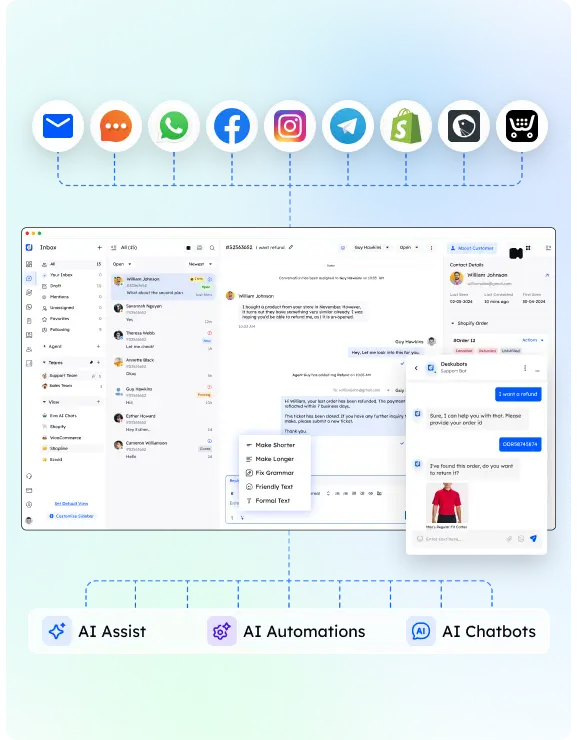“Powered by Shopify” is the standard message that Shopify appends to your online store website pages at the upper of its footer. This can undermine the professionalism and distinct branded image of an ecommerce website for some people. Luckily, it’s easy to modify default theme content on your website and remove this tagline from your store’s footer. No special technical savvy is necessary! In this guide, we’ll take you through how to remove the “Powered by Shopify” text so that you can keep the emphasis of your site on your own branding.
Note that the “Powered by Shopify” branding tag usually accompanies any Shopify store as default. It serves a dual purpose: for store owners, it symbolizes the sophistication of their ecommerce platform, and for Shopify, it serves as a marketing tool. This branding is used to market the Shopify platform to shoppers when they are directed from one of the online stores that leverage Shopify services.
Yet the default footer branding can simply eat at your own unique brand identity. When customers are looking at your store and its items they may stray out of curiosity onto the “Powered by Shopify,” which would lead them off your site and possibly from your sales funnel. It is important to know about this default Shopify branding and its implication on your e-presence so as not to lose potential customers. Let’s walk through the user experience in a typical store that hasn’t removed the “Powered by Shopify” branding:
- A shopper visits your online store and takes an interest in your products.
- While browsing and navigating your store, the shopper sees the “Powered by Shopify” footer link.
- Curiosity piques the shopper’s interest in the Shopify platform, and they click the “Powered by Shopify” link.
- The shopper is redirected away from your store to the Shopify homepage, potentially losing their attention and purchase intent.
As you can see, the presence of the “Powered by Shopify” branding can potentially draw customers’ attention away from your store, its products, and your brand’s identity. By removing it, you can focus on conveying your unique brand message and strengthening your store’s visual appeal, increasing the chances of retaining potential customers and promoting sales conversion.
Key Takeaway :
To remove “Powered by Shopify” from your website, access your Shopify account, navigate to the ‘Themes’ section, select the relevant theme, search for the text, and remove it from the theme’s code. This simple process can help maintain a consistent brand identity and enhance the professionalism of your online store.
Step-by-Step Guide to Remove Shopify Branding from Your Footer
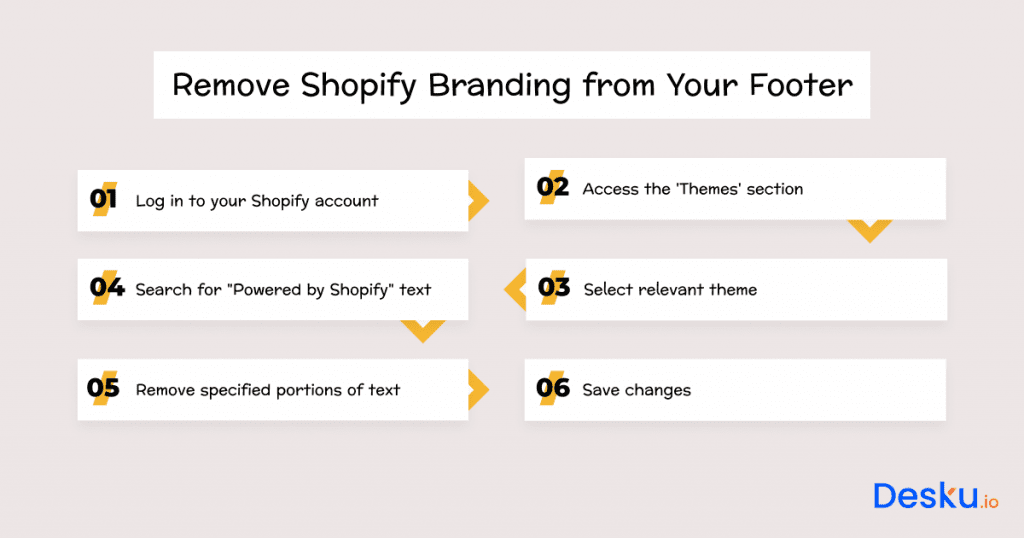
In this section, we will provide a step-by-step guide on how to remove Shopify branding from your store’s footer to give it a more professional and customized appearance. Following these steps will help eliminate the default “Powered by Shopify” message.
- Log in to your Shopify account: First, access your online store’s admin panel by logging into your Shopify account with your email and password.
- Access the ‘Themes’ section: Once logged in, navigate to the ‘Online Store’ section on the left-hand side of the dashboard and click on the ‘Themes’ tab.
- Select relevant theme: Depending on your preference and familiarity with Shopify, choose either ‘Edit default theme content’ or ‘Edit Language’ option.
- Search for “Powered by Shopify” text: In the theme content filter, type the word “powered” in the search bar. This will help you locate instances of the branding within your store’s theme files.
- Remove specified portions of text: In the sections containing ‘Powered by Shopify,’ remove the specific text related to the branding. If you choose the ‘Edit Language’ option, you can clear the text field or replace it with your desired content. If you opt for the ‘Edit default theme content’ approach, you will need to remove the relevant text snippets from the theme’s code.
- Save changes: Finally, after removing or modifying the branding text, don’t forget to save your changes. This step ensures that your modifications take effect on your online store’s live site.
By following this guide, you have now successfully removed the Shopify branding from your store’s footer, giving it a more professional and customized appearance.
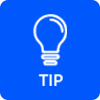
Pro-tip
Customer Support Software Built for Ecommerce Brands Like Yours
Automate your customer service with an AI-powered unified Inbox,Eva AI Enabled Chatbot delivering personalized and tailored experiences for each unique business.
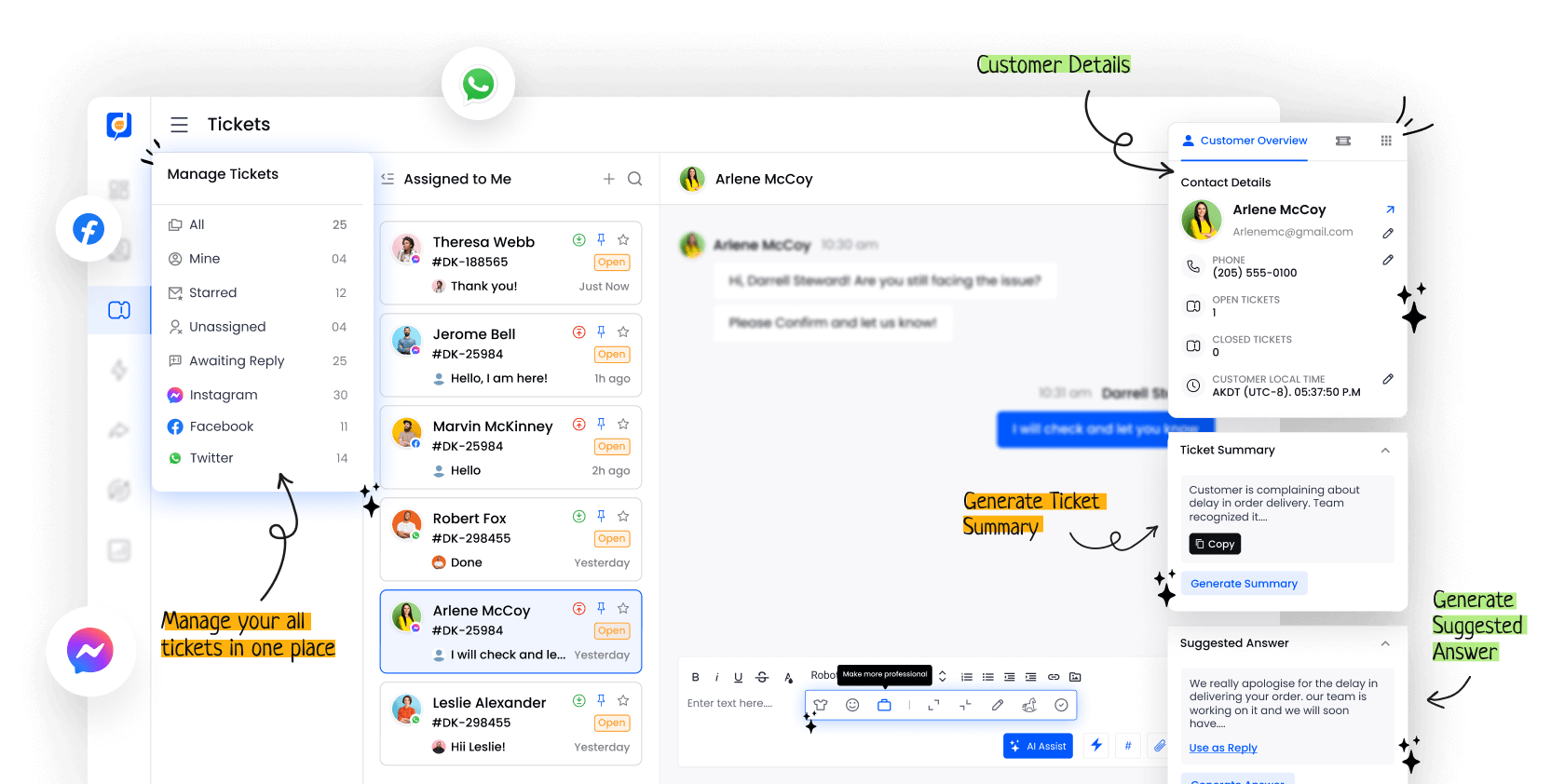
Editing your Shopify theme for a cleaner look.
Shopify admin provides store owners who are comfortable editing their website code directly with the option to access theme code editor. In this section, we will show you how to delete the “Powered by Shopify” text from the regular and password-protected footers so that your store looks neater.
Accessing the Code Editor
However, for a closer look at how to get rid of Shopify branding, you can log in to your Shopify dashboard and visit the code editor. Next, go to ‘Online Store’ and click on ‘Themes’ then find the dropdown menu labelled ‘Actions’ for your live theme and choose ‘Edit Code’ to expose advanced editing options.
Locating and Deleting “Powered by Shopify” Code
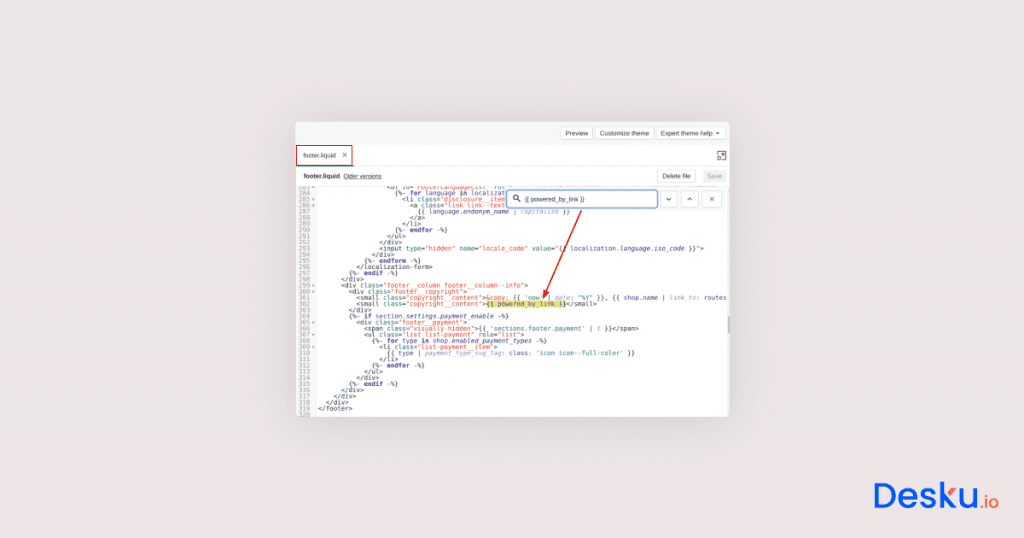
Open footer.liquid’ file which can be found by expanding the ‘Sections’ folder within the code editor. To do this, you can activate the search function by following the simple command “Command + F” on the Mac or “Ctrl + F” on PC and search for String “powered_by_link” to discover occurrence instances of Shopify branding. Remove these instances from the regular and password-protected footer, taking care to eliminate the “Powered by Shopify” text tymahistories.co.ke.
Saving Your Changes and Previewing Your Site
Remember to click the ‘Save’ button at the top of the editor, when you are through with removing relevant code snippets for a successful save. However, to be sure that the branding has been removed correctly and the footer is displayed as it should be showing itself on your website, test it on different pages such as password-protected ones. You can use the above simple steps to help in differentiating your branding in your store and maintaining an appealing online store.
Also Read:How to Put Icon Images in Shopify Footer: Expert’s Guide
Footer Customisation After Shopify Branding Removal
After successfully getting rid of the “Powered by Shopify” brandings, ensure that your footer is optimized and customized to give a professional look and improved user experience. A well-constructed footer is incredibly useful, because it allows people to access important information, navigate the website easily, and create custom branding. Consider implementing the following elements in your footer to effortlessly guide users through your online store:
- Social media icons
- Payment badges
- Contact information
- Privacy policies
- Terms of use
- Newsletter signups
- Store logo
- Copyright notices
- App download promotion
One such example of a good footer can be observed in the ecommerce retailer; Princess Polly. Their footer is not only custom branded but also allows for simplified access to critical information and serves as seamless navigation. With social media icons, store logos and mobile app download promotions, the brand can connect with users on different platforms conveniently.
In a nutshell, optimizing your footer space upon removal of Shopify branding is critical in enhancing user experience and building an attractive professional store look. With these custom branding elements like social media icons, payment badges, and contact details integrated into your footer, it will only make the site more functional for buyers in your online store leading to satisfied customers who also drive sales. Why Removing “Powered by Shopify” Can Benefit Your Store
Your ecommerce business may benefit in a number of ways from removing the “Powered by Shopify” branding from your store footer. By doing so, you can increase the credibility of your online store and concentrate exclusively on your brand. This leads us to discuss some reasons why removing the default Shopify branding can help in conversion and consequently, increased sales.
Improving Professionalism: Your e-commerce site looks more professional with a nice and neat footer. You remove the “Powered by Shopify” branding thereby attaining a consistent and more focused brand identity, which can inspire trust and confidence to your shoppers. When an ecommerce site maintains its online identity it creates a lot of confidence and trust by the customers.
Retaining Shoppers: The “Powered by Shopify” link might distract your shoppers and provide an unnecessary exit route from your store. By doing away with such channels, the user’s attention becomes more centralized on the content and products of your store, which in turn increases conversion rates and eventual sales.
Enhancing Marketing Efforts: Given the competitive nature of the retail ecosystem, it is important to seize every opportunity to maintain potential customers on your site. By taking off default branding, you redirect it to your store’s offerings, promotional content or upsells which draw attention away from your products. This places your store in a better position to excel through smart marketing.
Optimizing the Sales Funnel: When you take out the “Powered by Shopify” branding, you create a perfect user experience that would help convince your customers to purchase from the site. By doing so, you are making sure that every content and promotional activity brings the customers down your sales funnel and limits irrelevant interferences.
In conclusion, removing the “Powered by Shopify” branding from your ecommerce store’s footer is an essential step in enhancing the professionalism and effectiveness of your site. By making this small change, you can retain shoppers, optimize your marketing strategy, and ultimately contribute to increased conversions and sales. Remember that every touchpoint in the customer journey matters, and editing your store’s footer can greatly impact your overall success.
Enhancing Your Ecommerce Site Beyond Shopify Branding
Beyond removing Shopify branding, enhancing your ecommerce site involves optimizing user experience, leveraging additional store features, and maximizing Shopify for business growth. Consider the following strategies to elevate your store’s functionality and conversion rates.
Optimizing for User Experience
Optimizing user experience often starts with choosing the appropriate Shopify theme and layout, which aligns with your store’s needs and highlights product displays and unique offerings. Focus on easy navigation, which satisfies customers and potentially leads to higher conversion rates. Additionally, invest in design customization to optimize your site’s appearance and tailor it to your target audience.
Leveraging Additional Shopify Store Features
Shopify offers a myriad of store features, both in its basic plans and through upgrading to various platforms like Shopify Plus. For high-volume sales businesses, upgrading to Shopify Plus is worth considering as it provides extensive store functionality, support, and integrations. This robust platform encompasses unlimited staff accounts, enhanced control over ecommerce website operations, user discounts, and advanced reporting capabilities.
- Store Features: Utilize the numerous features that come with your chosen Shopify plan, ensuring you get the most out of your ecommerce platform.
- Shopify Plus: For high-volume sales businesses, consider the benefits of this platform which offers extended features and capabilities.
- Marketing Tools: Take advantage of marketing tools integrated with Shopify to expand your reach and boost sales.
Read More:How Can You Increase Shopify Orders With Desku Helpdesk?
Maximizing Shopify for Business Growth
Maximizing Shopify involves several strategies aimed at driving business growth. One approach includes evaluating a Shopify Plus upgrade for large-scale operations. Incorporating live chat functionalities can further stimulate customer engagement and upsell opportunities. Utilize Shopify’s in-built analytics for valuable business insights, and explore additional marketing tactics to encourage sales and expand your customer reach. Customization and a solid understanding of ecommerce principles aid in developing a successful ecommerce strategy which, in turn, supports store capabilities and conversion rates.
-Upgrade to Shopify Plus: Assess the advantages and benefits of this upgrade for wide development connections.
-Live Chat: Drive up sales and floor traffic via live chat, resulting in emotional attachment and potential incremental purchases.
-Analytics: Leverage the power of Shopify analytics for useful business insights and growth.
FAQs :
Q: What is the way to get rid of “Powered by Shopify” from my online store?
A: To delete the “Powered by Shopify” note from your store online, you’ll have to go into the default theme code through the backend HTML editor of Shopify.
Q: How do I make changes in the default theme content on Shopify?
A: To edit the default theme content on Shopify, go to your Shopify admin panel and click on the “online store” section. Choose “themes” from there and follow into editing the HTML/CSS of your theme.
Q: My Shopify store has a password page. What We Can I Do To Get Rid Of The “Powered By Shopify” From Here?
A: However, you can edit the code of your password page to remove “Powered by Shopify” only if it appears in its footer. To accomplish this is to open simply the HTML editor for the password page and delete some code where it places a message.
Q: Setting Up A New Shopify Store. What do I need to check so that text ‘Powered by Shopify’ does not appear on my website?
A: When starting a new Shopify store, make sure to include removing the “Powered by Shopify” text from your choice of themes. If it does, you can as mentioned earlier edit the code.
Q: Can I remove “Powered by Shopify” from my website easily?
A: Indeed, the “Powered by Shopify” message can be removed easily by utilizing step-by-step instructions that are provided in Shopify’s help center.
Q: From backend, can I remove “Powered by Shopify” message in my shopify store?
A: You are right, one can modify the code as advised in shopify’s help center to remove the “Powered by Shopify” message from the backend.
Q: Should I strip “Powered by Shopify” off my website?
A: It is debatable that if you want to use all the areas on your website in promotion of your brand with no well-known associations, Remove Powered by Shopify may be a good idea. But one should consider the advantages and disadvantages before coming to a decision on this.
Q: Step by Step: How Do I Remove the “Powered by Shopify” Message from My Online Store?
A: In order to take the “Powered by Shopify” message out of your online store, you will need to follow the same steps that will bring up all instances of this message in HTML editor and remove them with your Space.
Q: I would like to eliminate the line “Powered by Shopify” from my website. Do you have any tips on how to do it well?
A: And when you are editing your code to get rid of the “Powered by Shopify” message, do be patient and try using some discriminating effort to remove it.
Q: I want the code to be edited for removal of “Powered by Shopify” phrase. How do we do it best?
A: If you want assistance on how to edit code and eliminate the “Powered by Shopify” message, instructions for doing so are widely available in their help center.
Conclusion
Getting rid of the “Powered by Shopify” branding on your online store is a quick win that can have a big impact on your e-commerce business. It ensures your store seems more professional on the one hand and prevents distractions for shoppers who can concentrate their attention exclusively on your products and offerings. Focusing on these easy-to-follow steps you will be able to implement change and move through the customisation process quickly.
Moreover, the elimination of this default branding enables to upgrade store’s footer space design appearance in a more professional and brand-unique manner. As you continue on the path of success for your store, using advanced features and functionalities that Shopify has to offer can lead to better user experiences, higher conversion rates and therefore more sales.
In conclusion, the removal of the “Powered by Shopify” branding helps to establish brand independence and improves aesthetic appeal and customer engagement. By doing so and utilizing other steps to make your store more than mere branding, you will be on the way to taking your eCommerce business to another level.