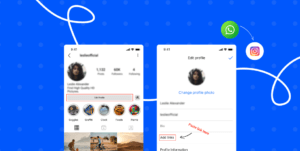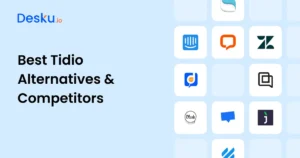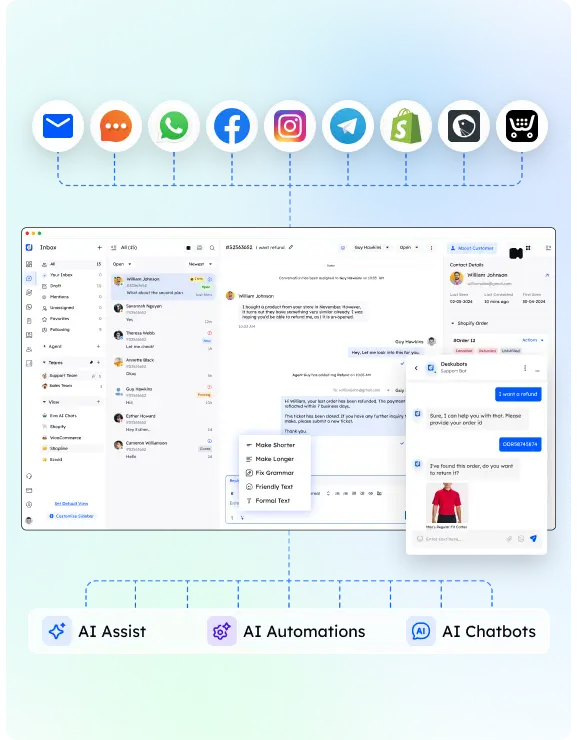Using Facebook Messenger for customer service can change how you connect with clients. With its high user engagement and quick response times, you can greatly improve the customer experience.
But, it’s vital to know both the benefits and the challenges, like reporting limits and handling many inquiries, before you start.
By using best practices and linking with CRM systems, you can use Messenger to its fullest.
Want to know how to set up a strong Messenger customer service channel and use automation to make things smoother? Let’s dive in.
Using Facebook Messenger for Customer Service : The Ultimate Guide
Using Facebook Messenger for customer service has its pros and cons. It offers real-time support, automation, and high customer engagement.
But, you might struggle with managing many messages and keeping response quality consistent.
1. Pros of Facebook Messenger for Customer Service
Why should businesses use Facebook Messenger for customer service? It offers an efficient channel that boosts the customer experience. With chatbots, you can automate responses, cutting down on support tickets and speeding up resolutions. The platform allows for personalization, making interactions more engaging and tailored to individual needs. Here are the key advantages:
| Pros of Facebook Messenger | Description |
|---|---|
| High User Engagement | 56% of people prefer messaging over calling. |
| Immediate Response | 90% of consumers want an immediate reply. |
| Automation with Chatbots | Reduces the need for support tickets. |
| Personalized Experience | Tailors interactions to individual needs. |
| Boost in Sales | 53% are more likely to shop with a business they can message. |
2. Cons of Facebook Messenger for Customer Service
While Facebook Messenger offers many benefits for customer service, it also has its downsides. One major issue is the lack of strong reporting and analytics. This makes it hard to track performance and make data-driven decisions.
Handling a high volume of customer inquiries can be tough due to weak organization and tracking features. Limited CRM system integrations also make seamless data management and workflow automation difficult.
Privacy concerns and data security issues arise when dealing with sensitive customer information on Facebook Messenger. Thus, while it’s a useful tool, you should carefully consider these cons to see if it fits your business needs.
Facebook Messenger Customer Service Best Practices
To ensure effective customer service on Facebook Messenger, respond quickly to inquiries. Keep a friendly yet professional tone.
Integrate the platform with your help desk software. Use your problem-solving skills to address customer issues.
Make sure your website provides thorough information about your products or services. These practices will help you deliver a seamless and efficient customer experience.
1. Respond quickly to customer inquiries
Responding swiftly to customer inquiries on Facebook Messenger is crucial for maintaining a high response rate and ensuring customer satisfaction. Using Facebook Messenger for customer service means you must respond quickly and offer personalized responses to boost customer satisfaction. Aim to reply within 24 hours to maintain a high response rate and earn Facebook’s ‘very responsive to messages’ badge.
| Key Aspect | Action | Outcome |
|---|---|---|
| Response Time | Reply within 24 hours | High response rate |
| Personalized Responses | Tailor replies to each customer | Increased customer satisfaction |
| Automation Tools | Use chatbots for initial inquiries | Efficient handling of queries |
2. Be friendly and professional
After ensuring swift responses, keep a friendly and professional tone in your Facebook Messenger chats. Address customers by their names and use personalized greetings to make them feel valued. Aim for prompt replies, as 64% of consumers expect real-time answers.
A friendly tone, with appropriate emojis and visual cues, can make your communication more engaging. But balance this with clear, professional language by avoiding jargon and technical terms. This approach creates positive, clear, and efficient conversations, leading to higher customer satisfaction and loyalty.
3. Integrate Facebook with your help desk software
Integrating Facebook Messenger with your help desk software streamlines customer service and centralizes communication. By linking Messenger to your support platform, you ensure smooth customer interactions and quick query resolution.
This integration combines Messenger messages with other support channels, boosting response time and customer satisfaction. A unified view of conversations and data helps you provide consistent and personal support.
When you integrate Facebook Messenger with your help desk, you centralize communication, making it easier to manage customer inquiries. This setup not only boosts efficiency but also ensures prompt query resolution, enhancing the customer experience.
4. Be Proactive and Use Problem-Solving Skills
Being proactive and using problem-solving skills on Facebook Messenger can boost customer satisfaction and cut response times. By tackling issues early, you show you care.
Here are three tips to get started:
- Use automation: Set up automated replies for common questions. Keep them personalized to maintain a human touch.
- Personalize interactions: Tailor responses to each customer’s needs. Make them feel valued and understood.
- Leverage problem-solving skills: Listen actively, diagnose issues, and provide quick, effective solutions.
5. Use Your Website to Provide as Much Information About Your Product/Service
To enhance your customer service on Facebook Messenger, ensure your website offers detailed information about your products or services. Provide thorough details, including pricing, specifications, and FAQs, to cut down on repetitive questions. When your website is clear and informative, customers can make decisions without extra help. This streamlines their experience and reduces back-and-forth messaging, saving time for everyone.
Including customer reviews can also address common concerns early. By making your website a strong resource, you boost customers’ ability to help themselves, lowering the number of inquiries on Facebook Messenger and improving overall efficiency.
6. Explore using chatbots with Messenger for seamless conversations
With chatbots on Facebook Messenger, you can handle up to 80% of routine customer service questions efficiently. Chatbots offer a smooth conversational experience, automating answers to common queries and freeing your team for tougher issues.
Here’s how to use this technology:
- Automate FAQs: Set up chatbots to answer frequent questions instantly, speeding up response times.
- Personalize Interactions: Use customer data to give tailored responses, boosting user satisfaction.
- Cut Costs: Chatbots can lower customer service costs by 30%.
How to set up a Facebook Messenger customer service channel
To set up your Facebook Messenger customer service channel, connect Messenger to a unified workspace. This ensures seamless management.
Next, use automation to streamline responses with chatbots and automated messages. This approach guarantees efficient customer interactions and maintains high service standards.
1.Connect Facebook Messenger to a unified workspace
Connecting Facebook Messenger to a unified workspace like Desku changes how you handle customer service, making communication simpler and more efficient. By integrating Facebook Messenger with a unified workspace, you can boost your customer service with clear and organized channels.
Here’s how to set it up:
- Integrate with CRM: Connect Messenger to your CRM to keep detailed customer profiles and smooth interactions.
- Deploy Chatbots: Use chatbots to answer common questions quickly and automatically.
- Set Up Agents: Assign agents in the unified workspace to manage customer inquiries across different channels effectively.
Adjust Messenger rules and views within the workspace to keep customer service running smoothly and provide consistent, quality support.
2.Use automation to further streamline the channel
Automate your Facebook Messenger customer service to boost efficiency and customer satisfaction. Use chatbots to handle common questions with instant, accurate replies. AI can add more personalized touches.
Set up synchronous chat for urgent issues and asynchronous chat for non-urgent ones, letting customers reply at their convenience. Customize greetings and saved replies to cut response times.
Integrate Messenger with CRM or support platforms to manage customer data smoothly. With these tools, you can make your customer service channel more responsive and scalable.
Conclusion
Set up Facebook Messenger for customer service to improve your support experience.
Integrate Messenger with your CRM system for smooth interactions and higher satisfaction.
While you may face challenges like reporting limits and high inquiry volumes, automation can help manage them.
Use Messenger to give personalized, quick responses.
Watch your customer satisfaction and sales grow.