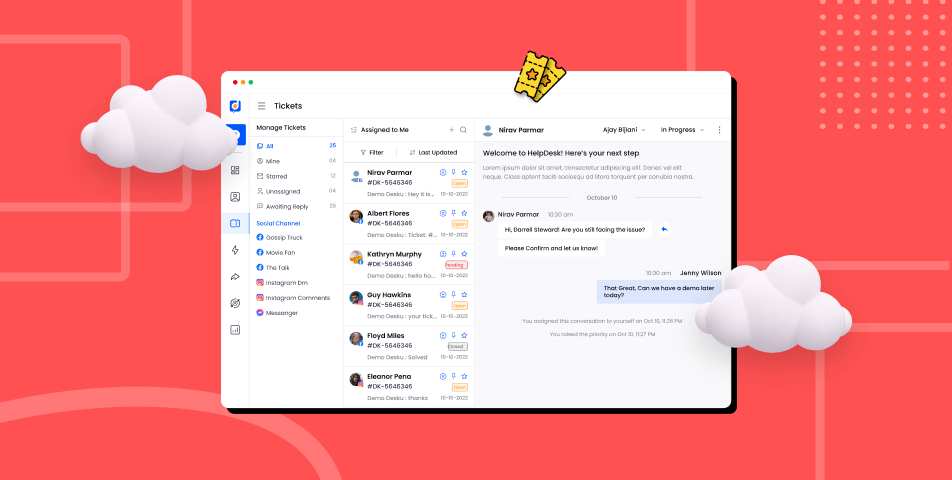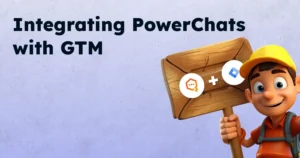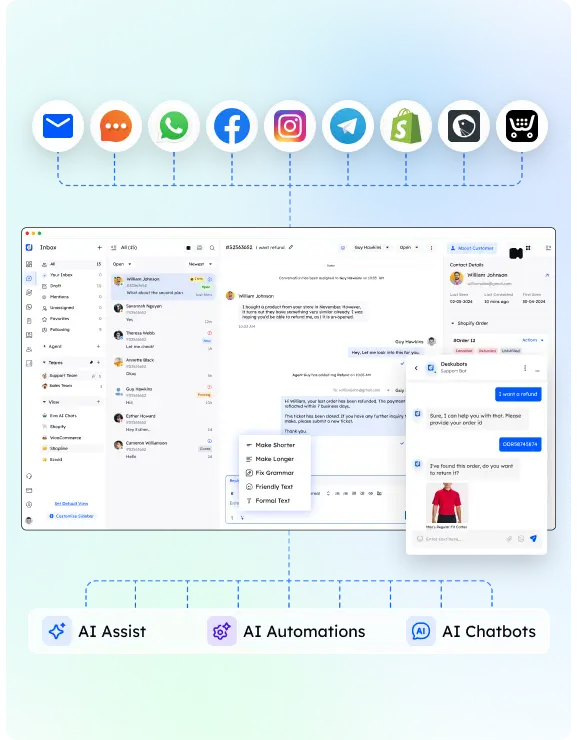Gone are those days, when you maintained all the customer records on the Excel sheet, it is highly important that in the AI-equipped world, we move a little faster.
Running a business can be overwhelming and when it comes to managing customer queries, it surely takes on nerves. Today, there are options for having the best help desk software for every kind of business.
Choose the right help desk for better functioning and managing queries with all the management features.
Navigating the maze of helpdesk software options can be overwhelming, especially when the success of your customer service hangs in the balance. Gone are the days of managing support with spreadsheets and sticky notes. Now, it’s about choosing the best fit from a sea of help desk ticketing systems and service desk solutions.
But it’s not just about features like cloud-based support or on-premise reliability.
The real game-changer is finding software that resonates with your team’s unique needs. This choice isn’t just technical; it’s the cornerstone of customer happiness and your team’s efficiency.
In this guide, we’ll explore the critical aspects of selecting help desk software – from SaaS help desk advantages to the flexibility of open-source platforms.
Whether you’re assessing ticket management features, and scalability, or just need a help desk that fits your business, we’ve got you covered. Get ready to discover the help desk software that not only aligns with your business needs but also transforms the way you manage customer support.
Key Takeaway :
Choosing the right help desk software is crucial for enhancing your business’s customer support system. Cloud helpdesk software is a modern solution for managing customer support and inquiries, offering accessibility, flexibility, cost-effectiveness, and ease of use. Understanding the critical aspects of selecting help desk software, such as identifying your business needs, evaluating features, budgeting smartly, and future-proofing your help desk, can help you select a system that will help you manage customer queries effectively and improve overall customer satisfaction.
What is cloud-based help desk software?
Cloud help desk software is a modern solution for managing customer support and inquiries. It’s a type of software that runs online, in the cloud, rather than being installed on individual computers or servers. This means you can access it from anywhere, as long as you have an internet connection.
Let’s break it down in simple terms:
Accessibility and Flexibility:
Since the software is hosted in the cloud, it allows your team to assist customers from anywhere. Whether you’re working from the office, from home, or on the go, cloud help desk software keeps you connected to your customers.
Features to Enhance Support:
Cloud help desk software comes packed with features that can help you manage customer queries more effectively. This includes ticket management, automated responses, and analytics to track performance. Different types of help desk software offer various features, so it’s important to choose one that fits your specific needs.
Cost-Effective and Scalable:
Often, cloud help desk software is a more budget-friendly option compared to traditional on-premises software. You typically pay a subscription fee, rather than needing to purchase a full software license upfront. This makes it easier to calculate your help desk budget and control operating expenses.
Easy to Set Up and Use:
One of the biggest advantages of cloud-based help desk software is its ease of use. There’s no need for complex installation processes. You can often try evaluation versions to see if the software suits your needs before committing.
Choosing the Right Software:
Picking the right cloud help desk software can be overwhelming, but it’s important to consider your business’s unique needs. Whether you’re looking for an open-source help desk with more customization options or a standard solution with essential features, the key is to find software that helps you manage customer inquiries effectively and keeps your support team organized.
Best cloud help desk options to avail in business
Out of all the guides that are presented, you might be deciding to avail help desk customer support platform in the business but surely you might be confused about which platform to choose for your business. Well, we have listed the top 5 help desk software, that will help you to understand in better ways regarding the help desk you choose.
Let’s dig into some of the best help desk software that helps you better carry the customer support business.
Desku: Best Help Desk Software Your Business Can Have
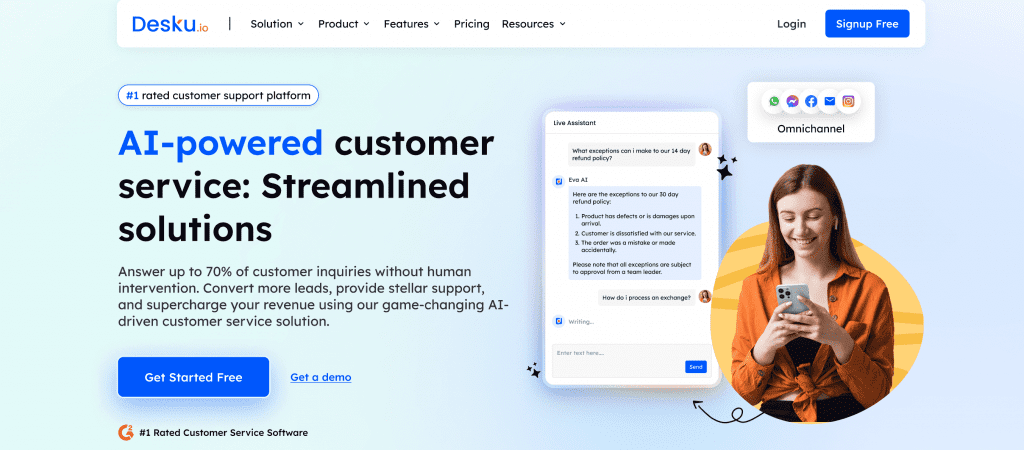
Desku is an all-in-one customer support platform, that helps to merge customer queries under one roof and platform may it be from any communication platform.
Desku is considered to be one of the affordable customer support platforms that any small-medium scale business can afford and avail in the business.
From multi-channel query management to simply automating customer queries, everything can be done under one platform.
Features:
Shared Inbox: A shared inbox is a unified inbox that will help to maintain every customer interaction under one platform. Customers can easily get in touch through emails, live chat, or directly through the help desk.
From a shared inbox, support agent can manage tickets by status such as open, closed, and pending, and the best part is, it can be customised according to your business needs.
Chatbot Builder: No-code chatbot builder in Desku helps in creating the chatbot with just and drop interface. This will help in automating the conversation with customers even in the absence of a human customer support agent.
It is one of the best options to help support agents ease the process of resolving common customer queries.
Knowledge Base: Customers are more likely to help themselves and a knowledge base helps in creating the full guide, information, reference articles, or how-to guides.
This will help customers or visitors to take a reference from the knowledge base articles and get an idea regarding the queries they have.
Some of the common, repeated queries will be resolved by going through the knowledge base articles. In a way, it will help to decrease the load of incoming tickets.
Live Chat: Real-time conversation becomes an important part of customer service and escalating the customer experience, representing through the companies.
The widget can be designed and branded according to the company website and embedded in the company website.
Multiple Integrations: The ability to integrate third-party apps will help in getting the application or software that you need while helping the customer support queries.
It is easy to integrate the platforms that you use every day. If you are an e-commerce business owner, you can easily integrate your store from Shopify and WooCommerce and manage your customer queries.
Pros of Desku.io
- Affordable for small-medium scale business
- Omni-channel customer support (Emails, live chat, communication channels like WhatsApp and Messenger)
- AI-powered help desk platform
- No hidden charges, clean pricing plan
Pricing : Desku Startup plan starts at $19 per month
Zendesk
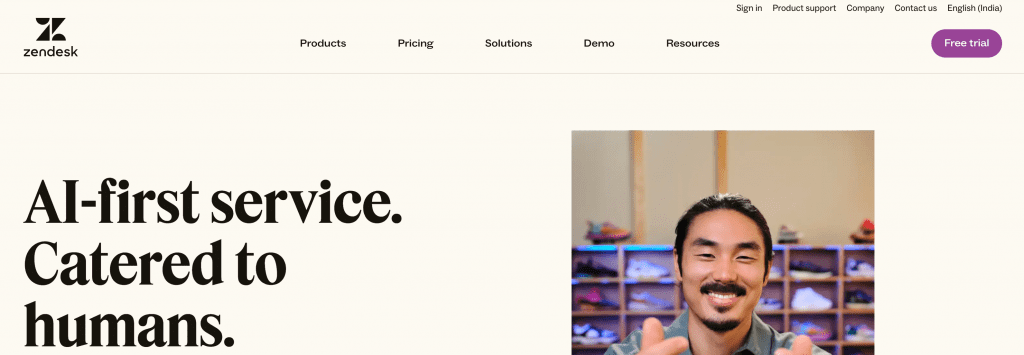
Description: Zendesk is a widely recognised customer service platform that offers scalable solutions for businesses of all sizes. It’s known for its user-friendly interface and robust functionality.
Features:
- Omnichannel support (email, chat, social media)
- Advanced analytics and reporting
- Customizable ticket management system
- AI-powered automated responses
Pros and Cons:
- Pros: Highly customizable, integrates with numerous apps
- Cons: Can be expensive for small businesses, complex setup
Pricing: Plans start from $5 per agent/month, with more advanced plans offering additional features.
Freshdesk
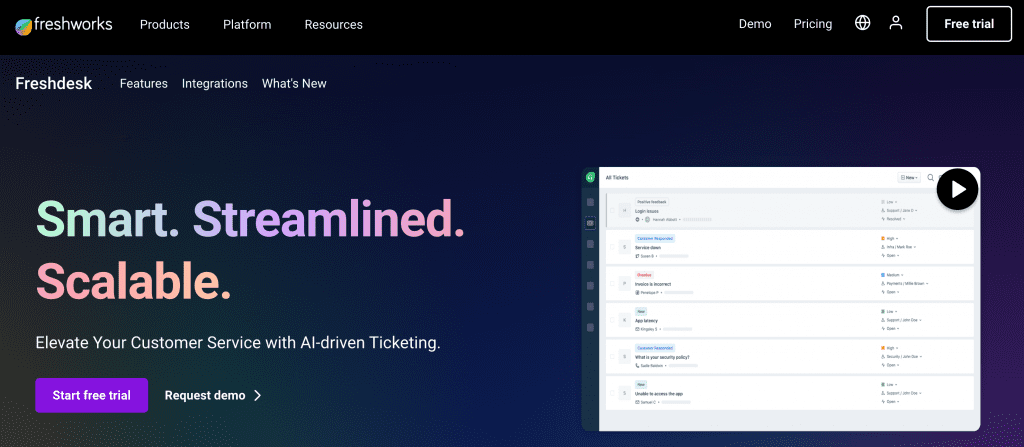
Description: Freshdesk is a cloud-based help desk solution that offers a streamlined experience for managing customer inquiries. It is particularly popular among small and medium-sized businesses.
Features:
- Multi-channel support
- Gamification features for agent productivity
- Ticketing system with automated workflows
- Knowledge base and community forums
Pros and Cons:
- Pros: User-friendly interface, affordable
- Cons: Limited customization options in lower-tier plans
Pricing: Offers a free plan; paid plans start from $15 per agent/month.
ServiceNow
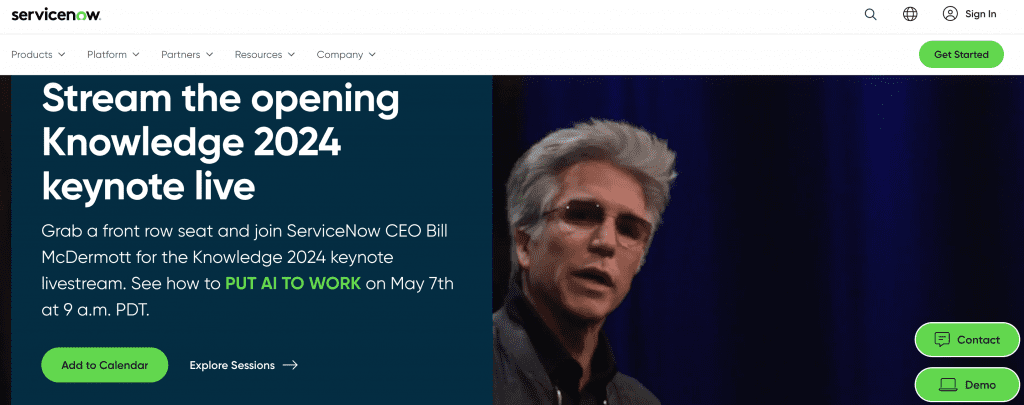
Description: ServiceNow is known for its enterprise-level service management solutions. It offers a comprehensive suite of tools for large organizations with complex needs.
Features:
- IT and customer service management
- AI and machine learning capabilities
- Performance Analytics
- Customizable service portal
Pros and Cons:
Pros: Extensive features, highly scalable
Cons: Steep learning curve, higher cost
Pricing: Custom pricing based on business needs and scale.
Jira Service Desk
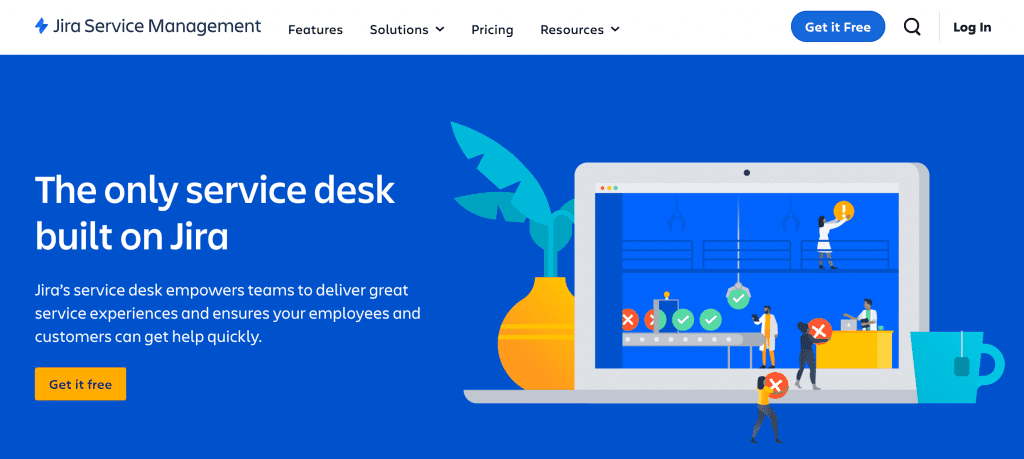
Description: The Jira Service Desk is designed primarily for IT service management but has evolved to support a wide range of customer service needs. It’s popular for its integration with other Atlassian products.
Features:
- Integrated with Jira Software
- Customizable workflows and SLAs
- Incident, problem, and change management
- Real-time reporting and analytics
Pros and Cons:
- Pros: Strong ITSM capabilities, great for agile teams
- Cons: Can be complex for non-technical users
Pricing: Plans start from $20 per agent/month for the Standard plan.
HubSpot Service Hub
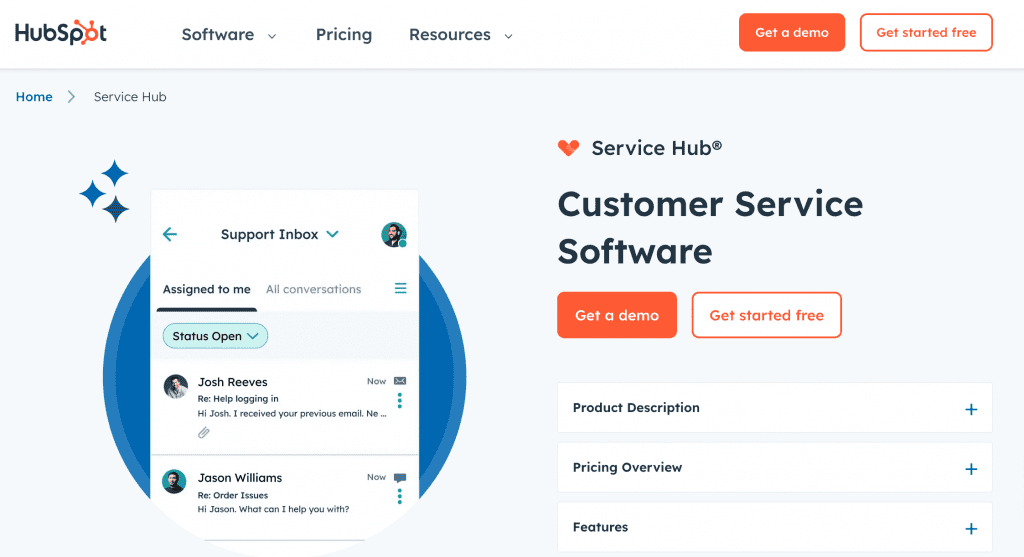
Description: HubSpot Service Hub is part of HubSpot’s suite of tools focused on customer relationship management. It’s known for its integration with HubSpot’s marketing and sales platforms.
Features:
- Ticketing system
- Live chat and conversational bots
- Customer feedback tools
- Reporting dashboard
Pros and Cons:
- Pros: Seamless integration with CRM, user-friendly
- Cons: Limited features in the free version
Pricing: Free plan available; paid plans start from $45 per month.
Types of help desk software [Ticketing system + Service Desk]
Understanding the types of help desk software can be simplified with the
Choosing the right helpdesk software can feel like a big decision.
Here’s a simplified guide to understanding the different types available:
Cloud help desk software
- What It Is: This type of software is hosted on the provider’s servers and accessed over the internet.
- Benefits: It’s convenient because you can access it from anywhere with an internet connection. There’s no need to worry about maintaining or updating the software; the provider handles it.
- Best For Businesses looking for flexibility and minimal IT overhead.
On-Premise Helpdesk Software:
- What It Is: This software is installed and runs on your business’s computers and servers.
- Benefits: It offers more control over the data and security. You can customize it extensively according to your needs.
- Best For Businesses with specific security requirements or those who want complete control over their helpdesk environment.
Open-Source Helpdesk Software:
- What It Is: This type of software comes with source code that anyone can inspect, modify, or enhance.
- Benefits: It’s usually free or low-cost and highly customizable.
- Best For: Businesses with technical know-how who want a customizable system and have a limited budget.
Enterprise Helpdesk Software:
- What It Is: This is designed for large organizations with complex needs.
- Benefits: It often includes advanced features like AI-based support, extensive reporting, and integration with other enterprise tools.
- Best For: Large businesses or corporations that require a robust system to handle high volumes of tickets and complex workflows.
Web-Based Helpdesk Software:
- What It Is: Similar to cloud-based, this software is accessed via a web browser.
- Benefits: It’s easy to deploy and use, with no software installation required.
- Best For: Small to medium-sized businesses looking for an easy-to-use, accessible solution.
When choosing your helpdesk software, consider factors like the size of your business, your IT capabilities, budget, and specific needs. Whether you opt for a cloud-based, on-premise, open-source, enterprise, or web-based solution, the key is to select a system that will help you manage customer queries effectively and improve overall customer satisfaction.
Understanding the Spectrum of Help Desk Software
Traditional vs. Modern Help Desk Systems
Traditional Help Desk Systems: Picture a time when customer queries were like letters needing a stamp – logged and resolved mostly manually. Traditional systems are like the trusty old post office. They get the job done, but in a world where customers expect instant replies, they might lack the speed. They are sturdy desks with piles of paperwork, reliable but perhaps not the quickest.
Modern Help Desk Systems: Now, imagine a system that’s more like a futuristic robot assistant – smart, fast, and always learning. Modern help desks are equipped with tools like AI (Artificial Intelligence) that can predict what your customer needs before they even finish typing their question. They’re like having a super-efficient, all-knowing helper who ensures your customers don’t have to wait.
Standalone vs. Integrated Help Desk Solutions
Standalone Help Desk Solutions: These are like Swiss Army knives – specialized tools designed to tackle specific tasks brilliantly. They focus solely on managing customer support tickets, ensuring no query gets lost in the shuffle. Standalone systems are great for businesses that need a focused, dedicated tool for customer support.
Integrated Help Desk Solutions: Imagine a tool that’s part of a bigger toolbox, working in harmony with other tools. Integrated systems are like the handy multitools that not only help you with customer support but also link with other business functions like sales, marketing, and analytics. These systems ensure that your customer support team is not working in isolation but is in sync with the entire organization.
Evaluating Help Desk Software for Niche Markets
Choosing the right help desk software often depends on your industry’s unique requirements.
Help Desk Software for E-commerce: E-commerce businesses need software that can handle high volumes of customer queries efficiently. Look for solutions that integrate with your shopping platforms and offer features like order tracking and return processing within the helpdesk.
Solutions for Tech Companies: Tech companies require a help desk that offers robust technical support features. Prioritize software that allows detailed ticketing, knowledge base integration, and advanced troubleshooting capabilities.
Customizable Platforms for Diverse Businesses: Every business is unique. Choose help desk software that offers customization options to tailor the platform to your specific business needs.
The Rise of AI and Automation in Help Desk Tools
Artificial Intelligence (AI) is revolutionizing helpdesk support software.
AI-Powered Ticketing Systems: These systems can categorize, route, and even resolve simple issues automatically, enhancing efficiency.
Automated Responses and Self-Service: AI enables immediate automated responses to common queries and empowers customers with self-service options, freeing up your team for more complex tasks.
Security and Compliance in Help Desk Systems
Security is paramount in any software solution, especially in help desks handling sensitive customer information.
GDPR Compliance: Ensure the software you choose is compliant with global data protection regulations.
Data Encryption and Security Measures: Look for software that offers robust security measures like data encryption to protect customer data.
On-Premises vs. Cloud-Based Help Desk Solutions
The decision between on-premises and cloud-based solutions depends on your business’s specific needs.
Advantages of Cloud Help Desks: Cloud-based systems offer scalability, remote accessibility, and generally lower upfront costs.
When to Choose On-Premises Solutions: On-premises solutions might be preferred for businesses requiring greater control over their data and infrastructure.
Customization and Integration Capabilities
Your help desk software should adapt as your business grows.
API Integrations: Look for platforms that offer API integrations to seamlessly connect with other business tools.
Customizable User Interfaces and Workflows: Software that allows customization can be tailored to fit your team’s unique workflow.
Real-World Case Studies of Help Desk Transformations
Learn from the experiences of others.
Small Business Successes: Understand how small businesses have leveraged help desk software to improve customer service.
Large Enterprise Transformations: Explore how large enterprises have transformed their customer support with advanced help desk solutions.
Future Trends in Help Desk Software
Stay ahead by understanding upcoming trends.
The Role of Virtual Reality in Customer Support: Virtual reality could offer immersive customer support experiences in the future.
Predictive Analytics and Customer Support: Using predictive analytics, help desks will be able to anticipate customer issues before they arise.
Navigating the Help Desk Software Galaxy: A Guide to Making the Right Choice
Selecting the perfect help desk software for your business can sometimes feel like navigating through a vast galaxy of options. Let’s simplify this journey with some essential tips and considerations. Tips for choosing help desk support is to how it can help customers to get the answers quickly and on time.
Choose the best help desk in the business that will help your team to collaborate in better ways with customers to solve their customer queries. We have made a guide to choosing the help desk software for business much easier by stating the key features that is important before choosing.
Let’s get into it;
Key Considerations for Selecting Best HelpDesk Software
- Identifying Your Business Needs: Understanding the types of help your business requires is crucial. Does your team need a simple ticketing system or a more comprehensive help desk platform? Evaluate the specific needs of your business and your team to guide your choice.
- On-Premises or Cloud – What’s Best for You? Deciding between on-premises and cloud-based help desk software is a significant step. While on-premises solutions offer control and security, cloud-based helpdesk software solutions brings flexibility and scalability. Consider your business’s size, security needs, and remote accessibility requirements.
- Features That Make a Difference: Look for help desk software that offers a blend of essential features. Does the software help you automate routine tasks? Can it integrate with other tools you use? Features like ticket management, automated responses, and data analytics can transform how you manage customer interactions.
- Budgeting Smartly: When it comes to purchasing the software, there’s more than just the license fee. Consider the total cost of ownership, which includes the software license, maintenance, upgrades, and any additional hardware costs. Remember to evaluate free help desk software and open-source options as they can offer cost-effective solutions.
- Trial Runs Are Invaluable: Many help desk vendors offer evaluation versions or free trials. Use these to get a hands-on feel of the software’s interface and features. It’s like test-driving a car before you make the purchase.
- Support and Training: The best help desk software is only as good as the support behind it. Ensure the vendor provides adequate training and support to help you maximize the software’s potential.
- Future-Proofing Your Help Desk: Choose a help desk solution that can grow with your business. Whether it’s scaling up for enterprise help desks or adapting to new customer support trends, the software should be flexible enough to accommodate your evolving needs.
Benefits of Helpdesk Support Software in Business for Customer Support
Choosing the Right Help Desk Software: Features That Empower Your Business
Selecting the ideal help desk software is critical for enhancing your business’s customer support system. It’s not just about purchasing a software license; it’s about finding a solution that truly aligns with your business needs. Here’s what to look for:
Elevate Customer Satisfaction with Advanced Ticket Management
The mantra “the customer is always right” holds true in customer support. This is where the right help desk software can make a significant difference. With features like sophisticated ticket management, businesses can efficiently sort, track, and resolve customer queries. Whether it’s an on-premise help desk or a solution hosted in the cloud, the goal is to ensure no customer inquiry is left unanswered.
Empower Support Agents with Efficient Tools
A good help desk software should enhance your support agents’ productivity. It should offer various types of help – from automated responses to streamlined query management. This not only saves time but also allows agents to focus on more complex issues. The best help desk software will provide a centralized platform, making it easier to manage customer interactions efficiently.
Seamless Email Integration for Effective Communication
Considering that most customer interactions happen via email, choosing a help desk solution that integrates easily with your existing email system is crucial. Look for options that help you manage customer support from a unified platform, avoiding the hassle of switching between multiple applications.
Customization: Making the Software Work for You
The ability to customize your help desk software is key. From altering the interface to suit your brand to utilizing a custom domain, the software you choose should offer flexibility and personalization. This ensures that the platform feels intuitive and user-friendly, encouraging more efficient use by your support team.
Building a Comprehensive Knowledge Base
An informative and accessible knowledge base is invaluable. By providing detailed articles, guides, tutorials, and visual aids, you empower customers to find answers independently. This not only enhances customer satisfaction but also reduces the workload on your support agents.
How well can the help desk can help you with this? [Industry use case]
Practical Applications of Cloud Helpdesk Software Across Industries
When selecting the right help desk software, it’s helpful to understand how different industries utilize these tools. Cloud helpdesk software, with its versatility and ease of access, has become a favourite across various sectors. Here’s how:
- Retail and E-Commerce: In the fast-paced world of retail, responding quickly to customer inquiries is crucial. Cloud helpdesk software allows retail businesses to manage customer interactions efficiently, whether it’s handling order queries or addressing returns and exchanges. This software helps businesses keep track of customer interactions, ensuring no query slips through the cracks.
- Healthcare: For healthcare providers, patient communication is key. Cloud helpdesk software offers a secure way to manage patient queries, appointment scheduling, and follow-ups. The software’s features ensure confidentiality and compliance with healthcare regulations.
- Education: Educational institutions use cloud helpdesk software to streamline communication with students and parents. From enrollment queries to support for online learning platforms, this software simplifies how educational bodies interact with their stakeholders.
- IT and Tech Companies: For tech businesses, handling technical support efficiently is a must. Cloud helpdesk software enables these companies to offer timely tech support and manage a high volume of technical queries, enhancing customer satisfaction.
- Hospitality and Travel: In hospitality, customer experience is everything. Cloud helpdesk software helps businesses in this industry manage bookings, address customer queries, and provide timely support, all of which are crucial for maintaining high levels of customer satisfaction.
Conclusion: Are you going to avail help desk?
Choosing the right help desk software shouldn’t be a source of stress for entrepreneurs. The process can be straightforward and rewarding, especially when you have the right guidance. The goal is to equip your team with a tool that not only simplifies their workload but also enhances their ability to address customer issues efficiently.
Take the time to review this guide on help desk software, and engage with your service team to understand their needs and preferences. It’s essential to weigh different features carefully and prioritize security – it’s non-negotiable!
For those in search of a help desk solution that balances rich features with affordability, Desku Help Desk is a standout choice. Crafted to foster a productive work environment and achieve customer satisfaction, it’s a trusted choice for thousands of businesses. Desku’s Help Desk is committed to enhancing each support interaction, making it a valuable asset for any customer-focused team.