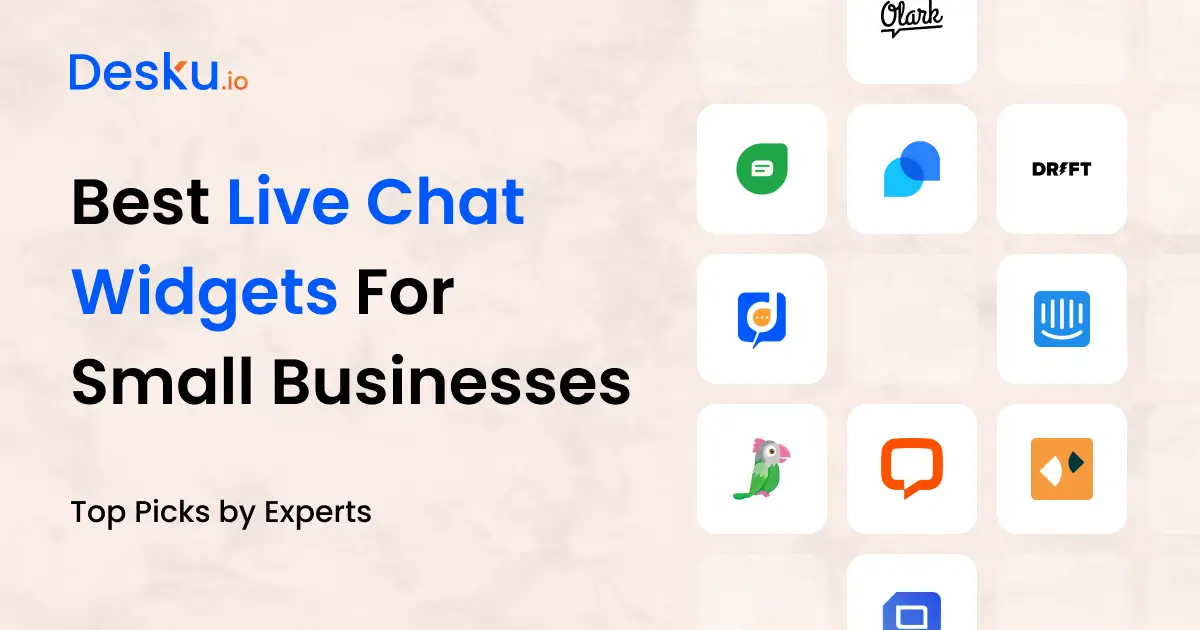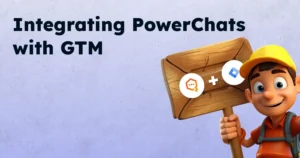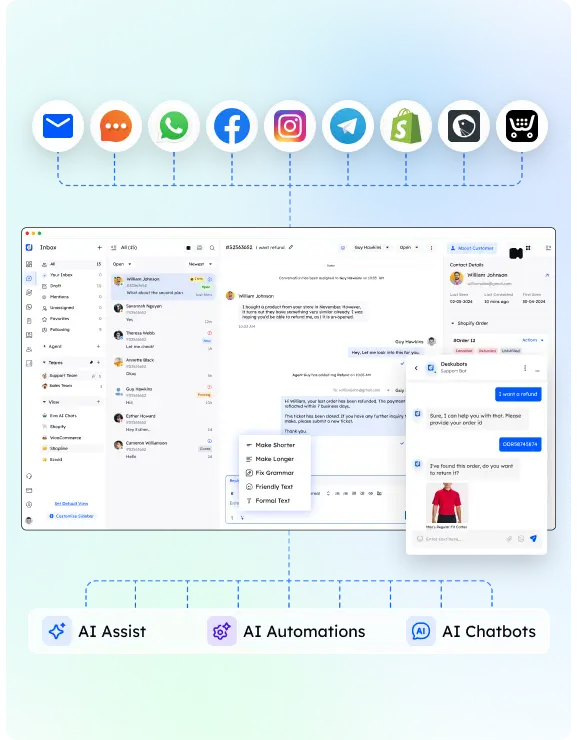Live chat widgets have become a crucial tool for enhancing customer engagement and support. With the growing trend of live chat usage among businesses, customers increasingly prefer real-time communication over other forms of contact.
In this blog post, we’ll provide a curated list of the top 10 best live chat widgets for 2024, helping you choose the perfect solution for your website.
What is a Live Chat Widget?
A live chat widget is a tool embedded on a website that allows real-time communication between visitors and support agents. These widgets play a vital role in customer service and engagement by providing instant support, answering queries, and guiding potential customers through their journey.
They work by integrating seamlessly with websites, enabling direct and immediate interaction without the need for external communication channels.
Why Your Business Needs a Live Chat Widget?
Instant Support
Live chat widgets reduce response times for customer inquiries, ensuring that visitors get immediate assistance.
Increased Sales
By providing real-time support, live chat widgets help convert visitors into paying customers, boosting sales and revenue.
Customer Insights
These widgets offer valuable data on customer behavior and preferences, which can be used to improve services and marketing strategies.
Top 10 Live Chat Widgets for Your Website in 2024
Here is a comparison table of the top 10 live chat widgets, including their features, pricing, and ratings.
| Live Chat Widget | Starting Price | Free Trial | Key Features |
|---|---|---|---|
| Desku | $19/month/user | 7 days | Omnichannel,social media integration, Automation, AI Powered,team collaboration |
| Intercom | $39/month/user | 14 days | Automation, targeted messaging |
| Zendesk Chat | $55/month/user | 14 days | Multi-channel support, robust analytics |
| LiveChat | $20/month/user | 14 days | Customizable chat widget, reporting tools |
| Tawk.to | Free | Unlimited | Unlimited agents, customizable features |
| Freshchat | $19/month/user | 14 days | AI chatbots, rich messaging |
| Tidio | $29/month/user | 7 days | Multi-channel support, visitor tracking |
| Drift | $2,500/month | 14 days | Advanced automation, sales-focused features |
| Olark | $29/month/user | 14 days | Real-time chat, reporting tools |
| HelpCrunch | $15/month/user | 14 days | Knowledge base, customer feedback tools |
In-Depth Reviews of Each Live Chat Widget Software
1. Desku
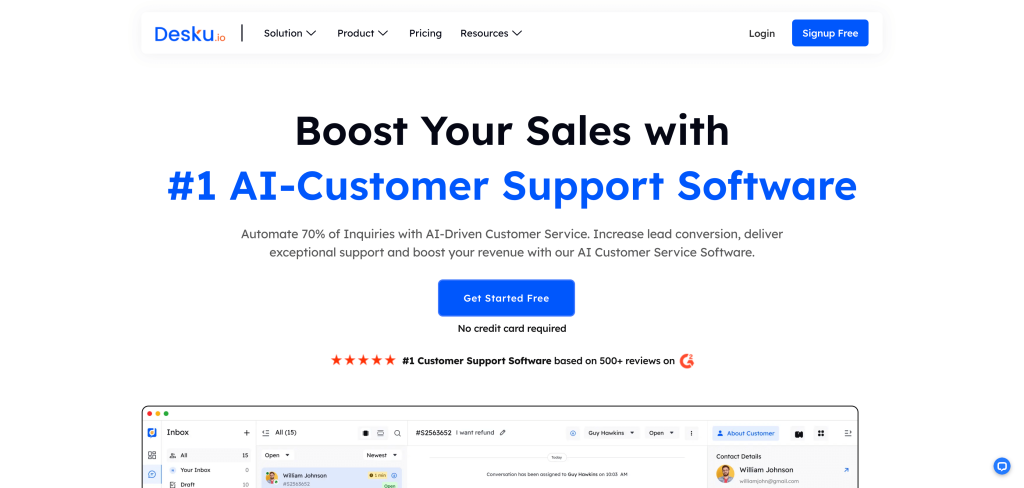
Desku.io offers a modern live chat widget designed to enhance customer interactions on your website.
With features like AI chatbots and seamless integration, it helps businesses streamline support and boost customer satisfaction.
Pros: Powered by Gen AI, Omni Channel Experience, Social Media Integrated, Excellent email integration, strong team collaboration features.
Cons: Less number of integrations.
Best Use Cases: Ideal for businesses of all size who are looking to automate their customer service, Best suited for Fin-tech companies, SaaS Companies, Ecommerce brands and Small and medium scale businesses.
63% are more likely to purchase from websites with live chat widgets.
2. Intercom
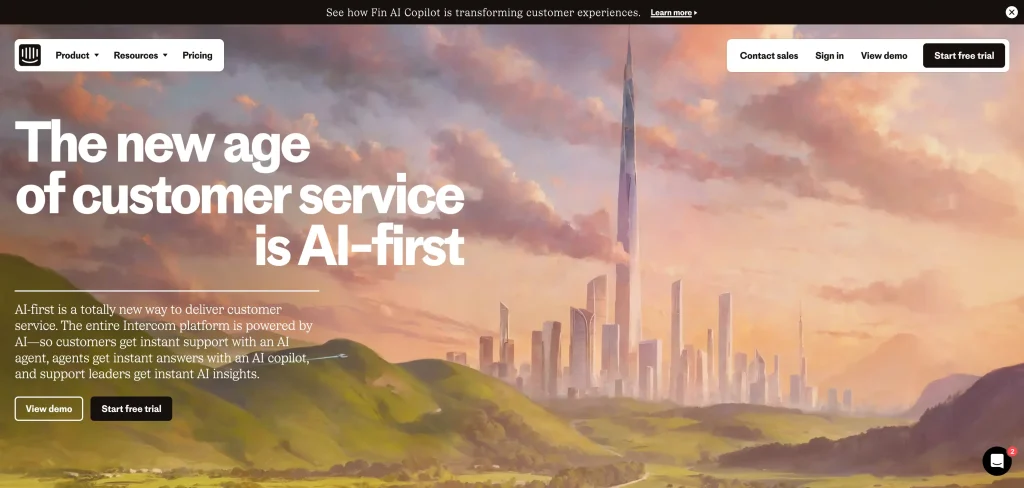
Intercom provides a conversational relationship platform to help businesses acquire, engage, and retain customers. Key features include automation, targeted messaging, and multi-channel support.
Pros: Robust automation, targeted messaging capabilities.
Cons: Higher price point.
Best Use Cases: Great for businesses looking to automate customer interactions and provide personalized messaging.
3. Zendesk Chat
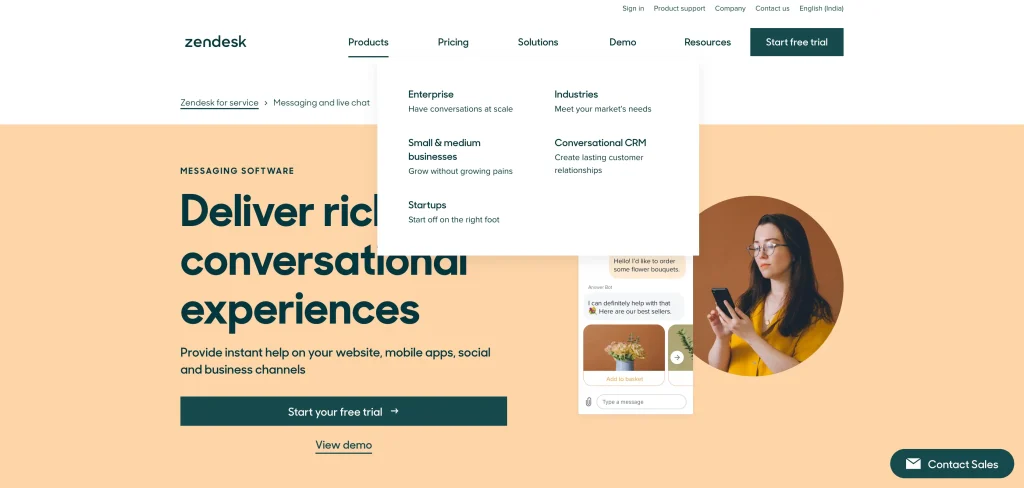
Zendesk Chat (formerly Zopim) is a live chat software that helps businesses connect with visitors in real-time. It offers multi-channel support, robust analytics, and customizable chat widgets.
Pros: Multi-channel support, comprehensive analytics.
Cons: Can be expensive for smaller businesses.
Best Use Cases: Suitable for larger enterprises needing detailed analytics and multi-channel integration.
4. LiveChat
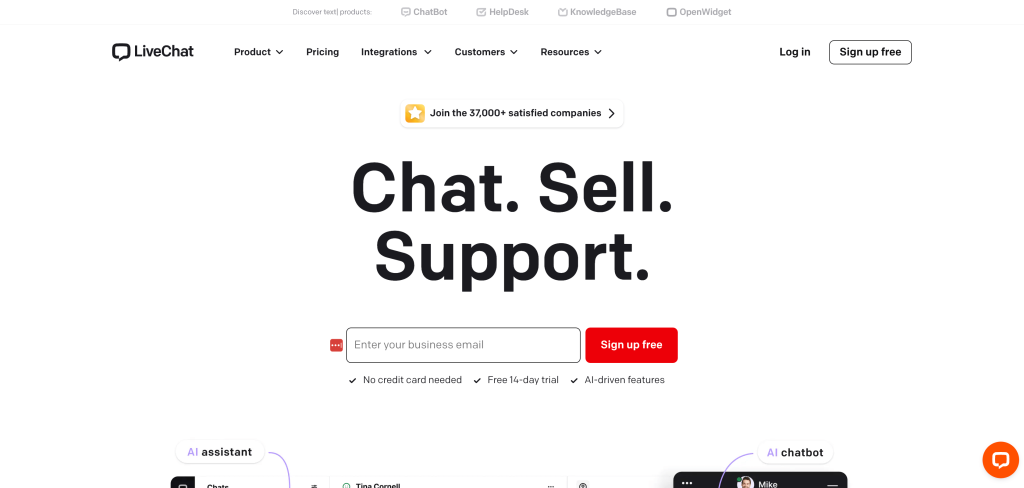
LiveChat is a customer service platform that helps businesses communicate with customers online. It provides a customizable chat widget, reporting tools, and integrations with various business tools.
Pros: Highly customizable, excellent reporting tools.
Cons: Limited free trial period.
Best Use Cases: Businesses wanting a customizable chat solution with strong reporting features.
Customer satisfaction rate is at the highest (84.7%) when the first response time is 5 to 10 seconds.
5. Tawk.to
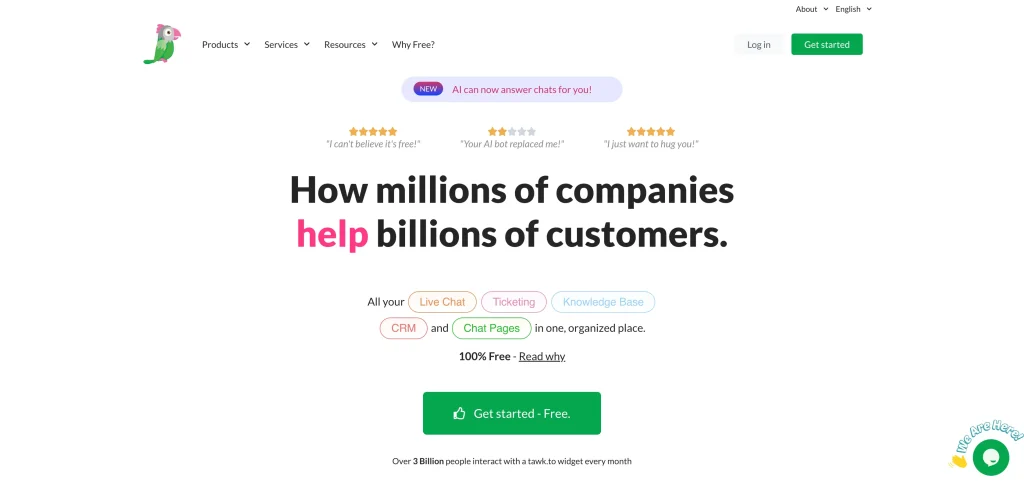
Tawk.to is a free live chat tool that allows businesses to monitor and chat with visitors on their website or from a free customizable page. It offers unlimited agents and customizable features.
Pros: Completely free, supports unlimited agents.
Cons: Lacks some advanced features of paid options.
Best Use Cases: Perfect for startups and small businesses with budget constraints.
6. Freshchat
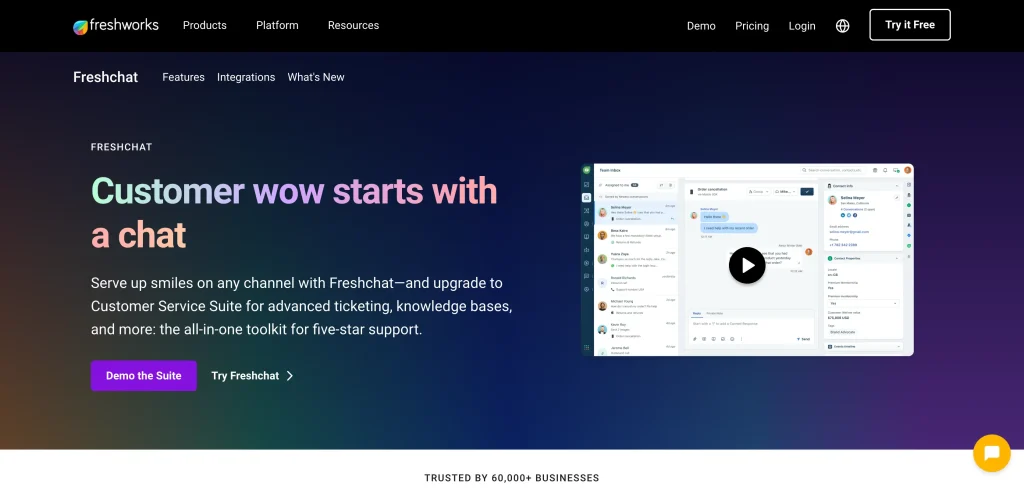
Freshchat is a modern messaging software that helps businesses connect with customers across multiple channels. It includes AI chatbots, rich messaging, and customer engagement features.
Pros: AI chatbots, rich messaging options.
Cons: Can be complex to set up.
Best Use Cases: Companies looking to leverage AI for customer interactions.
7. Tidio
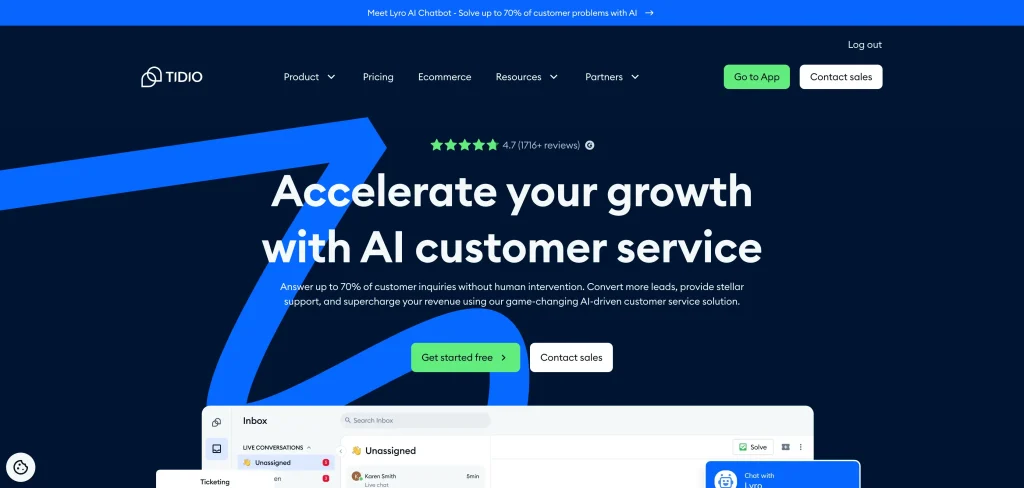
Tidio is a live chat and chatbot platform that helps businesses communicate with customers. It offers multi-channel support, visitor tracking, and a free plan.
Pros: Multi-channel support, visitor tracking.
Cons: Limited trial period.
Best Use Cases: Ideal for e-commerce sites wanting to track visitor behavior.
8. Drift
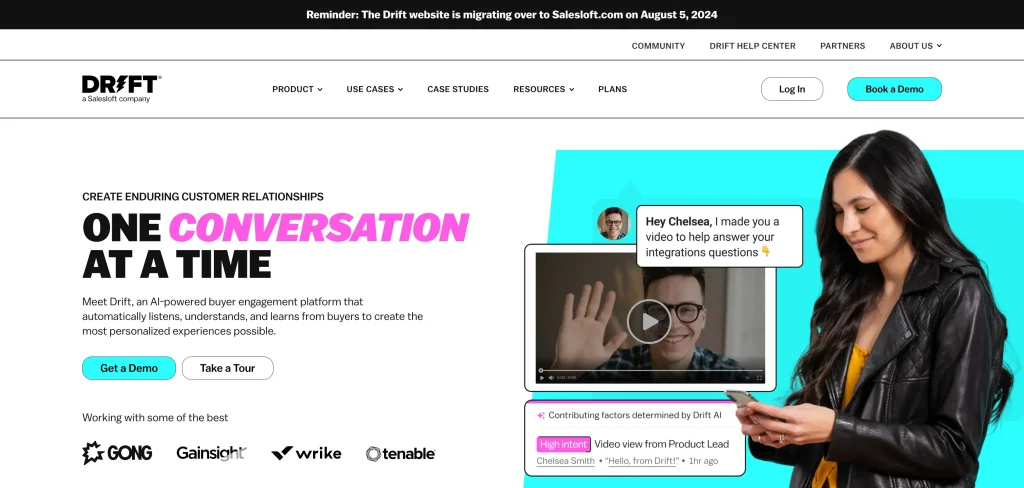
Drift is a conversational marketing and sales platform that helps businesses have real-time conversations with potential customers. It provides advanced automation, sales-focused features, and AI chatbots.
Pros: Advanced automation, sales-focused features.
Cons: Very expensive.
Best Use Cases: Best for large enterprises focusing on sales and lead generation.
The Live Chat Software market is projected to reach USD 1362.54 million by 2027, with a CAGR of 7.84%, starting from its 2024 valuation of USD 866.15 million. (Precision Reports)
9. Olark
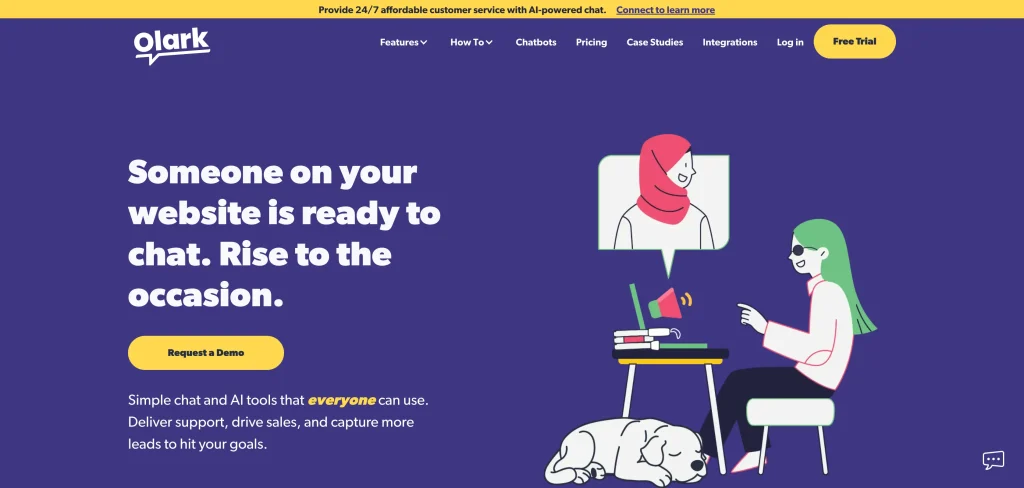
Olark is a live chat software that helps businesses connect with customers in real-time. It offers real-time chat, reporting tools, and integrations with various business tools.
Pros: Real-time chat, solid reporting tools.
Cons: Basic features in comparison to competitors.
Best Use Cases: Suitable for small to medium-sized businesses needing straightforward chat solutions.
10. HelpCrunch
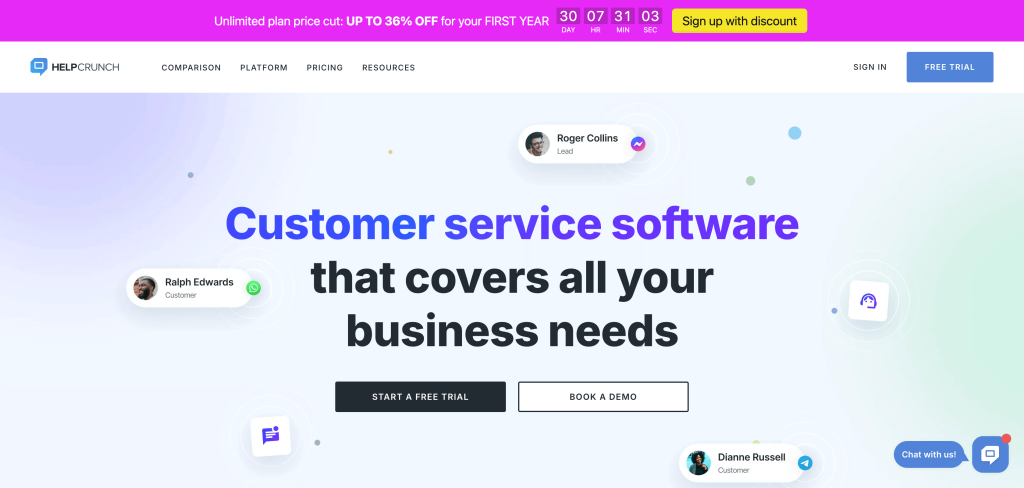
HelpCrunch is an all-in-one customer communication platform that includes live chat, help desk, and email marketing. It provides a knowledge base, customer feedback tools, and a free trial.
Pros: Knowledge base integration, customer feedback tools.
Cons: Limited to higher-tier plans.
Best Use Cases: Businesses looking to combine chat support with a knowledge base.
Around 73% of clients (between ages 18 and 49) say live chat is the most convenient way to communicate with a business.
How do we Choose the Right Live Chat Widget?
Business Needs
Identify essential features such as chatbots, analytics, and multi-channel support.
Budget
Consider pricing models, from free to premium options, and choose one that fits your budget.
Integration
Ensure compatibility with your existing systems, such as CRM tools, for seamless operation.
User Experience
Opt for a widget that is easy to use for both customers and support agents.
Common Mistakes to Avoid When Implementing a Live Chat Widget
- Overloading the chat with unnecessary features: Stick to essential functionalities to avoid confusing users.
- Failing to train staff: Ensure your team is well-trained to use the widget effectively.
- Neglecting performance monitoring: Regularly monitor chat performance and gather customer feedback to make necessary adjustments.
Common Mistakes While Setting Up A Live Chat Widget and How to Avoid Them
Insufficient Employee Instruction
One common mistake is not giving employees enough training on how to use the live chat widget. Make sure your team knows how to use the widget effectively and understands its features and limitations.
Make sure it works well on phones
Another mistake is not testing the chat widget on mobile devices. Many customers use their phones to browse the internet, so it’s essential to ensure the chat feature works well on mobile devices.
Don’t wait for customers to start chatting
Don’t wait for customers to start chatting with you. Be proactive and reach out to visitors on your website to offer assistance. This can help increase engagement and improve customer satisfaction.
Keep an eye on how well it’s doing
It’s crucial to monitor how well the chat widget is performing. Keep track of metrics like chat volume, response times, and customer satisfaction ratings to identify any areas for improvement.
Don’t bug customers too much or too little
Finding the right balance is key when it comes to engaging with customers via live chat. Don’t bombard them with messages, but don’t ignore them either. Find a balance that works for your business and your customers.
Keep updating and improving
Finally, don’t forget to keep updating and improving your chat widget. Regularly update the software and features to ensure it remains effective and meets the evolving needs of your business and customers.
Frequently Asked Questions about Live Chat Widget
What are the best live chat widgets for websites in 2024?
The top live chat widgets for 2024 include Tidio, Olark, Zendesk Chat, and Hubspot Live Chat.
How can I choose the right live chat widget for my website?
To select the best live chat widget, consider factors such as features, customization options, chatbot capabilities, integration with your CRM, and customer support options.
Are there free trials available for chat widgets before purchasing?
Yes, many live chat widget providers offer free trials to let you test the software and see if it fits your needs before making a purchase.
How can live chat widgets help boost customer support on my website?
Live chat widgets enable real-time communication with website visitors, providing instant support, answering queries promptly, and improving overall customer satisfaction.
Conclusion
chat widgets are a valuable tool for businesses looking to provide quick and convenient support to their website visitors.
By choosing the best chat widget and integrating it into your website effectively, you can enhance the customer experience, increase engagement, and ultimately drive more sales and conversions.
However, it’s essential to avoid common mistakes and continually monitor and improve your chat widget to ensure it remains effective and meets the evolving needs of your business and customers.