
Hassle-free importing of Ticksy Customer Data to Desku.
Ticksy is a popular customer service and support platform that offers a range of tools and features to help businesses manage their customer interactions effectively. It provides solutions for ticketing, knowledge base management, live chat, customer feedback, and more.
It is basically known as help desk migration. If you’re currently a Ticksy customer and considering a switch to Desku for your customer support needs, you may be concerned about the process of importing your valuable customer data. However, with Desku’s Ticksy Migration feature, you can seamlessly transfer all your Ticksy Customer Support Data to Desku without any hassle. Rest assured that every single customer query and detail will be imported, leaving you with no worries about missing out on any important information about your customer.
✅ Easy importing of customers hassle-free
✅ Hassle-free migration without any extra effort
✅ No need for manual importing
✅ No fear of losing out on any customer data or tickets.
✅ Everything remains the same, but only a different platform
✅ No extra pricing to be paid for importing your customer data.
Ticksy is a helpdesk software designed to help organizations manage customer support requests and inquiries. It provides a centralized platform for ticket management, email integration, collaboration among teams, and reporting and analytics. Ticksy’s features also include multi-channel support, self-service portals, and the ability to prioritize and track tickets in real-time.
By using Ticksy, businesses can improve the efficiency of their customer support operations, reduce response times, and provide a better customer experience. With its user-friendly interface and customizable features, Ticksy can be tailored to meet the specific needs of an organization, making it an effective tool for managing customer support.
Steps to integrate Ticksy with the Desku:
1- When you log in to your Ticksy panel, go to the “Edit Profile” page in your user menu:
2- Click on the “API Credentials” tab and generate new credentials if you don’t already have one:
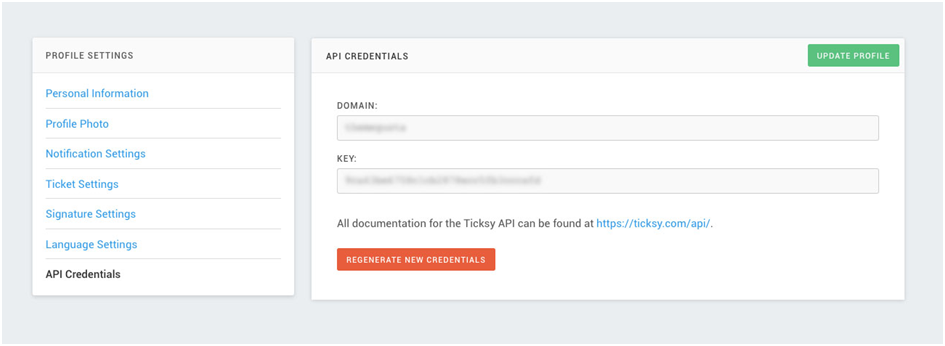
3- Then go to the “Settings” page from your Helpviser user menu and click on the “Ticksy Import” tab.
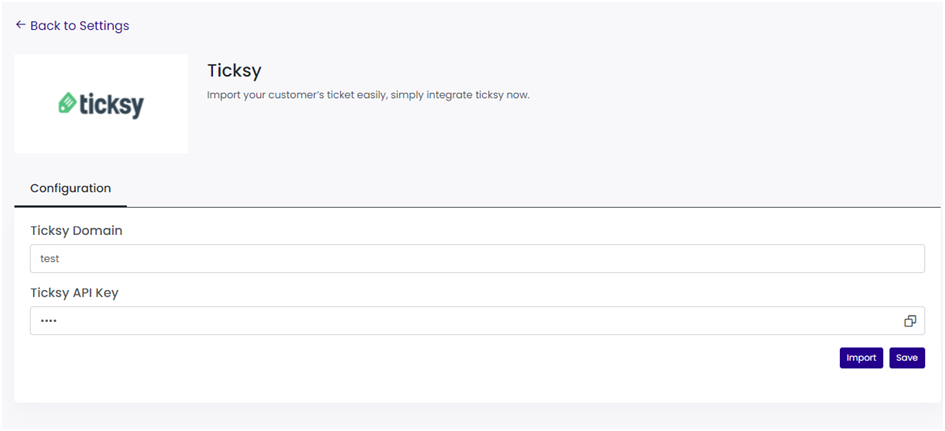
It allows you to import all the data in one. Simply import your ticket data of customers in just these few steps.



