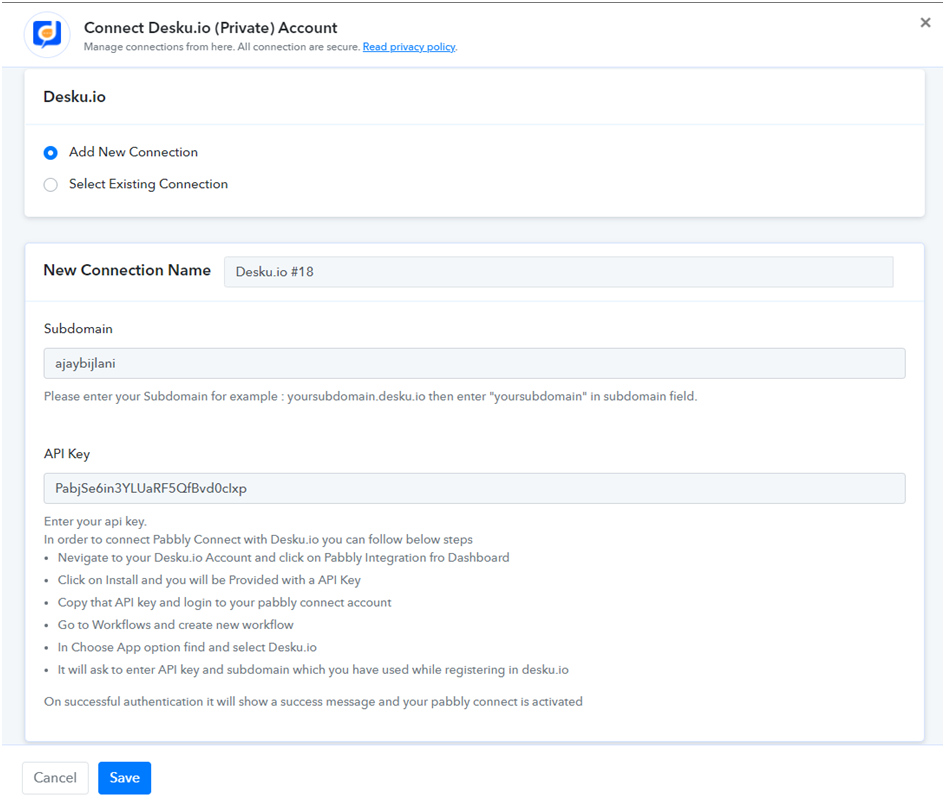Escalate your workflow with automation support because we want you to stay ahead by automating your workflow and making it smarter. Connect multiple applications to carrying your task easier and smoother
Pabbly Connect is complete business management that allows users to integrate multiple applications.
Users no longer have to go toggle the multiple tabs for their work done. It can all be done from the Pabbly with Desku.
Connecting Pabbly in the Desku is easier, and just in a few steps.
Workflow Automation: Pabbly Connect allows you to automate tasks by creating workflows that consist of trigger and action steps.
Real-Time Data Transfer: It enables real-time data transfer from one application to another whenever a specific event occurs.
Data Division: Pabbly Connect can divide a collection of data (an array) into numerous values, making data management easier.
Multiple Actions: It helps you perform multiple actions based on a single trigger, enhancing the automation process.
Customization: It allows you to easily customize text and numbers in different formats as per your requirements.
Delay Actions: Pabbly Connect lets you delay performing the next action for a specified amount of time.
Scheduled Triggers: It allows triggering the workflow at any particular time or at regular intervals of time.
Email Data Extraction: It can extract data from incoming emails and send those details to other apps.
Conditional Execution: Pabbly Connect allows the execution of workflows only when set conditions are fulfilled.
Router Step: The router step allows the creation of different actions based on the filter conditions you set.
Multiple Accounts: You can connect with multiple accounts of any application.
Security: It provides an extra layer of security to your account by requiring access via a mobile device in addition to your password.
SSL Encryption: Communications between Pabbly Connect’s servers and your browser are protected with SSL encryption.
Support: You can contact their support team through a dedicated portal.
Access to Integrations: You get access to all 800+ available integrations.
Pabbly is an all-in-one platform that offers various tools for online businesses, including helpdesk software. The Pabbly Helpdesk software allows organizations to manage customer inquiries and support requests in one central place. It features ticket management, email integration, multi-channel support, self-service portals, and reporting and analytics. With Pabbly, businesses can streamline their customer support operations, improve response times, and enhance customer satisfaction.
Steps to follow for connecting the Pabbly with Desku
👉When you configure the Pabbly from Desku, you will be provided with the two things:
You will receive the API key. Copy-paste API key as of now.

👉 Log in to your Pabbly Account or make one if you don’t have an account.
👉 Users get to choose the app where they want Pabbly to connect the apps. As we want to connect it to Desku, we will choose Desku in the section “Choose App”
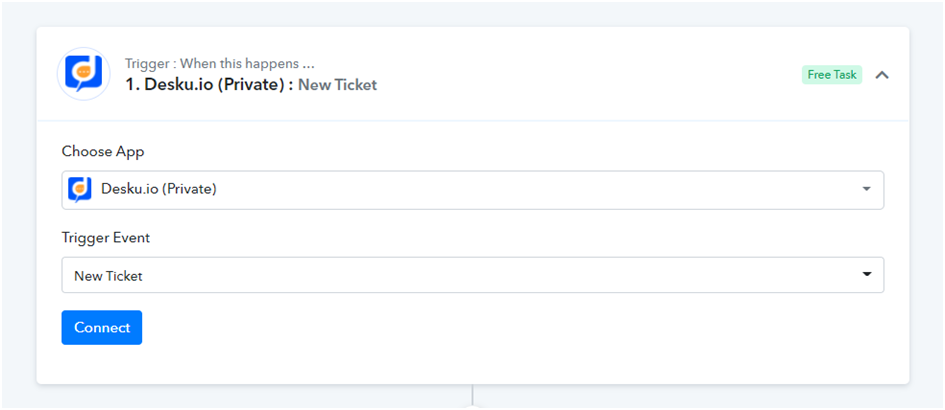
👉You get to choose the option, select the appropriate option and proceed further.
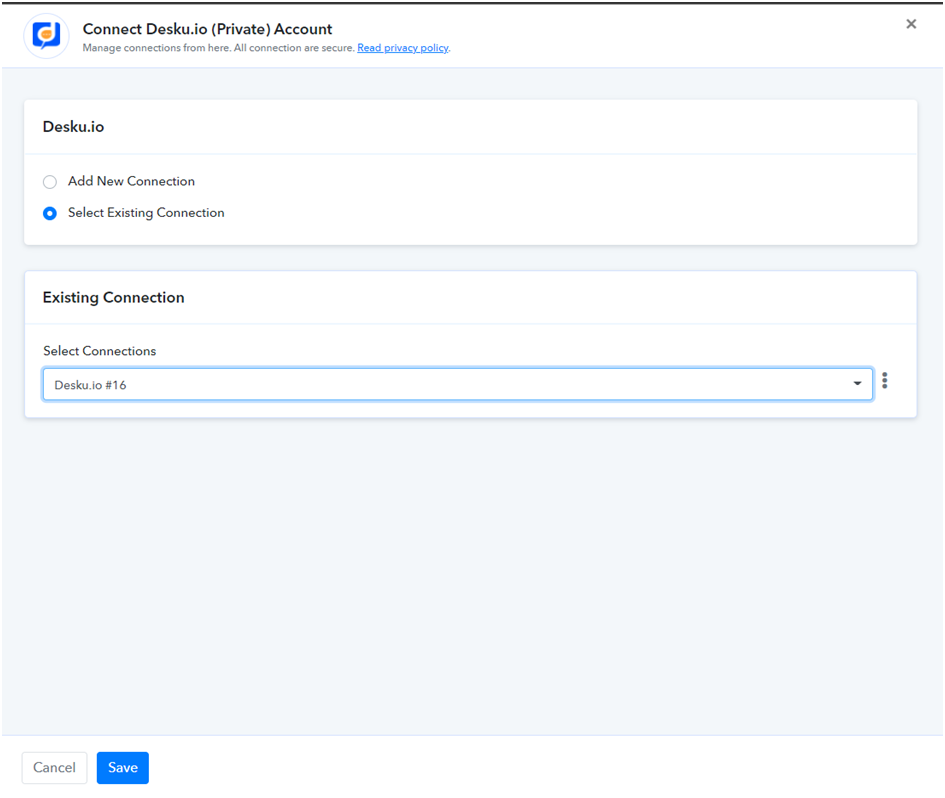
👉Paste your API Key here in the given section.
👉Save to proceed further.
👉That is, you are good to go with the Pabbly Connect with Desku. It was this easy to connect the Desku with Pabbly.