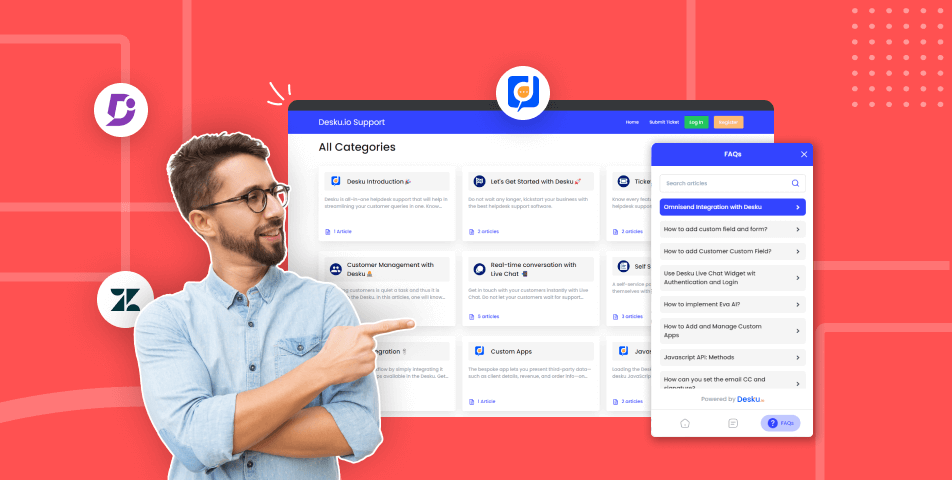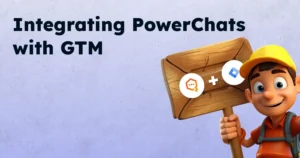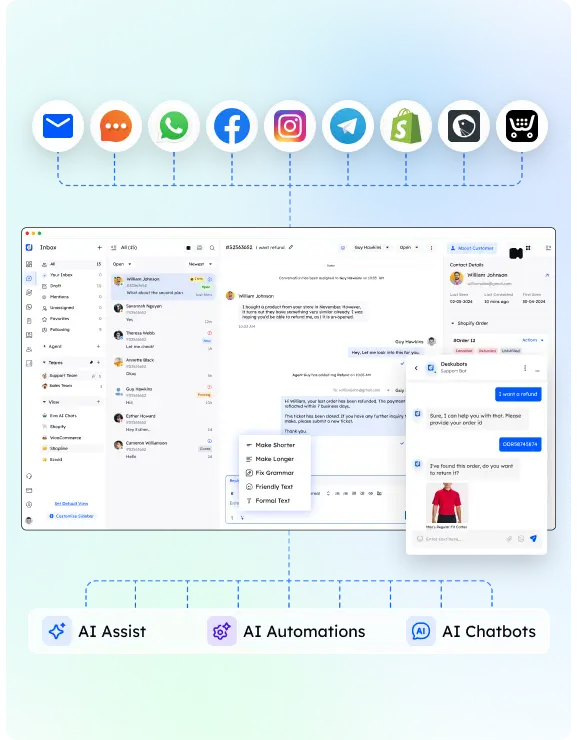Continuously giving answers of the common questions to customers can be frustrating but this is the time to move forward, upgrade yourself by updating Best Free Knowledge Base Software for the business
It is not the tale from old times, but as business owners and customer support agents, we were always bothered by the continuous poking of customers even for some common questions and the smallest of the query.
We all know how business has moved forward from storing old files in the cabinet to storing everything online with just one link.
We never imagined the work would become this much easier when storing and maintaining data has become so much easier and more efficient. Keeping A to Z information of the company/product in one place which will be highly accessible for customers to have a look and help themselves is Knowledge Base Software.
After hearing this, we will look for the Best Free Knowledge Management Software in the market and guess what there will be plenty and a number of listings and you will feel overwhelmed and confused by looking at it.
Knowledge Base: Specified Search Engine
Millennials are more into helping themselves, it is stated that almost 89% of them first try to find the answers on their own rather than asking or contacting a support agent.
Long story short, we have sorted the Best Free Knowledge Base Software, along with the importance and benefits of the knowledge base for your business. But before that let’s understand What is knowledge base software?
Let’s get straight into it.
Key Takeaway :
The importance of a knowledge base in customer support cannot be overstated. It provides quick and trusted information for customers, decreasing the need for constant online support and leading to better team collaboration. When choosing a free knowledge base solution, it’s essential to consider features and cost-effectiveness to find the right fit for your business.
What is Knowledge Base Software?
Knowledge Base Software is a tool that helps to maintain the information, prepare guides, and state the information for customers that raise queries for common questions or any guide where they need properly stated “how-to’s” blogs.
The internal Knowledge Base system helps in conversations with the team and shares data, documents, instructions, notices, and much more. Despite always running huffing and puffing towards your colleague or your senior authorities, it is more pleasant to just open one article and get the information which you need.
Considering the customer side, they always love it if they can find help on their own rather than contacting the support agents for any queries. In a way it helps customers to read and get information they want so it helps them to get answers on their own.
The knowledge base is considered to be one of the helpful tools to have as it increases the efficiency in the workflow. With the certainty of the usage, there are several free and paid Knowledge Base Tools. Let’s dive deep into features first so we can understand the importance of Knowledge Base Software.
Must-Have Features in Free Knowledge Base Software
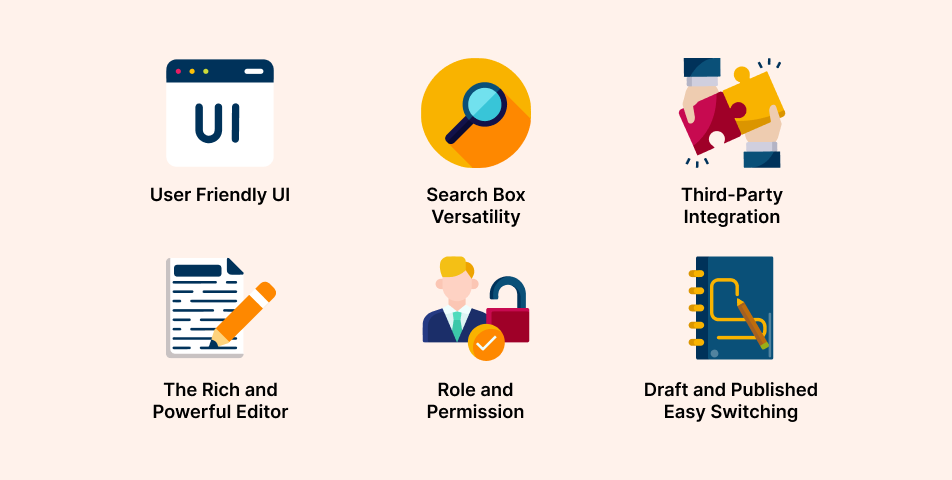
Tick into a checklist of the must-have features that are considered the most in the Free Knowledge Base Management Software before you opt for and choose for your business.
User Friendly UI
Easy navigation is one of the important availability because customers will always be happier if they can easily access to software that they are using.
Search Box Versatility
Searching for articles is one of the priorities that should be there for minimal efforts to search for the relevant articles that your customers are looking for. Imagine you have 500 articles, and your customers are looking for one common guideline but are unable to find it because there is no “search” option. There will be only frustration and no appreciation.
Third-Party Integration
If the software is able to integrate third-party integration, it will help users to work from one single software by simply connecting the software that users are looking for.
The Rich and Powerful Editor
The way you present articles to your customers is important because a good presentation will help to make the articles readable, visually effective and easy to understand. For this, having a rich and powerful editor is a must.
Role and Permission
Roles and permission help to designate the rights for editing, viewing or posting the articles. It will help to avoid confusion about who did what work on articles. It will be easier for the management to keep track of articles.
Draft and Published Easy Switching
Once you finish writing an article, you might not want to publish it immediately. The drafts option provides the option to keep articles unpublished for editing and previewing before posting articles.
10 Best Free Knowledge Base Software Solution
1. Desku
Easy-to-use Best Free Knowledge Base Software
Desku is an all-in-one helpdesk customer support software that provides free knowledge base features where you are able to upload unlimited articles.
It is very easy to set up, up once you sign up in Desku. Knowledge Base is the default feature of Desku. It has a rich editor which will help to format the article according to convenience
How does the Knowledge Base work in Desku?
Knowledge Base is one of the default best features of Desku it allows to integrate the ample of articles, guides, how-to articles and much more. Let’s see the overview of Knowledge Base and how it works in Desku.
The knowledge base in Desku consists of several important features that will help to manage the Knowledge Base in the easiest ways.
Category Management
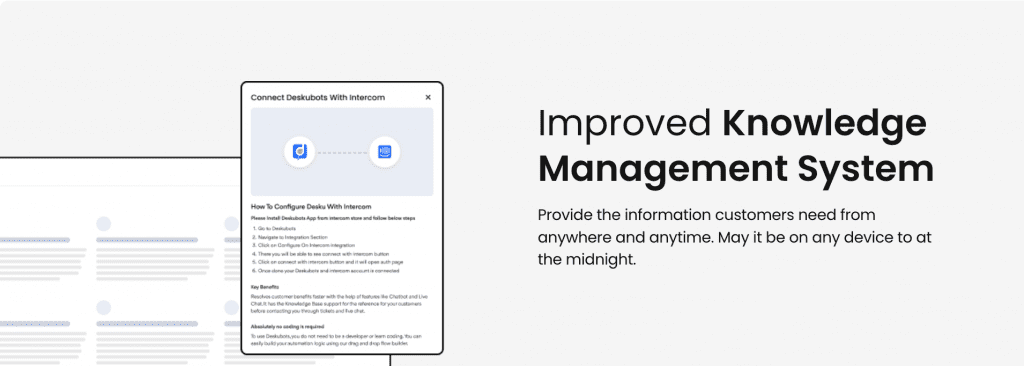
Categories in the knowledge base will help to keep the articles in proper and organised ways. The topic-wise categorisation will help to keep the topics sorted and easy to fetch whenever your customers are looking for some specific topics. They do not need to go and keep looking for topics clueless. You can add or delete the categories according to convenience without limit.
Add and edit new articles
Add unlimited articles to your knowledge base with a straight and easy way of adding them. The powerful editor helps to organise the articles and to keep them in the proper formation. Make your article visually impressive by adding media, video links for reference, and much more. Choose the category under which this article will go and be all ready for your customers.
Publish/ Draft Articles
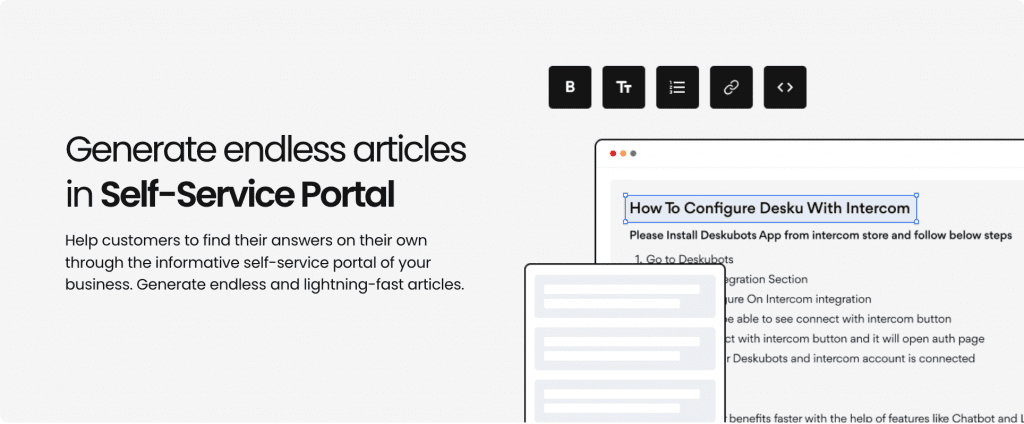
Of course, you are not going to publish articles straight away, you will need to preview it and save it in drafts to publish it later. Easily switch between publishing and drafts to maintain the articles and knowledge base.
Embed Knowledge Base articles in the Live Chat widget
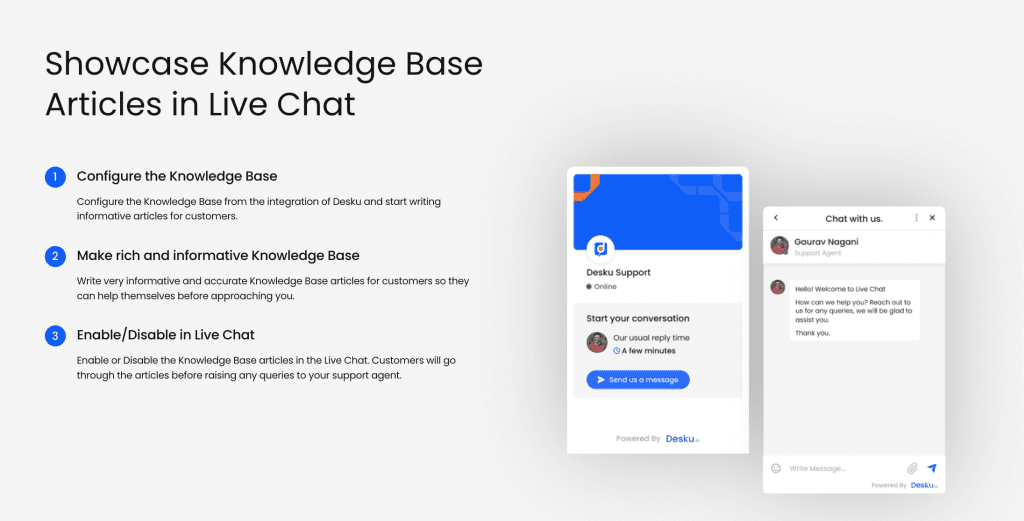
When customers come in contact with support agents through live chat, they can easily go through the knowledge base articles first from live chat so that before contacting, they can easily go through articles if they have any queries. It helps customers or visitors to go and solve their problems before contacting and in a way it will decrease the load of support agents in answering the repeated questions.
Help Centre Website for Customers
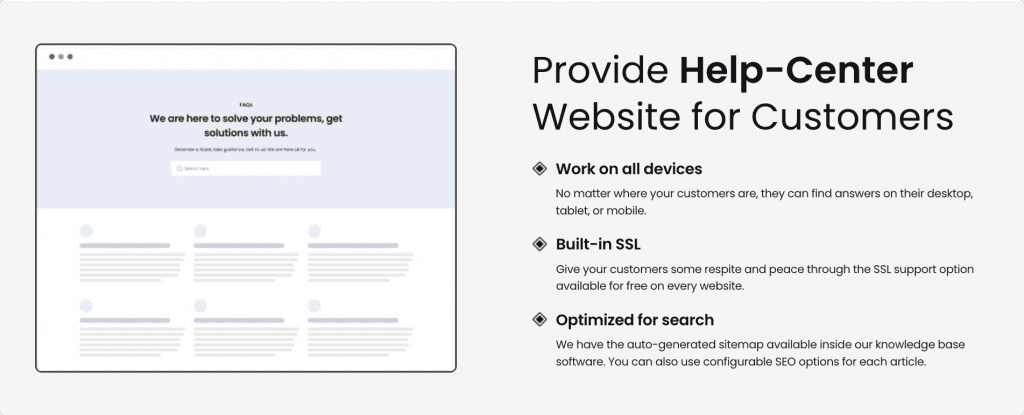
Are you confused about where will customers be able to read your knowledge-base articles? Well, Desku provides a separate help centre website for customers to have a look at. It is highly customisable and it can be customised according to your business branding. It is suitable for all devices which is the best thing!
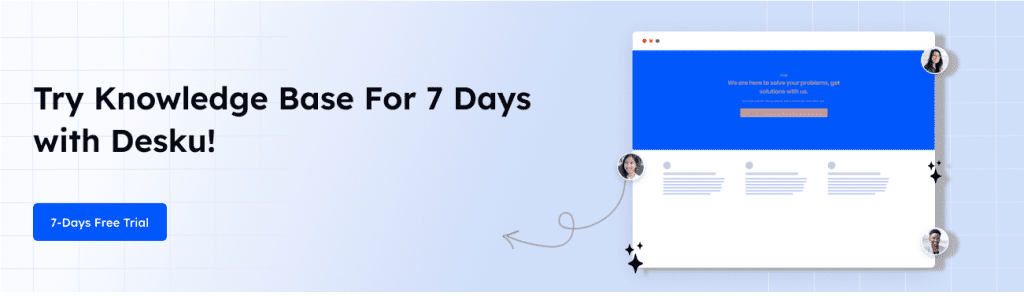
2. Document 360
Quick free knowledge base setup software
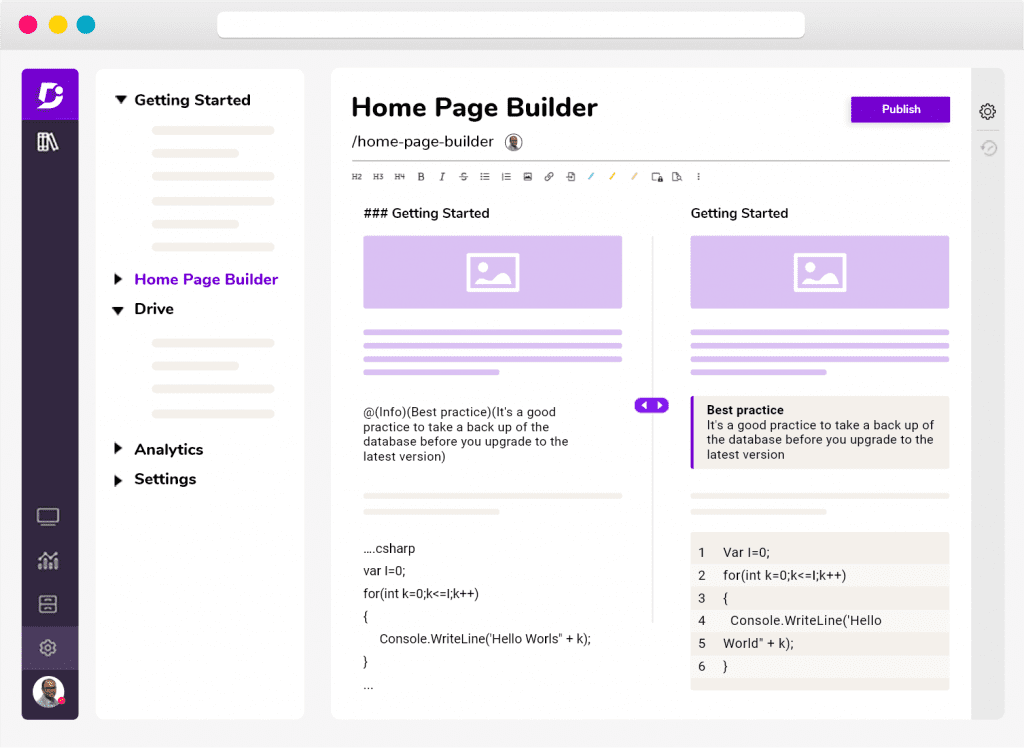
Document360 is one of the well-known knowledge base management systems that will help to create and manage the content of the knowledge base quickly. It is widely used for both, customers and employees. It is not developed for specific industry types but it is applicable for all the industry types and sizes.
What you will love about Document360?
What you will dislike about Document360?
Pricing Plan
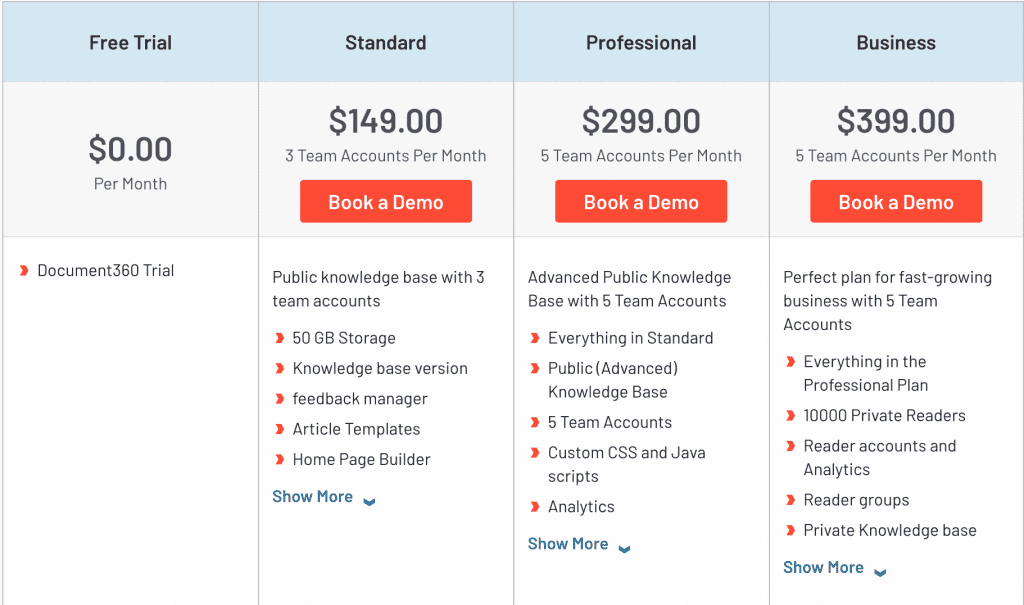
3. Zendesk Guide
Profound knowledge base platform
Zendesk is considered to be one of the best helpdesk platforms. But is considering the Knowledge Base, suitable for the small and medium scale industries? Zendesk has access to the knowledge base in the suite plan where it has the options for everything that the ideal knowledge base looks like.
What you will love about Zendesk Guide (Knowledge Base)
What you will dislike about Zendesk Guide?
Pricing Plan
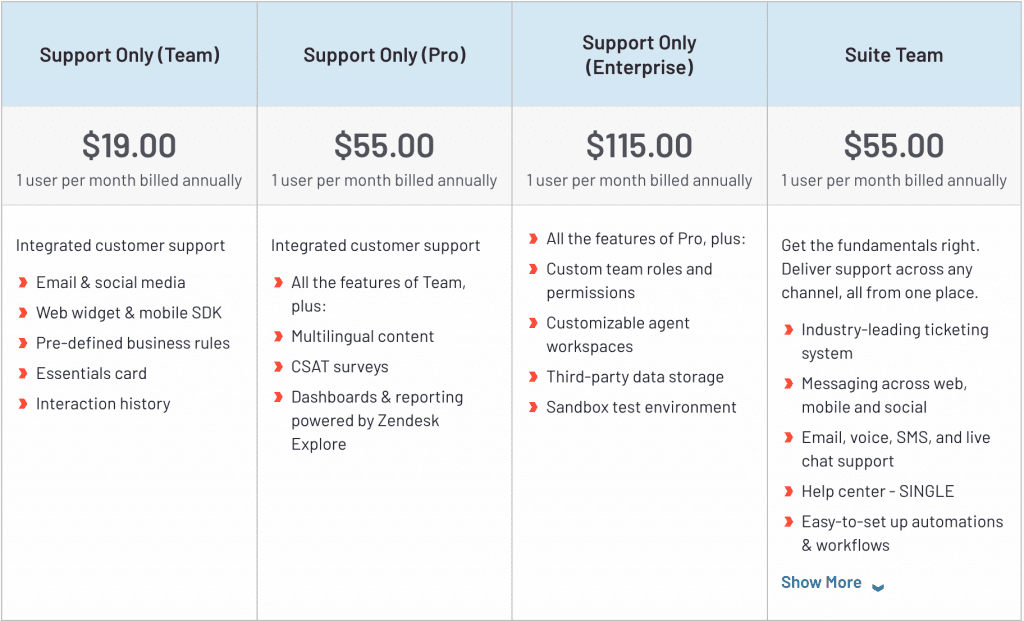
4. Scribe
Most wanted and easiest free knowledge management software
Scribe is considered to be one of the easiest platforms to use for every business kind and industry. Scribe consists of multiple features that make article placement much easier. It is an AI-Powered Knowledge Base system that consists of the right suggestions and helps in preparing the whole knowledge base articles. Sharing articles internally becomes easier along with the clients and customers with Scribe.
What you will like about Scribe?
What you will dislike about Scribe?
Pricing Plan
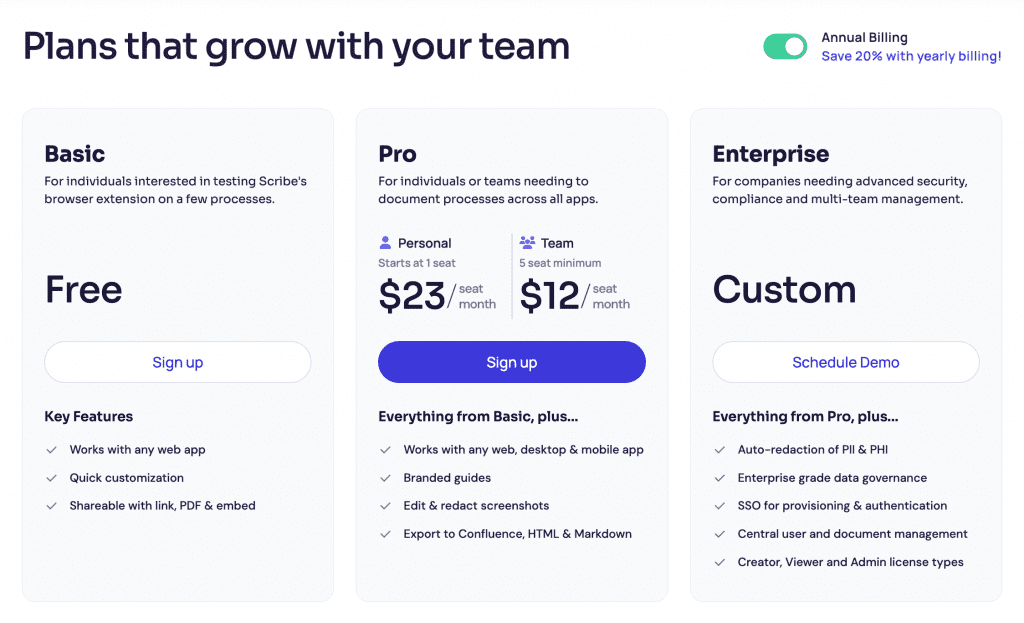
5. Bitrix24
Free knowledge base software
Bitrix24 is a robut knowledge base management system that will help to retrive the information faster and in uniform pace. It simply allows to document the knowledge base of the company in the easiest ways. Along with that it has seamless sharing of documents with the customers as well as with internal team. It works on the memory based which has the 5GB storage to document it and that too in the free plan to explore it before opting for paid plans.
What you will love about Bitrix24?
What you will dislike about Bitrix24?
Pricing Plan
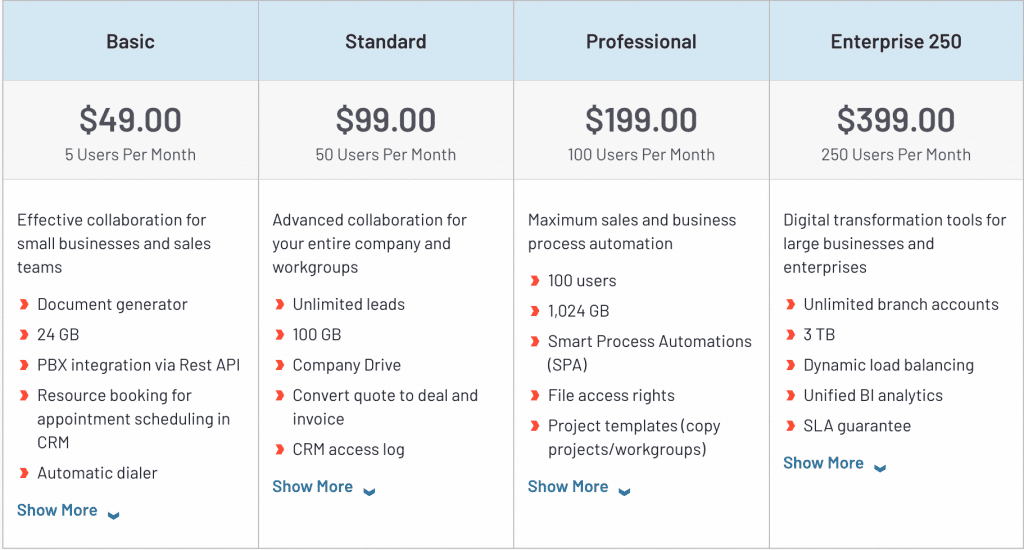
6. Zoho Desk
Create everything related to the knowledge base
The knowledge base of Zoho Desk helps to create attractive articles and guides for customers. You can create a knowledge base for multiple brands at once. It is tested that Zoho Desk is considered to be mostly used for the call centres. When customers have a look at the Help Center, customers can easily create tickets from there.
What you will like about Zoho Desk?
What you will dislike about Zoho Desk?
Pricing Plan
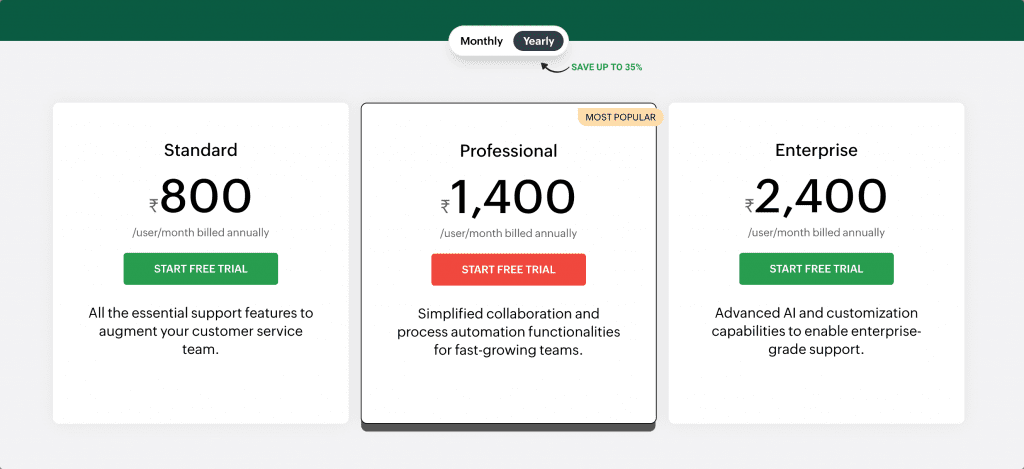
7. Documize
Best cloud-based free knowledge base software
Documize is the cloud-based knowledge base customer support system. It helps to rearrange and create articles and documentation for the business. It is choice of most of the business that are under any size, small or large. Documize consists of the free plan that allows 5 users to use it which happens to be enough for any business.
What you will like about Documize?
What you will dislike about Documize?
Pricing Plan
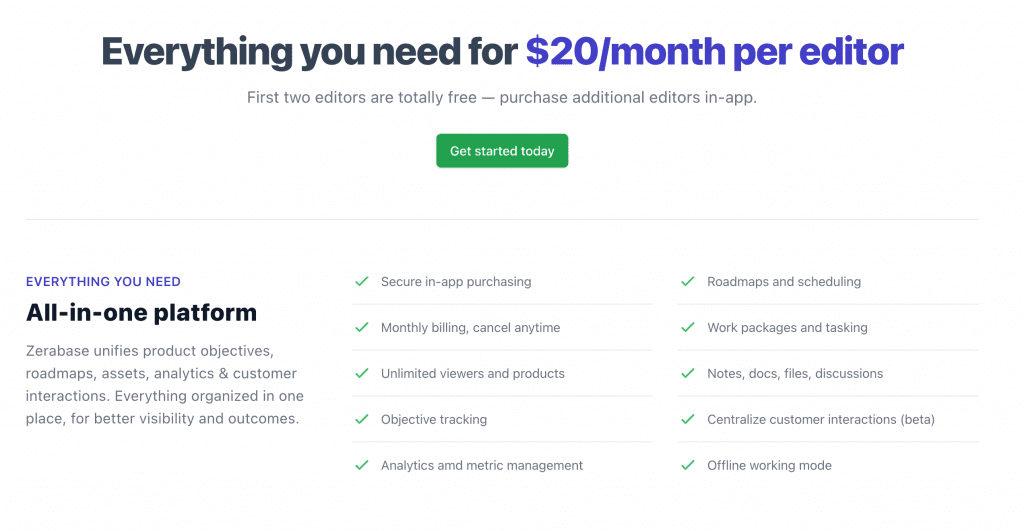
8. Bookstack
Open-Source Knowledge Management Software
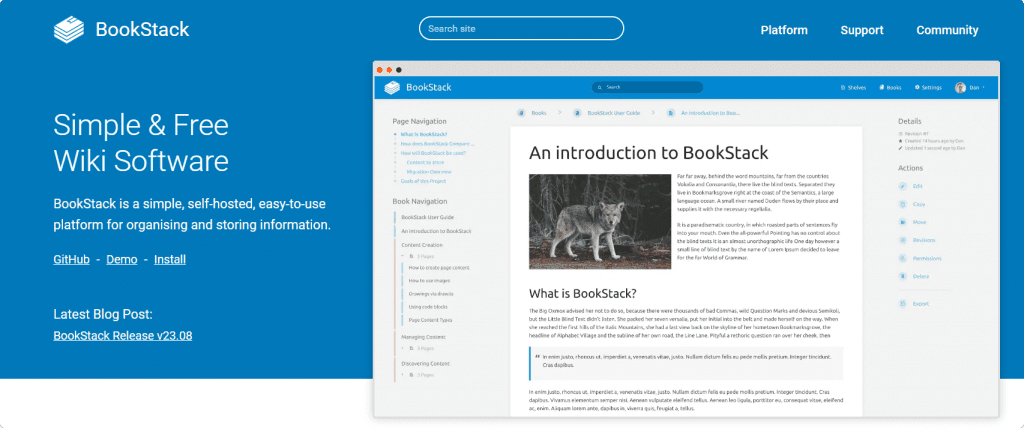
BookStack is an open-source knowledge management software that merely focuses on usability and design.
If you’re seeking an easy-to-use and simple knowledge management software, Book Stack is the perfect fit for you.
It offers an intuitive and simple interface and allows users to select between a markdown or WYSIWYG interface.
All content on the platform is divided into groups, pages and chapters.
What You Will Love About BookStack?
What You Will Dislike About BookStack?
Pricing Plan:
- Free to use
9. OpenKM
Best in Managing Knowledge Document
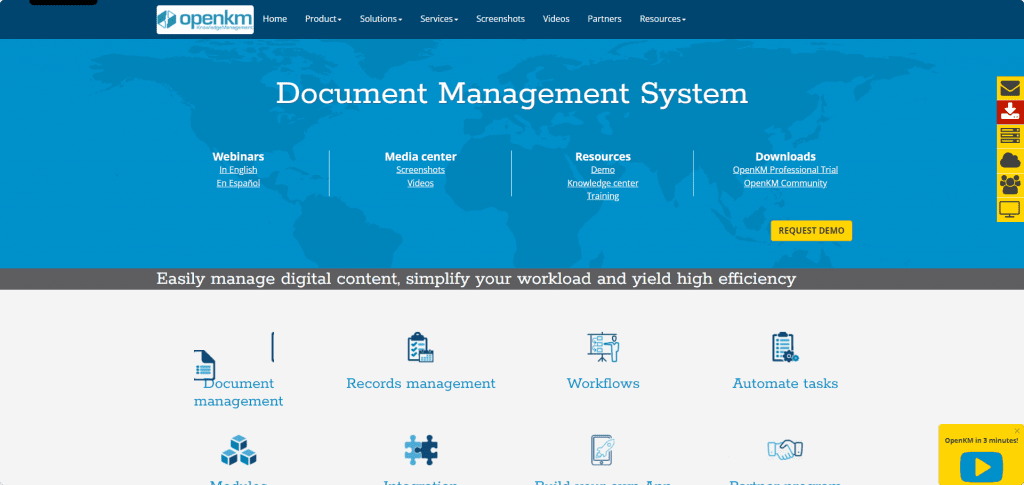
OpenKM is also a free-to-use knowledge management software that provides a wide variety of features to facilitate companies in managing their knowledge documents.
OpenKM is crafted to manage, track, and store all the documents efficiently.
It also works as an enterprise content management platform due to its advanced collaboration tools, search functions, and administrative capabilities.
What You Will Like About OpenKM?
What You Will Dislike About OpenKM?
Pricing Plan:
- Free to use and allows complete modification
10. Confluence
Best Platform for Teams
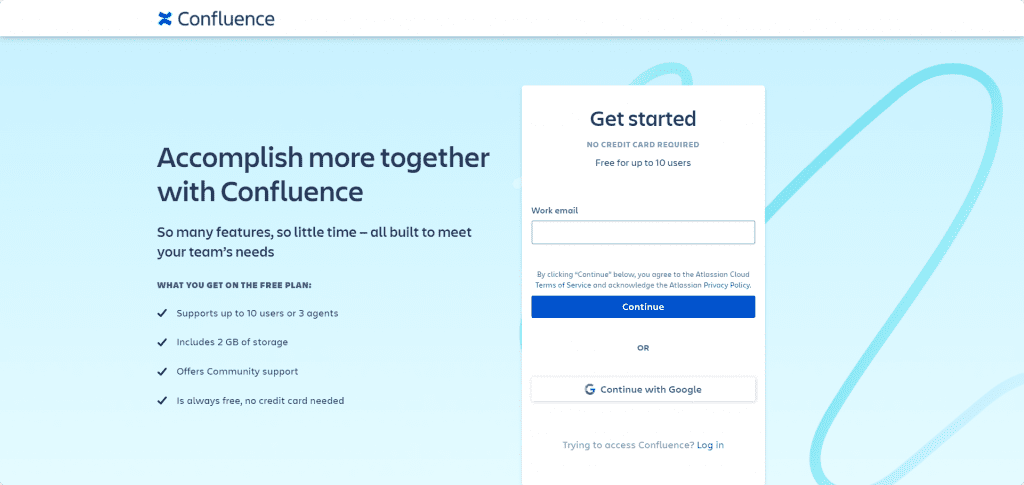
Confluence is a knowledge management software powered by Atlassian. It allows you to craft and edit documents to design team knowledge bases.
You can organise pages, keyword labels, and attachments for better documentation. The advanced search features allow you to see and label documents in a page tree.
What You Will Like About Confluence?
What You Will Like About Confluence?
Pricing Plan:
- Free for up to 10 users
What are the Benefits of Free Knowledge Base Software?
Knowledge Base is considered to be one of the best features of the self-help that every customer service looks for. It gains the trust of customers as they can rely on your brand to find the answers that they are stuck in. Not only that, but it has a huge impact on the daily ticket interaction for the customer support agent. Customers can easily find answers before even contacting them. Today customers like it if they can help themselves.
Let’s understand the importance of the knowledge base in the business!
Customers prefer using a knowledge base!
Over half of the customers (51%) favour using a knowledge base for technical support. What are you waiting for? Explore Knowledge Base Now!
1. Better Customer Retention
Take any customer, they will always need quick answers and replies after they have reported the question. A knowledge base that you have created for your customers, is the most trusted information that you will be giving to your customers. Customers can easily rely on repeated questions for answers and they do not have to depend on support agents to give answers.
2. Decreased Customer Service Process
With the customer support portal, customers can now have answers to questions. By this, customers will not have to stay 24/7 online to give answers to customers and there will be fewer frustrated customers. Decreased customer service process means a knowledge base will help to decrease the inbound calls or messages for the support agents.
Customers want instant help!
In 2009, a study conducted by the BBC revealed that customers of some of the UK’s leading communication firms had to endure waits of up to 24 minutes to connect with their customer service lines.
3. Better Team Collaboration
Every department is responsible for building the customer relationships. Yes, it is important too. Knowledge Base helps in better team collaboration, where it helps customers to keep up with the engagement in your business. Each department will have access to the most accurate information about your company. You can update timely for your customers.
Choose the Right Knowledge Base Software for Your Business
This is true, every business needs an accurate source of Knowledge Base Software. Before going for choosing the free knowledge base tools, it is important to understand which software is suitable for the business. It is important to see the right features and most importantly the cost-effective pricing that will not disrupt the budget of your business.
A knowledge base software needs to be accurate and comprehensive which helps businesses always look forward to the proper outcome of the guidance and information for customers.
Choose which free knowledge management software solution is suitable for your business.