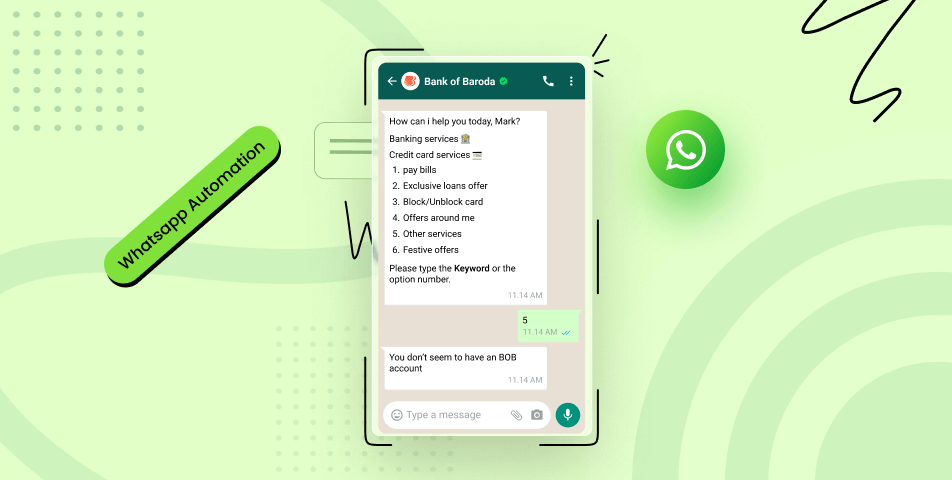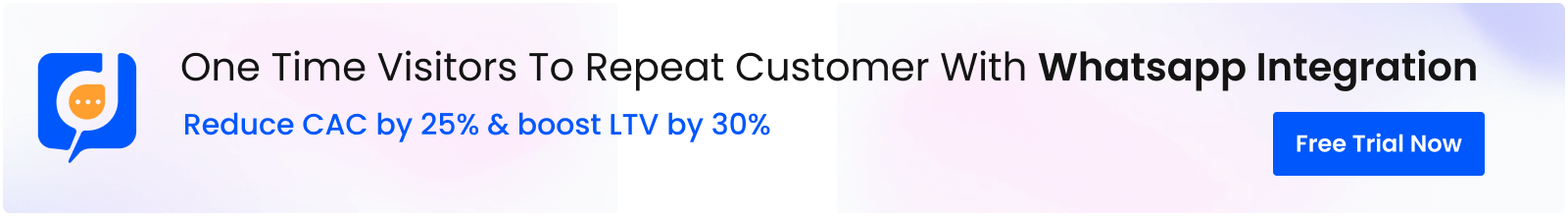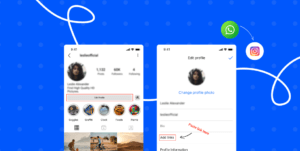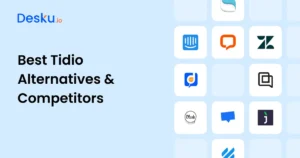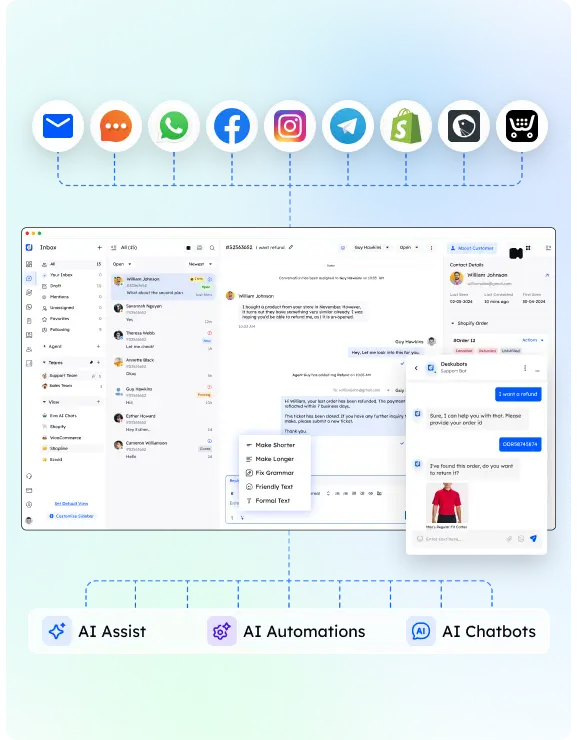Today, WhatsApp has become the most popular application for instant messaging. The business version of the software has revolutionised how companies interact with their clients. Customers can now easily contact their favourite brands and find solutions to their issues without having to stand in line for hours or make countless phone calls thanks to the WhatsApp business automation tools. Customer on Whatsapp expects instant replies when it comes to asking queries in the business. Generally, Whatsapp automation into your business cuts off the “wait time” and can be reverted within 24 hours.
The long-standing communication barriers between businesses and customers have been eliminated by WhatsApp. Businesses of all sizes may now take advantage of WhatsApp Business API’s several useful features, including the shared team inbox, bulk notifications, WhatsApp template messages, and—most importantly—WhatsApp automation.
Key Takeaway :
WhatsApp automation is the process of automating client conversations using the WhatsApp Business App or WhatsApp Business API. Automated messages on WhatsApp are pre-written responses to communications from new or existing users, and can be sent through WhatsApp bots by creating a particular message flow for a better customer experience.
WhatsApp Business Automation: Overview
When a company’s sales and marketing efforts involve sending out mass communications, alerts, notifications, sharing offers and discounts, or making significant announcements, automation is essential. When you need to manage a lot of contacts, automation is useful. The automation capabilities hold the user worldwide, may it be urgent matters or any other human intervention in small businesses. Instant Responses impact your best impression may it be your first interaction with your customers or the last.
Simply put, WhatsApp Automation is the process of automating client conversations using the WhatsApp Business App or WhatsApp Business API. Automated messages on WhatsApp are pre-written responses to communications from new or existing users. There is no need for human interaction because the responses are sent out automatically.
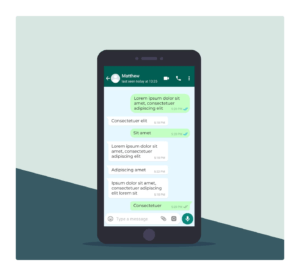
Simply put, WhatsApp Automation is the process of automating client conversations using the WhatsApp Business App or WhatsApp Business API. Automated messages on WhatsApp are pre-written responses to communications from new or existing users. There is no need for human interaction because the responses are sent out automatically. You can send Whatsapp messages through Whatsapp bots by creating a particular message flow for a better customer experience. Based on triggers, send automated messages or create a custom message with a customer and never miss out on any opportunity for businesses.
When compared to the sophisticated features provided by the WhatsApp Business API, the WhatsApp automation that is available on the WhatsApp Business app is quite rudimentary. The latter is ideal for expanding and sizable businesses.
How the power of automated Whatsapp Messages helps in business?
The following are the main advantages of choosing WhatsApp automation:
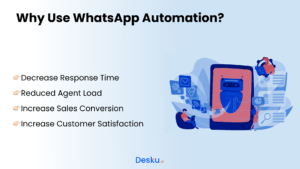
- It enables your company to succeed in a cutthroat industry where staying ahead of the competition requires quick answers to changing consumer needs and market conditions.
- Response times are greatly shortened by automation. Quick responses are what your consumers want, and WhatsApp automation provides them.
- You can launch automated marketing campaigns with WhatsApp to reach your target audiences if you have access to the WhatsApp Business API.
- It provides your agents plenty of time to concentrate on more urgent problems. The time saved by WhatsApp business automation can be wisely used by your agents to work on more crucial duties.
- Your conversion rates will increase. Happy customers are more inclined to make purchases from you and stick with your business. You can easily move customers along the sales funnel and toward a purchase with automated WhatsApp messaging.
How to create Whatsapp automation and send messages?
You can inform your consumers that you’re away using a WhatsApp away message, which makes it easier for them to progress through the sales funnel. Plus, you can programme automated WhatsApp replies using WhatsApp Business and schedule them according to your preferred times.
To start, pick who will receive which takeaway message. You can choose whether a single-away message is delivered to all of your clients or only to selected ones. The auto-reply away message is scheduled to go out at a certain time in the second phase. It is advised to set the trigger time for when your business is closed.
Also Read: How can you Insert a Whatsapp Link to your Instagram Bio?
Steps To Set up Auto-reply for WhatsApp business automation:
- In the top right corner of your WhatsApp app, tap the three vertical dots. Click Settings, then Business Settings, and then Away message from there.
- The “Send away message” toggle button should now be enabled.
- Next, type the “away” message or press it to alter it so that it is sent to your clients in the appropriate manner.
- Select the type of scheduling after editing your message to understand when to schedule its deployment.
- Next, pick the people you wish to send the message to.
How to plan automate away messages?
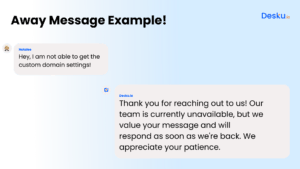
- Always schedule: Choose this option if you’ll be out of the office and unable to reach your consumers for several days.
- Choose this if you want to send automated away messages just within a specific time period. Custom schedule Customers who text you inside this window will receive the automatic message right away.
- Outside of business hours: This function operates according to the hours that are listed in your profile under “business hours.” If a reply is received after business hours, automatic away messages will be delivered based on that.
Methods for Choosing the Recipients in Whatsapp Automation:
- Everyone: Anyone who messages after business hours will receive an automated response.
- People not in your address book: Numbers that aren’t in your address book will receive the message.
- All except a select few: All numbers will receive automated calls, excluding the ones you choose.
- All chosen: Only the people chosen from the list will receive the auto-reply message.
It’s crucial to remember two things in Whatsapp Message
1. Ensure that all of your modifications are saved.
2. Bear in mind that only when you have a working Internet connection will your auto-response away messages be delivered.
What is an automated message chatbots response?
An automated conversational platform is known as a chatbot. They mimic human interaction, but rather than using teeth and bones, they utilise the software. Real-time customer support and sales assistance are both possible with them.
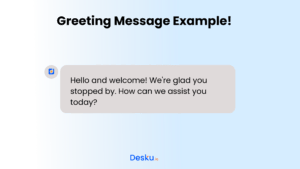
- Customers can talk to your chatbot, which can replace your greatest salesperson, whenever they visit your website, app, or Facebook and Instagram pages. A curious customer can only be informed through WhatsApp Business that you are currently unavailable. But you can respond to that customer’s query by using WhatsApp Business APIs. For instance, a client writes you on WhatsApp and says he wants to buy a shirt but is unsure of the size. You can text him and let him know that your store is closed but that she can leave you a message in the morning by using WhatsApp’s Business auto-reply.
- However, your customer can have a full discussion with a client while using a WhatsApp Chatbot enabled by WhatsApp’s Business APIs; responding to questions and closing sales. Numerous simple FAQs can be answered by the chatbot. The discussion can be moved to a human agent if you are available and the bot is unable to answer a question.
- As a result, a WhatsApp Chatbot makes it possible for clients to contact your business from anywhere in the world, regardless of location or availability. It is WhatsApp’s best auto-reply option.
Conclusion: Use Whatsapp Automation in your business
Whatsapp Events’ debut as a tool for businesses is incredible. It has the potential to grow into one of the most effective consumer engagement channels on the market, especially for companies with a global presence thanks to its highly engaged user base and communication capabilities.
It’s critical to understand that using the WhatsApp Business API is the most effective way to create automated messages for WhatsApp Business Automation
Only API integrations can implement the majority of the aforementioned automation features. Even if you can create automated messages on the free WhatsApp Business app, your options and potential are far more constrained.
It’s crucial to understand that accessing the WhatsApp Business API is the ideal course of action if you’re ready to build automated messages for WhatsApp. The majority of the aforementioned use cases can only be configured through the WhatsApp API.