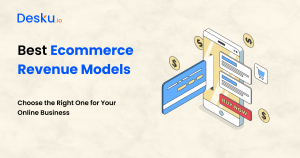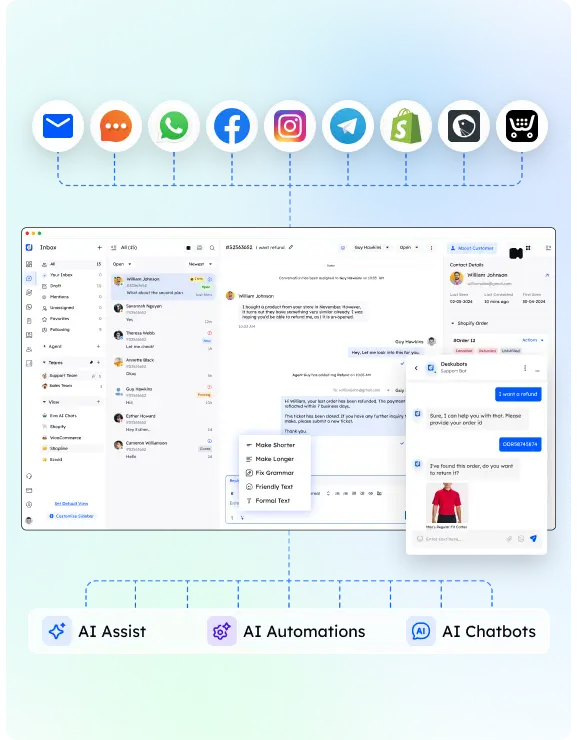Ready to kickstart your own ecommerce business? It’s quite a ride, isn’t it? And while the excitement is palpable, you know as well as we do that a solid plan and careful preparation are key.
So, let’s chat about this ecommerce launch checklist we’ve put together. It’s a comprehensive guide that walks you through everything – picking the right ecommerce platform, fine-tuning your website, marketing ideas, and ways to keep your customers coming back.
And why exactly is this checklist a must-have for your ecommerce growth? Hang tight, we’re about to spill the beans on how to turn your ecommerce aspirations into a booming reality.
Key Takeaway :
Ready to kickstart your own ecommerce business? It’s quite a ride, isn’t it? And while the excitement is palpable, you know as well as we do that a solid plan and careful preparation are key. So, let’s chat about this ecommerce launch checklist we’ve put together. It’s a comprehensive guide that walks you through everything – picking the right ecommerce platform, fine-tuning your website, marketing ideas, and ways to keep your customers coming back. And why exactly is this checklist a must-have for your ecommerce growth? Hang tight, we’re about to spill the beans on how to turn your ecommerce aspirations into a booming reality.
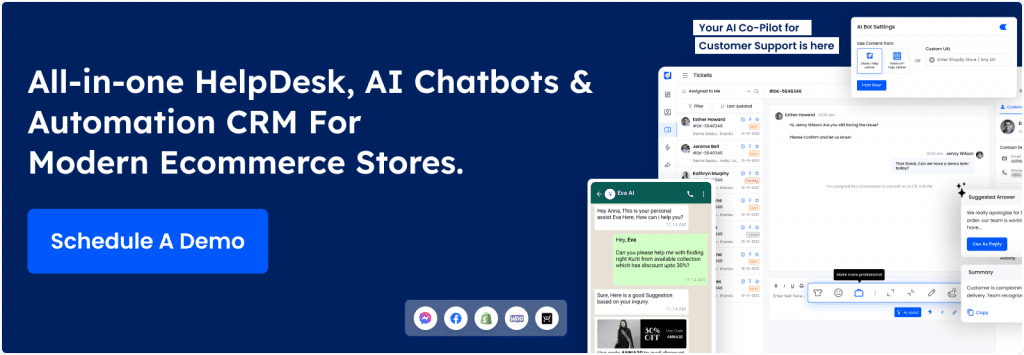
Ecommerce Store Launch Checklist
Getting your online store off the ground involves a bit of planning.
You’ll want to start by setting up the main pages of your site to ensure they’re easy to navigate and operate smoothly.
Next, turn your attention to crafting your product and listing pages.
Don’t forget about your shopping cart and checkout pages too – every little bit counts in creating a pleasant shopping experience for your customers.
1. Get the core pages of your online store set up
Getting your online store up and running involves a few key steps. One of the most important ones is setting up your central pages. These are the pages that form the heart of your store and are crucial to providing a smooth shopping journey for your customers. Let’s go over these, shall we?
- Home Page: Think of this as the gateway to your store. It’s all about making sure visitors feel welcome and have an easy time navigating around.
- Product Pages: This is where your customers get to know your products. It’s all about showcasing them in the best possible way. Good-quality photos, in-depth descriptions, and customer feedback are all part of the mix.
- About, Contact, and FAQ Pages: These pages aren’t just about providing information. They’re also about building a relationship with your customers and gaining their trust.
And let’s not forget about keeping an eye on how these pages perform. Setting up tools to keep track of analytics is a must. This way, you’ll know what’s working and what could use a tweak or two.
2. Design Listing Pages
Are you gearing up to design your listing pages? Let’s remember that a good listing page does more than just showcase your items – it also acts as a guide for your customers during their shopping journey. Each category on your ecommerce website should come with a concise summary, guiding customers towards making a purchase.
For an easy and pleasant user experience, your ecommerce site should include features that allow customers to filter and sort through your inventory. Throw a spotlight on your best-selling items and customer reviews to instil trust in your customers.
It’s also a good idea to show the availability of your items clearly, which can help avoid any customer disappointment and potential cart abandonment. Additionally, consider adding a ‘quick view’ feature, giving customers a sneak peek at the products without the need to leave the current page.
3. Design Product Pages
Designing product pages for your online shop? Here’s a tip: aim for a design that’s not just user-friendly, but also conversion-driven. Think of it as a vital item on your checklist as you gear up to launch your ecommerce venture.
First, don’t underestimate the power of a visible ‘Add to Cart’ button. It needs to be a no-brainer for your customers to spot and use.
Second, make sure to showcase your products with high-resolution images from various angles. After all, people are visual creatures and will likely make purchases based on what they see.
Lastly, don’t skimp on your product descriptions. Instead of just listing features, highlight how your product can benefit your customers. It’s a subtle way of persuading them to hit that ‘Add to Cart’ button.
4. Design a Shopping Cart Page
Putting together a superb shopping cart page is a vital part of getting your online store up and running. It’s the final hurdle your customers need to jump over before they buy something, so it’s super important it’s easy to use and straightforward. You want to make sure all the product info and prices are easy to see because if your customers get confused, they mightn’t buy anything.
When you’re designing your online store, make sure you’ve got a big, bold button that tells your customers to go to the checkout. Your shopping cart page should also let your customers change what’s in their cart easily and show them reviews from other customers to give them a bit of reassurance. If you’re thinking about using Shopify for your store, you might want to think about adding a mini cart widget – it’ll make things a bit easier for your customers.
5. Design a checkout page
Designing a checkout page that’s both effective and easy for your customers to navigate is incredibly important when setting up your online store. It can make a huge difference in how well your store performs and how your customers perceive their shopping experience.
Here are a few critical points to keep in mind:
- Variety in Payment Methods: It’s a good idea to include a variety of payment options on your checkout page. This way, you’re catering to all types of customers and their preferred methods of payment.
- Keep Things Simple: Try to make your checkout process as straightforward to follow as possible. The fewer steps and fields the customer has to fill out, the less likely they are to abandon their cart.
- Guest Checkout Option: Don’t forget to include an option for guest checkout. Some customers may not want to set up an account, and this allows them to complete their purchases quickly and easily.
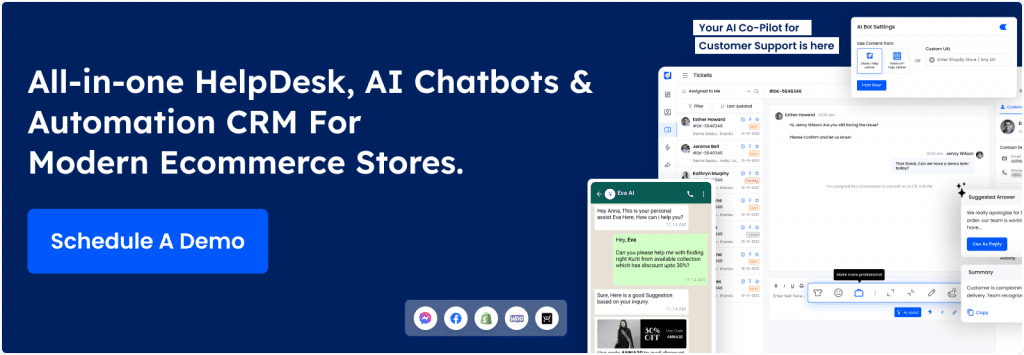
6. Check Ecommerce SEO
Once you have a flawless checkout process in place, it’s time to focus on enhancing your ecommerce site’s visibility on search engines. This is a crucial task on your ecommerce checklist if you’re aiming for growth.
Start off by doing some keyword research. This will help you fine-tune your meta titles, descriptions, H1s, and URLs. These relevant keywords should also be included in your product and category descriptions to help push you up the search rankings.
You can also use schema markup to make your site more noticeable and to increase your click-through rates on Google.
Another important thing to look out for is duplicate content on your site. This can harm your SEO, so make sure to fix or remove any that you find.
Lastly, remember to create and submit a sitemap for your website. This gives you full coverage of your site and helps improve its indexing.
7. Optimize Website for Conversions
If you’re looking to pump up your ecommerce sales, having clear call-to-action buttons is a must. These little prompts can guide your site visitors right to the checkout.
But that’s just the start. Sprucing up your website for conversions is another major task you need to tick off your ecommerce launch checklist. It can truly give your ecommerce business a big push.
Let’s break it down:
- Create engaging website content and feature real customer reviews. This not only draws in your visitors but also builds their trust.
- Make your product pages shine with high-quality photos, in-depth descriptions, and trust-boosting elements such as reviews and testimonials.
- Simplify your checkout process and suggest products that your customers might like.
8. Install Essential Apps For Your Store
Setting up your website to convert visitors into customers is a vital step, but it’s just as important to deck out your online store with the right apps. These don’t just make your store more user-friendly, they also make running your ecommerce business easier.
As you get ready to launch your ecommerce store, don’t forget to add in those must-have apps that are specific to your industry, to meet the unique needs of your business. Apps that analyze and track your website’s performance and customer behaviour are key. They give you an insight into how well your site is doing and what your customers are up to.
Don’t forget about apps that connect with social media and email marketing – these can be a big help in increasing engagement and pushing your ecommerce business forward. And let’s not forget about security. Apps that offer SSL certificates, secure payment options, and privacy protection can help your customers feel safe shopping with you.
9. Set Up An Ecommerce Help Desk
Getting your online store up and running is a big task, and one of the essential parts is setting up a help desk. This is your way of ensuring that your customers get the support they need when they need it and have a great shopping experience. It’s something you should put at the top of your to-do list when creating your ecommerce website.
Now, let’s talk about a few things you can do to make your help desk effective:
- Live chat: This live chat feature allows you to help your customers in real time, solving problems as they arise, promoting sales, and making your customers happy.
- Chatbots: These handy tools can handle straightforward questions at any time of the day, which means your team can focus on the more complicated stuff.
- FAQ page: By answering common questions upfront, you can reduce the pressure on your support team.
10. Set Up Email Marketing
Setting up a strong email marketing strategy is like laying the foundation for a house – it’s essential for the success of your ecommerce store. Think about it like this: you’re throwing a party and you want to make sure your guests feel welcomed, informed, and entertained. That’s where email marketing comes in!
Segment your audience for a more personal touch in your emails, just as you’d cater to the different tastes of your party guests. Automated email sequences are like your virtual assistants, helping you with the customer onboarding process, keeping your customers updated on new products, and sharing the latest news about your business.
Don’t forget to include email opt-in forms on your website. It’s like having a guest book at your party, allowing you to keep in touch with your guests long after the party is over. It’s an important step in your ecommerce launch checklist.
Keep an eye on how your email campaigns are performing. It’s like gathering feedback from your party guests to help make your next party even better. This way, you can fine-tune your strategy for improved results, helping your ecommerce business grow.
Email marketing isn’t just about sending out a bunch of emails, but about sending the right message, to the right person, at the right time. It’s all about making your guests, in this case, your customers, feel special and valued.
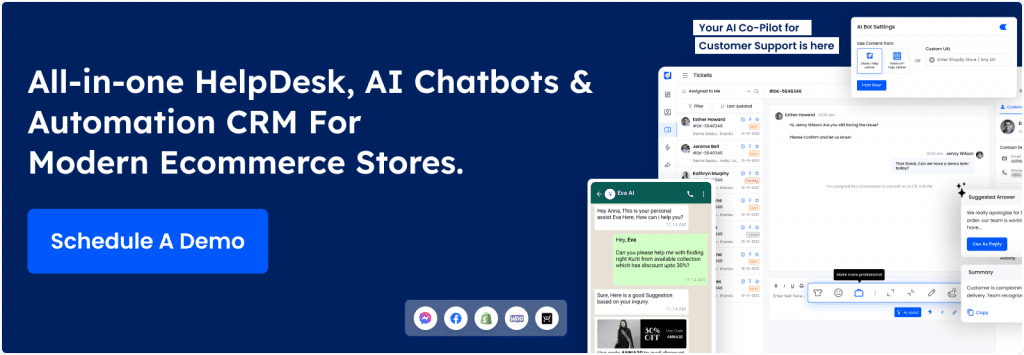
11. Connect With Sales Channels
Let’s chat about connecting your online store with different sales channels. It’s a big digital world out there, and it’s packed with places like eBay, Amazon, Instagram, Facebook, Google Shopping, and TikTok. By linking your ecommerce store to these platforms, you can drastically increase your reach and visibility. It’s an important step in growing your ecommerce business and should be on your checklist when launching your store.
Let’s break it down:
- eBay & Amazon: These guys are the big players in the online shopping game. They have a huge number of shoppers, making them great places to kickstart your online store.
- Social Media Channels: Instagram, Facebook, and TikTok aren’t just for sharing photos and videos anymore. They’ve become powerhouses in the world of online sales.
- Google Shopping: This tool is super handy for shoppers because it lets them compare products and prices from different sellers in one place.
12. Set Up Analytics
Before you kick off your online store, it’s vital to have your analytics and tracking tools, like Google Analytics, ready and raring to go. This isn’t just another task to tick off your ecommerce launch list, it’s a crucial step towards your online store’s success.
You’ll want to keep an eye on key metrics such as conversion and bounce rates, which can give you a good read on user behaviour and tastes. On top of that, utilizing heatmaps can help you see which parts of your site are getting the most eyeballs.
Implementing conversion tracking will also help you measure how well your marketing campaigns are doing. Don’t forget about A/B testing either. Play around with different elements on your website to find out what resonates with your audience.
This approach, rooted in data, will help guide your decisions and fine-tune your site for even better outcomes.
13. Develop an Ecommerce Marketing Plan
Building an effective ecommerce marketing plan is a vital part of setting up your online store. This strategy will be your compass, guiding you in creating a buzz around your brand, drawing in potential customers, and boosting your sales.
- Getting to Know Your Customers: The first step to any successful marketing strategy is to understand your customers. Who are they? What do they need? What drives them to make a purchase? Getting a feel for their online habits is key.
- Highlighting What Makes You Different: What makes your online store stand out from the rest? This is your Unique Selling Proposition (USP). It’s the heart of your marketing messages and what makes you memorable.
- Selecting the Best Platforms for You: It’s not just about being online – it’s about being on the right platforms. Find out where your customers spend their online time and focus your marketing energies there.
Creating an ecommerce marketing plan isn’t just something to cross off your list when you’re setting up your store. It’s your key to success. There are resources like Udemy and Amazing Courses that can help in this area.
14. Integrate Payment Methods
Here’s something you should think about having a range of secure payment options on your online store. Why, you ask? Well, it can really help with upping your conversion rates and meeting the needs of different customers.
It’s like laying out a buffet of options and saying, ‘Choose whatever suits you!’
So, which payment methods should you include? Look for ones that people know and trust. PayPal, Stripe, and Apple Pay are good ones to start with. This will help your customers sail smoothly through the checkout process and also reassure them that their transactions are in safe hands.
Think about it like this: if you see trust badges and security seals at an online store, doesn’t that make you feel more secure about your payment? So, make sure you have those in place too.
And don’t forget to give these methods a trial run before you launch. You wouldn’t want your customers to face any hiccups during their shopping, right?
15. Run Ecommerce Testing
Running a test on your ecommerce site is akin to doing a final practice run before the main event. It’s your opportunity to verify that every part of your online shop, from the sales avenues to your unique domains, is operating efficiently and effectively.
Here’s a handy guide on what to include in your ecommerce checklist:
- Trial the checkout process to sort out any potential issues before you officially launch.
- Implement A/B tests to refine your product pages and drive up conversions.
- Check how your site performs on various devices and browsers. This will ensure a smooth and enjoyable user experience for every customer.
Read More:How to Improve Ecommerce Customer Retention Rate [6 Best Strategies]
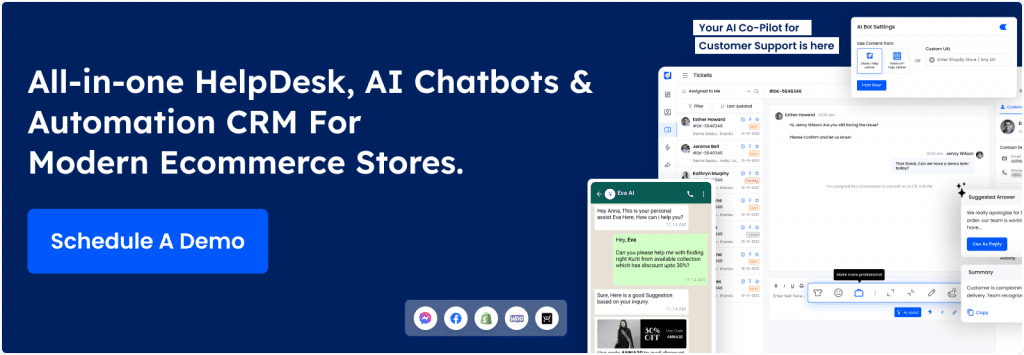
Why An Ecommerce Website Launch Checklist Is Important?
Grasping the significance of an ecommerce website launch checklist can shift your perspective. It’s like a safety blanket for you and your team, making sure that no vital steps have slipped through the cracks.
This checklist ensures that the launch day goes off without a hitch, which is a huge relief. But even more than that, it paves the way for a great customer experience.
This is the bedrock of growing your ecommerce business.
✅ It Offers Peace Of Mind For You And Your Staff
When you’re in the thick of getting your online shop off the ground, having a thorough checklist can be a lifesaver. It’s like a security blanket for you and your staff, making sure no stone is left unturned.
Let’s talk about some of the perks of using an ecommerce checklist:
- No More Double Duty: A well-rounded checklist can give you a bird’s eye view of the entire project. This way, tasks don’t get repeated, and everyone’s working smarter, not harder.
- Keeping Score: Your checklist can be your scoreboard, helping you keep tabs on your progress. It’s a great way to keep everyone on the same page and focused on your common goals.
- Setup Success: A good checklist can make sure that your new online shop is safe, secure, and ready to roll. It’s like a confidence boost for your team.
✅ It Ensures a Smooth Launch Day
Ensuring your ecommerce website’s launch day goes off without a hitch is pretty important, right? That’s where having a solid pre-launch checklist can make all the difference.
Think of it like your personal safety net, catching those last-minute glitches or overlooked details that could throw a wrench in your big day. It’s not just about ticking off tasks, though. A well-thought-out checklist helps you stay sharp and focused on launch day, making sure every part of your website, from how easy it’s to use to how good it looks, is on point.
Plus, it’s a great tool for getting your team on the same wavelength, so everyone knows what they’re aiming for.
Bottom line, a checklist helps keep the launch day smooth sailing, free of stress, and more likely to be a success.
✅ It Sets The Tone For Customer Experience
A good ecommerce website launch checklist is like a roadmap to success. It not only helps you steer clear of potential hiccups but also crafts an unforgettable and interactive user experience right from the start. By carefully structuring your ecommerce expansion strategy, your checklist becomes the guiding light for the customer’s journey.
- First Impressions Matter: A well-planned website launch is like a grand opening. It captures the attention of potential customers and encourages them to browse and shop.
- Trust is Key: A detailed checklist helps you present a professional online store, which builds credibility with your audience.
- Smooth Sailing: Ensuring a frictionless customer experience, from window shopping to checkout, could lead to customer happiness and ongoing patronage.
In other words, a well-structured launch is just the beginning. It’s the foundation for building a customer journey that’s enjoyable, trustworthy, and straightforward.
Grab this Ecommerce Launch Checklist
✅ Prepare Key Pages: Create standard pages including about us, contact, and policy pages.
✅ Design Essential Pages: Ensure listing pages, product pages, shopping cart, and checkout pages are user-friendly.
✅ Ecommerce SEO: Implement SEO best practices to enhance visibility.
✅ Conversion Optimization: Fine-tune your website to increase customer conversion rates.
✅ Install Must-Have Ecommerce Apps: Add apps for functionality like reviews, loyalty programs, and more.
✅ Establish an Ecommerce Help Desk: Set up customer service tools to assist shoppers.
✅ Initiate Email Marketing: Develop strategies for newsletters, promotions, and customer engagement.
✅ Link Sales Channels: Connect your store with marketplaces and social media platforms.
✅ Implement Analytics: Use tools to track performance and customer behaviour.
✅ Craft an Ecommerce Marketing Plan: Plan your approach for acquiring and retaining customers.
✅ Enable Payment Methods: Integrate various payment options for convenience.
✅ Conduct Ecommerce Testing: Test your site for usability, speed, and security issues.
✅ Ecommerce Growth Tactics: After launch, employ strategies to scale your business.
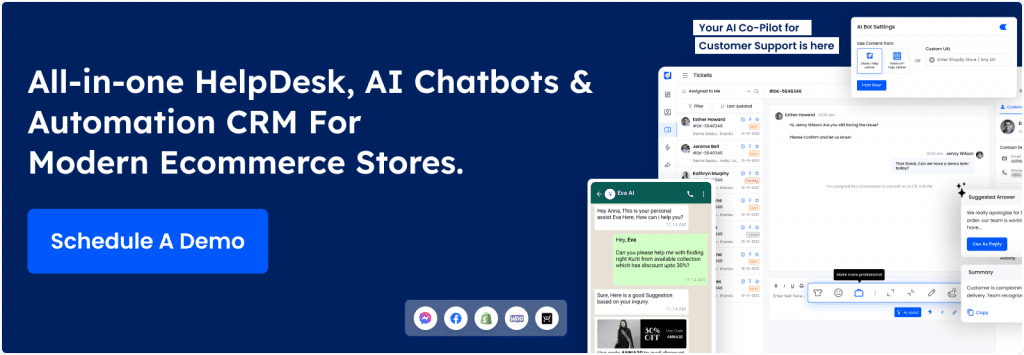
Tick the Ecommerce Launch Checklist by availing Help Desk Platform
Apart from everything, it is important to have a dedicated helpdesk customer support platform that brings down and accumulates customer queries into one that may have come from multiple communication platforms like Emails, Live Chat, or social media platforms like Instagram or Facebook Messenger.
Integrate Ecommerce platforms like Shopify and WooCommerce with a helpdesk platform like Desku, which will help you handle every Shopify or WooCommerce customer and can be managed under one platform only.
Try and explore Desku for your e-commerce business and take 7-day free trial anytime!