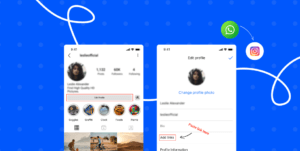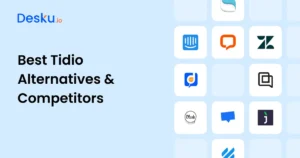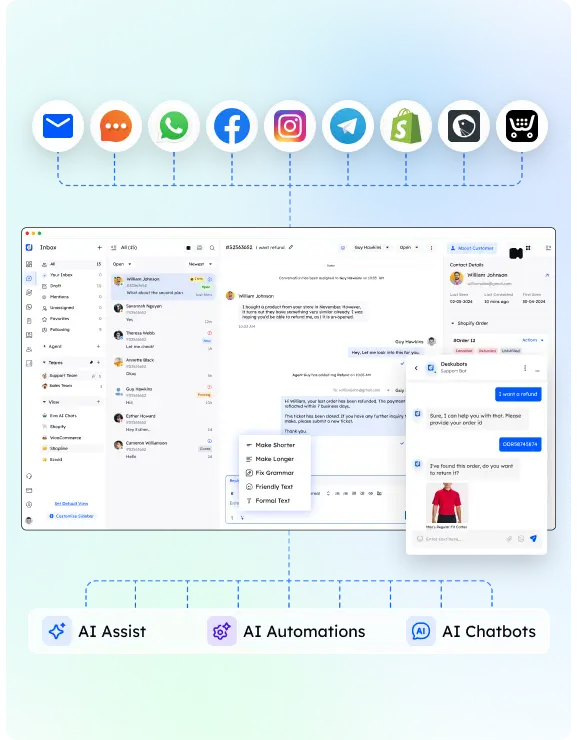Boasting over 150 million Prime subscribers, Amazon has successfully served customers and ensured they remain committed for longer periods.
The active retention strategy adopted by Amazon teaches a very important lesson to other eCommerce brands: customer trust and loyalty can only be won through shedding light on the customer taking an exclusive experience.
The Shopify customer account page has a significant role in enabling this kind of personalized experience for new and growing Shopify stores.
But why is such a page important for sales and growing customer loyalty? How do you treat every new customer especially?
This guide will help you realize your Shopify customer account page’s potential, the benefits of personalizing it and which features to enable. However, before we go on creating a Shopify account page, let us find out what it is.
Key Takeaway :
To create perfect Shopify customer accounts, use store credits strategically to enhance sales and allow social login to access users’ social media information for effective marketing. These features can help boost customer loyalty and sales, ultimately improving the shopping experience for your clients.
Now, let’s move on to the next question.
What is a Shopify Customer Account Page For?
The Shopify customer account page is the default page that comes with every Shopify store, and it provides customers’ details about their orders, including any tracking links in addition to addresses and personal information saved on the account.
The customer account page has value creation already for the shopper. The potential for the page is in building loyalty and increasing repeat purchases.
Shopify stores come with a generic customer account already activated by default, which is not integrated into the overall Shopify Store design.
With this powerful page and more exciting features like Wishlisting and Rewards, you can turn your customer account page into a custom corner for customers to curate products they fancy as well as simplify their contacts with your Shopify store and purchases.
How To Create Perfect Shopify Customer Accounts for Your Store?
- To create new customer accounts, go to your Shopify app or website admin-Settings – Checkout.
- Select a customer account option in the Customer Accounts section:
Accounts are disabled: Customers will not register an account or log in during the pay process. As such, they must input their information ‘by hand’ at the checkout. If a customer selects the option Save this information for next time, the customer’s information is saved inside of a browser cookie for that store only.
Accounts are optional: Customers can create an account, but it is made optional upon checking out. Additionally, customers can navigate through the “Already have an account?” option to log in. And above the email entry field, you can see a link to log in. A user clicking this link is redirected to select their email address and password as well as create a new account. Alternatively, they may pass through the checkout as guests.
Accounts are required: An account is needed to finish the purchase. Lastly, they need to register and login if they have already had it.
Note: Even when Accounts are required is selected, your customers can still create accounts. You should change your store’s theme so that it limits access to the store.
- Click Save to confirm your customer account settings.
If you face issues in creating a customer profile due to some unexpected reasons, you can contact the Shopify Help Center.
Equip Desku With Your Shopify Account to Elevate Customer Support Effortlessly
While creating the perfect customer accounts on Shopify is essential for a seamless shopping experience, you must provide exceptional customer support as it is equally crucial. This is where Desku, a robust helpdesk platform, can significantly enhance your Shopify store’s customer service. It’s a better choice than Intercom.
Whether you’re just starting on Shopify or operating a high-volume store, Desku scales effortlessly to meet your customer support needs. Grow your business with confidence, knowing that Desku can adapt to the increasing demands of a larger customer base.
You get various beneficial features like a Ticketing system, shared inbox, AI-powered chatbots, etc., to effortlessly handle customer queries. You can sign up for the free trial of Desku to integrate it with your Shopify store and experience an increment in customer engagement right away!
Also, we have a special team for supporting Shopify merchants will latest tips for boosting revenue, and a lot more. A few of the recently narrated guides by these experts are:
Features of a Comprehensive Customer Account
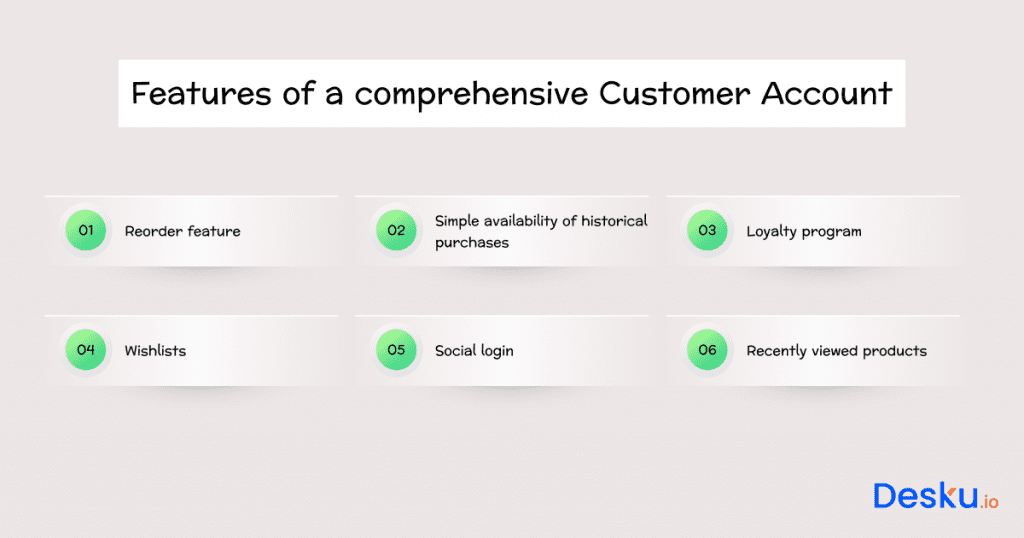
Below are six features you can integrate into a tailored customer account to optimize user experience for your clients.
1). Reorder Feature
You can make it easier for your customers to interact with your business by offering a “Reorder” option on their previous orders. Instead of clicking on the item and adding it to the basket, they simply click “Reorder,” and the item will be placed into their cart, ready for checkout.
2). Simple Availability of Historical Purchases
Enabling consumers to view previous orders means giving information on the customer’s order history, order total, products purchased on such occasions, etc. In this section, customers can find certain products, submit support requests for particular orders and even track returned goods.
3). Loyalty Program
Allow customers to earn rewards, which they receive in their Shopify store accounts. With a loyalty program, casual customers can be converted into devoted ones who can come back to your store and increase repeat purchases. Not just via Shopify, but you can do the same while using SellVia, and Pietra.
4). Wishlists
A customer’s wishlist comprises items that they are planning to purchase some time later. Add a wishlist page to the customer area of your shop where consumers can go through all the products they have saved there and even add them to their cart if need be.
5). Social Login
While lengthy logins are a recipe for customers to abandon their cart and not place orders, Social login enables your clients to log in even using their social network accounts; it is that simple! You get something similar in ClickFunnels too.
This helps to simplify the login procedure to clients’ accounts, making the registration of the client easier once he or she has made a purchase. With a social login, you can catch the interest of fresh subscribers— those store visitors who would otherwise not sign up.
6). Recently Viewed Products
The “Recently Viewed Products” on your customer account is the perfect area to remind customers about the items that they were previously viewing. Use this option to simplify shopping for fast-moving clients instead of requesting them to search for items that they have already seen. With this functionality, you can instantly enhance your conversions.
Benefits of Shopify Customer Account Page for Customers
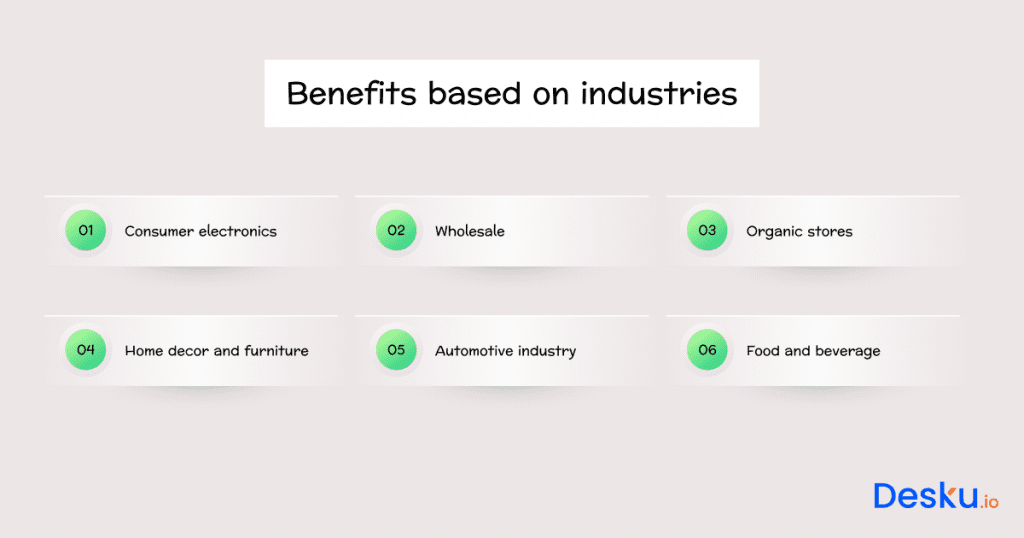
In a customer account area, you would be surprised to know who it appears has helped customers’ better lives and shopping experiences in more ways than the page avails email addresses and Facebook names.
1). Customers Know Where to Get the Information
The customer account page stores everything significant about customers—personal details, addresses, payment details and other important information as previous transactions. Thus, when a customer wants to refer to any information, he or she knows it is on the customer account page. This saves much effort among the readers as they do not engage in direct literature searching, and confusion is avoided.
2). Customers Are Given a Glance at Their Activities on Your Website
The Shopify customer account page usually consists of various other website features, e.g., Wishlist, Recently viewed products, Gift cards and store credits, Gift cards plus reward programs on the platform, etc.”. These features may not be related to one another; nevertheless, when viewed in a horizontal display, they can add value to customers’ shopping experience.
3). Thus, the Details Auto-Fill During Checkout
One of the most relevant benefits of registering on a customer account is that details get saved, and customers will not bother about filling up the same details again when they place another order. They have their information auto-filled whenever they make purchases, which makes the checkout process quicker. Moreover, customers’ login details are also stored and replete at the account login
4). Track Orders and Purchases
The majority of the customers are anxious or want to know when they will be receiving their orders. For instance, immediately after they have placed an order, they want to know whether the orders were successful and processed. This is also the time when the customer account page steps in to quell their anxiety and gain trust, too.
Using the customer account, customers can know where their ordered products are within the supply chain from when they purchase them till they get delivered and ensure that all their requests are as per their expectations. After logging in, they can access the most recent updates concerning the processing of their orders, shipping and when they are likely to be delivered. Real-time order tracking is pleasant for 87.4% of customers, and that’s a big number.
This level of information-tracking about customer orders contributes to customers’ confidence in their purchased items. In addition, customer accounts often enable customers to track their shipment progress with the help of tracking numbers, hence closely following up on their products as they pass through different transit stages. Also, you can use Desku to not just measure the metrics of your Shopify store but effortlessly manage customer support queries with advanced features.
5). Monitor Credits/Rewards for Other Stores
On the same page, the customers can learn about their store credits or reward points with their order history and order status. Through it, they can see a full transaction history, spending and points balances, and available rewards or store credit-related promotions.
Also, the account often contains many simple things like redeeming user reward points, ways to earn other points, or even set goals, among others. By that, customers can conveniently maximize their credit and rewards points. you’ll hardly find any Shopify Plus business not offering credits or rewards.
6). Easily Update Details
Smart customers like to self-manage their customer accounts. Through the customer account, they are able to log in and change many of their personal details when needed. They may perform modifications on address, payment data, product returns or exchanges, and refunds on the customer account page. For these tasks, they don’t require help from customer support.
Also read: 12 Customer Service Skills for Shopify Success
Benefits of the Shopify Customer Account Page Based on Industries
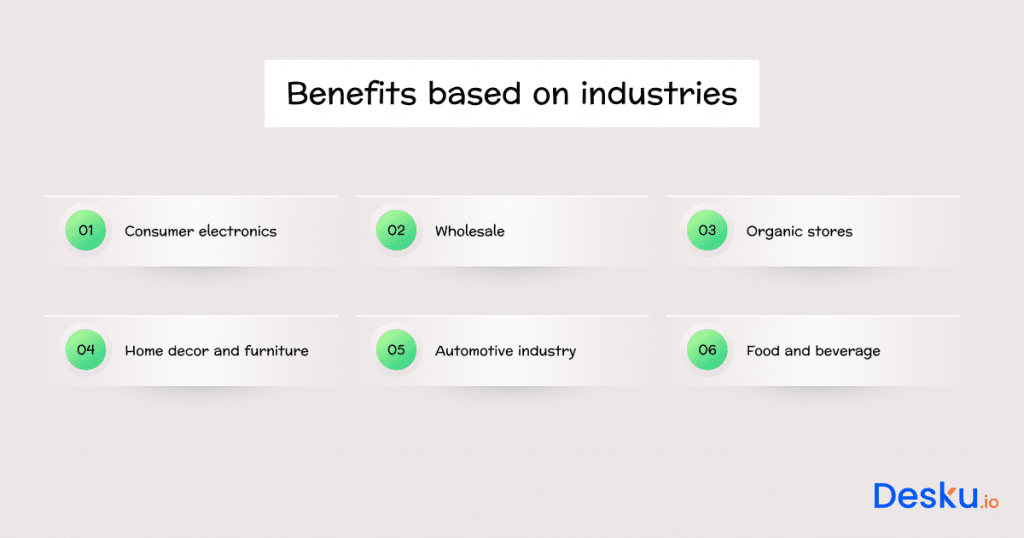
A general approach might not be effective in marketing and promotions of your customer account page. Therefore, we have compiled industry-specific actionable ideas to assist you in achieving the most out of your client page.
1). Consumer Electronics
Consumer electronics have grown by over 14%. The largest benefactor of this growth has been eCommerce. The Shopify customer account page greatly impacts customers’ engagement and shopping experience in the consumer electronics marketplace.
Here’s how some of the components help provide a better experience to customers in consumer electronics eCommerce stores:
- Cost benefits via store credits to purchase expensive products: Customers want to cut costs since electronic items are expensive. The store credits feature on the customer account page is one way this benefit can reach customers. Promote using part store credits and part cash to pay for goods.
- Use of wishlist: If a customer wants to buy a specific product that is out of stock, he or she can include it in the wish list. You can consider providing incentives or discounting the wishlist items to stimulate sales.
2). Wholesale
The customer account page is also important for B2B transactions. First, it has the ability to speed up orders since merchants’ details can be stored for auto-filling of the orders. Here are some more use cases for wholesale Shopify stores:
- Reorder button makes repeat orders easy: Retailers usually reorder the same products from online wholesale stores. The reorder feature is what makes transactions easy and quick.
- Wishlist: Since whole-plan product sales are done in large packs, stocks also deplete quickly. This introduces the concept of wishlist. A wish list allows retailers to add products and their quantities. This provides the wholesaler with preempt stock and prevents stock-outs.
3). Organic Stores
The characteristics of organic products are that they are fresh, have limited shelf life, exist in small amounts and target a niche market. Thus, eCommerce retail stores must ensure that they give customers a good experience through their customer account page. Let’s look at some ways to do so:
- Recently viewed products: This can help you with suggesting to your customers new products they might not have bought yet via your store. You can make customers’ purchase decisions easier by creating personalized campaigns.
- Wish list, reward points etc: These features can add value for money to customers requesting them. The freedom to modify the customer’s profile also assures that their delivery address and payment information can always be updated.
4). Home Decor and Furniture
The global online home décor and furniture market are expected to reach $58.88 billion by 2026, driven by modern design patterns, an increase in e-commerce purchases and the rise of mobile shopping. This is the reason there must be a special customer account page for the home décor and furniture industry, which should also be optimized.
Do this:
- Use store credits strategically: Use store credits or reward programs to enhance sales since furniture is something that customers buy occasionally. For instance, establish initiatives encouraging clients to buy with their saved credits. Also, provide store credits for new referrals so that it grows your contact list faster and continuously.
- Use social login: Using visuals in marketing furniture, marketing your brand through social media is possible. Therefore, you should allow social login to access users’ social media information. They can then have campaigns to reach these people through social media.
5). Automotive Industry
Automotive eCommerce is all about sales and online purchases of automotive components, services, spare parts, etc. Let’s know why your automotive business should have a decent customer account page.
- You can turn visitors into registered customers. Make every visit to your Shopify store by a shopper become an opportunity for him or her to sign up. That is the way to grow your sales potential.
- Having the customer account page and reorder button will make buying repeat items like loose spare parts, engine oils, and auto accessories easier.
However, one of the first things to do to leverage your Shopify customer account is to install a suitable Shopify customer account page app.
6). Food and Beverage
This sector encounters severe rivalry with the emergence of new competitors trying to introduce new products. That is why you also need customer loyalty and sales to encourage shoppers to register at your eCommerce site.
Let’s look at some ways to use the customer account page in the food and beverage eCommerce industry:
- Reorder: You can create an interesting campaign on the reorder feature in your customer account since customers tend to repeat-purchasing food items they like. A discount can be a good example.
- Wishlist: Develop a wishlist marketing strategy for out-of-stock, e.g., bundling those in the wishlist with recently viewed products. It will help increase their sales and the average order value.
How to Delete the Customers’ Passwords?
If a customer forgets their password, you have a way by which you can reset it for them.
- Shopify admin > Customers.
- Second, choose the name of the customer you wish to change.
- Third, click on the Reset password of your customer information page.
- Lastly, select Reset password in the confirmation dialog.
Note: Customer is emailed with step-by-step processes to change their password. The password-reset link only works for 30 days.
Be informed that Shopify customer account passwords must contain at least 5 characters. Special characters are permitted.
How to Turn Off Shopify Customer Accounts
If you need customer accounts, you may disable the account to prevent a customer from ordering with you.
- To get started, navigate to Shopify admin > Customers.
- The second step is to select the customer’s name you wish to disable that account.
- Lastly, go to the customer’s information page and click Disable account.
Conclusion
Customer accounts make your customers feel special, and as you know, when it comes to selling with consistency, customer experience is always supposed to be on top. When customers sign in with the shop, it creates a sense of trust.
Setting up and managing a customer account should be simple, and there needs to be some options to customize a customer’s account, too. We hope this guide helped you out not just with the process, but some amazing tips too. What if we say there’s something more if you really want to retain your customer base and grow it with time? Contact us, and we’ll reveal that secret! And also ensure you’re running your Shopify store respecting all legalities.