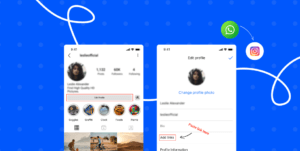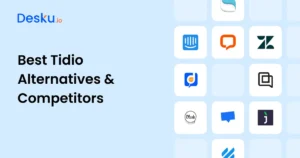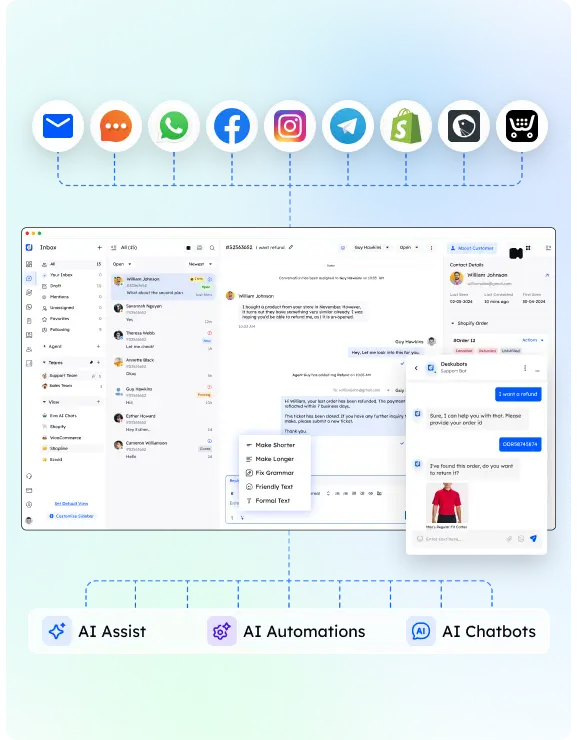Intercom is an amazing conversational relationship platform (CRP) that uses scalable messaging to build customer relationships. Conversation volume aside, organizations can more personally reach larger numbers of customers. With Intercom, companies accelerate customer resolutions, qualify leads and grow pipelines.
Intercom also provides unified campaigns and chatbots for more conversion on the website and revenue growth through conversational marketing. Intercom is employed by global corporations like Atlassian, Shopify, and New Relic in the delivery of conversational customer experiences through live chat, bots and customized messaging.
Now, let’s check this in-depth review from our experts to cherish both the brighter and darker sides!
Key Takeaway :
Yes, the Intercom platform is worth considering in 2024 if pricing is not a concern as per my personal view, offering a comprehensive suite of features for building customer relationships and accelerating customer resolutions.
However, some users on a budget, particularly those without enough traffic or an established customer base, may find its pricing disproportionate to their needs and should evaluate its cost-effectiveness based on their budgetary and operational needs.
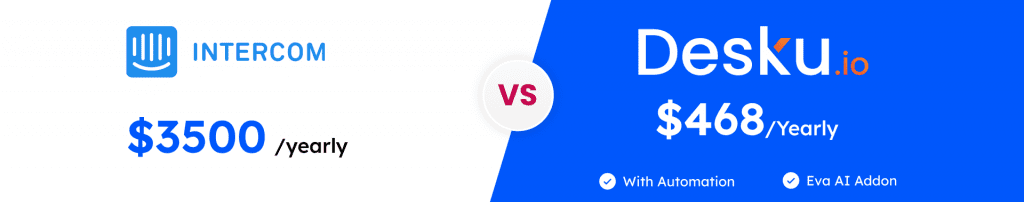
Intercom Review: Understanding the Key Features 2023
In this review, we will give you a rundown of some of the core aspects that come with Intercom. Also, we’ll reveal how one can use it for business support. In addition to product descriptions, we’ll provide you with screenshots that will indicate the general look and feel of the software.
Live Chat
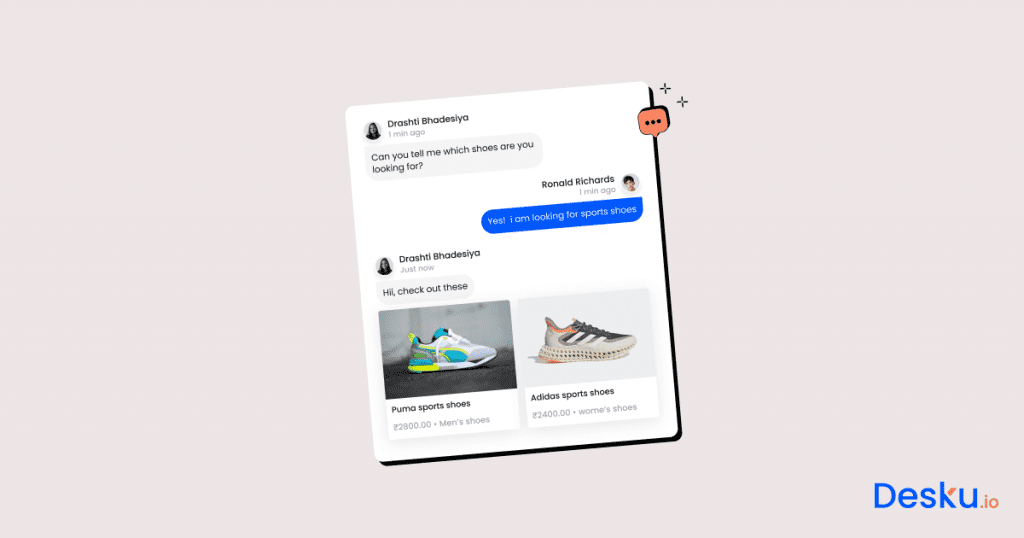
Live chat is a feature that enables your company’s employees to engage visitors in live conversation via the window, commonly referred to as a widget, on the website. Live chat lets your customers interact with your business immediately, which is considered a better support channel than emails and phone contacts.
Messenger Inbox
The Messenger inbox acts as the notifications and Chats of an agent. During the conversations, agents can send canned messages. One limitation of Intercom’s Messenger is the lack of a message sneak peek that allows chat agents to know what the visitors are typing before they send. Only the two most expensive plans have conversation routing.
Additional details and capabilities found within the inbox include:
- Custom conversation views
- Latest conversations with each visitor
- General visitor information
- View of all agent-specific chats
- Ability to export conversation as a text
- Ability to resolve, snooze, or mark a conversation as a priority
Chat Widget
The widget will let visitors to your company’s website chat with your agents. The left view appears while the widget is engaged in a live conversation. The right view contains unique Intercom messaging features. For returning visitors, you may configure your widget to show specific messages and capabilities, such as to pick up from where the chat was left off, initiate a new chat, or search in the Help Center.
Intercom customers can also change color, use their company logo, or add wallpaper to the widget. Users of the two most advanced plans can eliminate Intercom branding from the widget’s bottom.
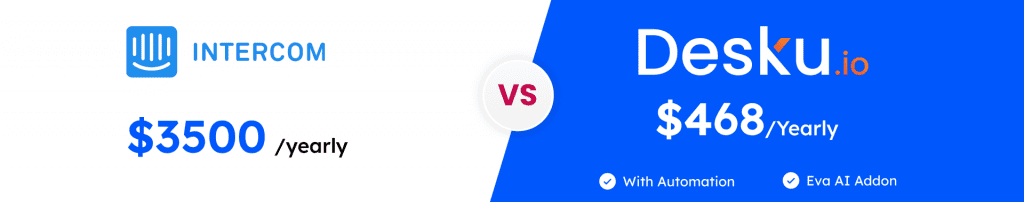
Customer Data
Data collection and interpretation assist businesses to better serve their clients and interact with customers as best as possible. Intercom enables businesses to collect and segment critical data and send and store custom attributes about users into the Intercom application.
In general, the customer data functionality of Intercom is one of the most advanced for any live chat and customer messaging software.
Custom Data Attributes
Data attributes are not your customer actions but rather individual pieces of information about the customers—for instance, an attribute would be the date and length for which a customer subscribed, while an action would be the number of sites per visit. For instance, Intercom allows you to create custom data attributes and upload them for your marketing campaigns and analysis segmentation.
Collected Data Points
Intercom also collects your customers’ data automatically, besides uploading custom data fields. The following is the most important user data that Intercom collects automatically.
- Name and email address
- Language
- First and last seen on-site
- Browser version
- City and country
Outbound Messages
Outbound Messages refer to messages that interact with the user proactively. Such messages can be sent once or periodically (such as monthly, quarterly, or annually) and are usually dispatched to target customer segments.
For instance, your company may develop email messages that are delivered to customers who add some items to a shopping cart but vanish before purchasing. Targeted outbound messages to specific users can be sent in all kinds of channels, including chat, email, and posts.
Series
Series is a marketing automation builder for cross-channel messaging to segmented audiences. Intercom has allowed its customers to create a new Series from scratch, which involves 12 pre-built templates.
The uses of SeriesSeries are, for example, onboarding new users, announcing a new product, or even engaging those users who have been inactive on a website.
An advanced workflow builder creates a series. The customers can specify the target audience and channels for sending the messages and incorporate other applications, such as chatbots and Product Tours, into their SeriesSeries.
Chatbots
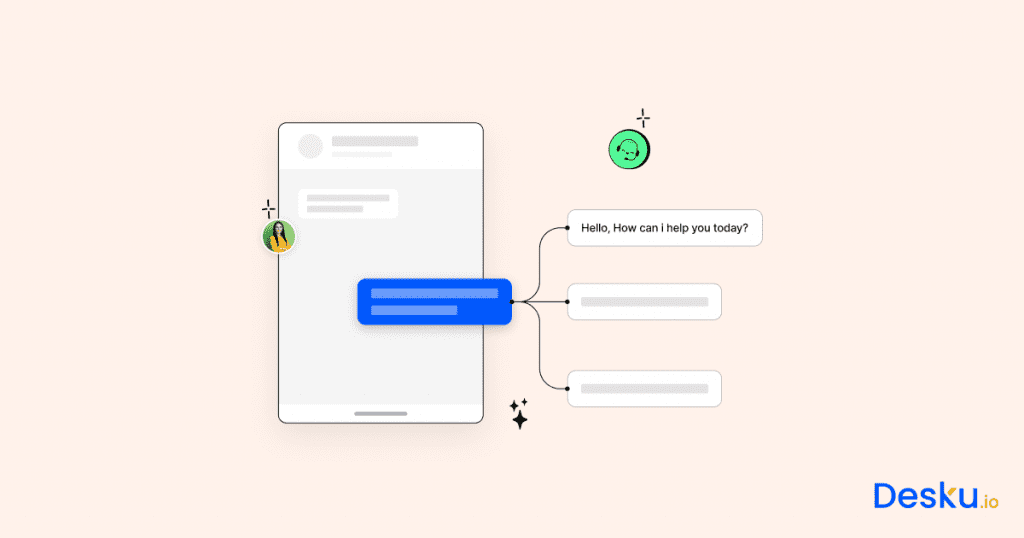
Chatbots are a class of software applications that talk with visitors when human chat agents are not available to resolve their support issues. A bot is typically programmed to collect visitor contact or answer inquiries of frequently asked questions. Intercom’s bot section, Intercom Operator, offers three bots: Task, Custom, and Resolution.
Task Bot
Intercom’s latest product, Task Bot, is designed to carry out simple tasks such as suggesting Help Center articles and asking visitors to rate conversations. The Task Bot mainly serves as an Automator of targeted messages; its capabilities are straightforward and efficient. The bot is included in Every Plan.
Custom and Resolution Bots
Custom and Resolution Bots are more sophisticated bots in baking the cookie of interaction with visitors using predefined, targeted rules. In addition, Intercom provides various pre-built bot templates to buy new wallpaper as well as the freedom to create new bots.
While testing the Custom Bots setup process, they were easy to set up but not quite as easy as the buildable bot workflows found in a few competitors.
Custom bots are built in three steps:
- Initial message and response options
- Bot deployment rules
- Going live on your site
A feature that will come in handy is the possibility of setting goals to measure the effectiveness and understand such visitor-bot interactions.
Do you know Crisp help desk software has come up with some new advanced features? You can read a comprehensive guide on Crisp vs Intercom to know which platform suits your needs better.
Help Center
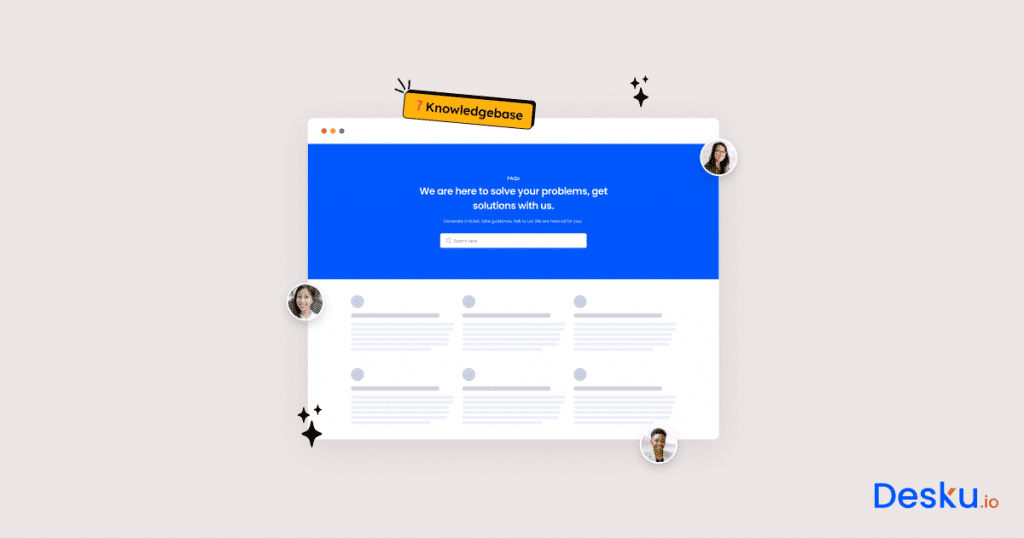
The Help Center is a landing page that contains articles mostly on FAQs meant to guide visitors concerning common issues and product features. This application allows Intercom customers to create, publish, and share articles with the Help Center.
Because it is searchable, the Help Center easily configures on the customer side, and the support team understands how to access it on the visitor’s end. The page will have a Messenger chat widget to enable site visitors to communicate with support agents over any other issues.
Reports
Reports give a summary of live chat and customer support performance. The reports section for Intercom is deep, particularly in the two most costly plans. One such helpful report is the Effectiveness report, which can guide you on where your customer support agents are heading.
Intercom’s reports are good because they update fast; not all live chat software do that. But again, unlike Intercom, you can’t see the specific metrics from the graphs themselves.
Intercom Customer Communication Platform Reviews: Pros and Cons
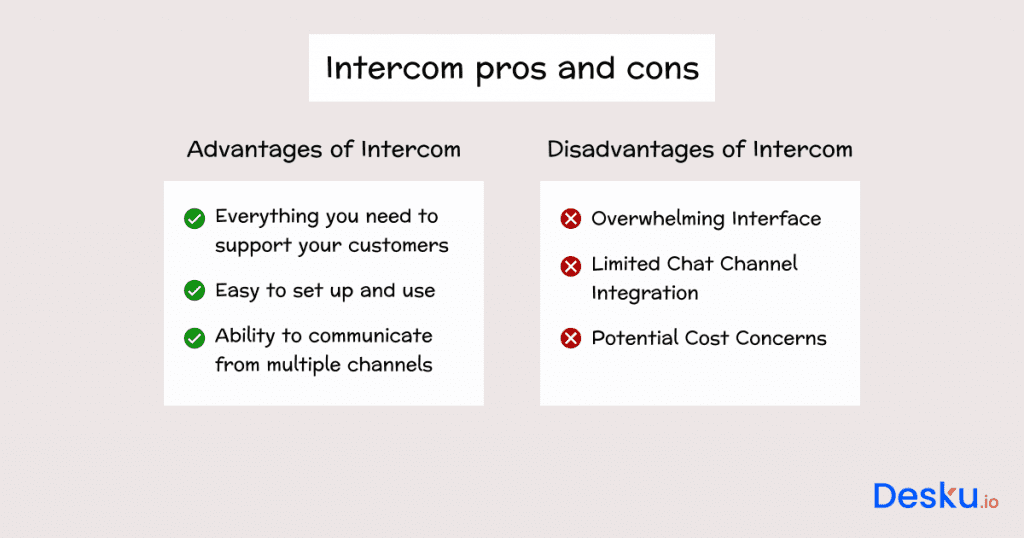
Let’s understand why to use Intercom, and what benefits it offers to the vendor and end users.
Pros
Everything you need to support your customers:
The Intercom also stands out because of its comprehensive support parameters. Users receive uninterrupted customer support since everything is consolidated on one platform. You don’t have to deal with multiple software subscriptions or worry about integrations.
In a single tool, Intercom provides a full toolkit that enables live chat support, product tours, automated assistance with bots, and a knowledge base. In addition, it combines easily with many other utilities, broadening its effectiveness and delivering an integrated customer support environment.
Easy to set up and use:
A convenient tool for all, Intercom is a unique combination of software with rich features and a user-friendly interface. However, many platforms are often full-fledged and require a long learning period with many operational complexities.
But Intercom goes contrary to this making an interface easy and very practical. Even the most utterly naive users can profoundly adapt to it without feeling any sense of learning opulence. The software has been developed with ease-of-use in mind; hence, it goes on to achieve a relatively frictionless experience that irons out all the clunks of using a many-featured tool.
In case of any inquiries, the support team is very receptive and ready to help while in addition, there is an extensive help center with vast resources. This focus on simplicity plays an essential role in ensuring a good user experience that makes Intercom easy to use for any technical level of the audience.
However, a few customer complaints still exist regarding the toughness faced in using a few high-end features. Our expert also found a few inconveniences, which we’ve highlighted in the “Cons” section. After all, every piece of software can’t be as convenient as Desku.
For more in-depth details about the advantages, you can cherish our detailed guide on Intercom pros and cons.
Ability to communicate from multiple channels:
The high points of Intercom are its all-inclusive conversational web and its ability to facilitate multichannel communication. No matter if you use the Intercom website, Intercom mobile app, or directly in Slack, you find convenience everywhere.
Such a multichannel approach results in improving team collaboration, enables internal communication, and, therefore, provides better support. The platform’s flexibility in channel communication provides a seamless and integrated point for interaction, both in customer engagement and coordination amongst teams.
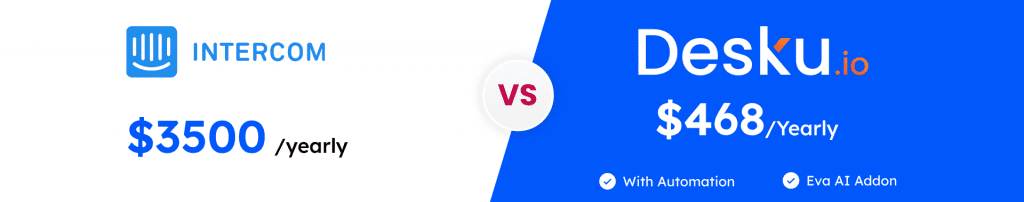
Cons
Overwhelming Interface:
When browsing through Intercom’s interface, many choices may confuse users. This simply confuses users, making them spend time understanding the entire system.
It is a serious impediment, given that many people are looking for a simple and obvious learning curve during onboarding. The fact that the platform is rich in functionality may complicate user experience for the establishment of a friendly interaction with the software.
Limited Chat Channel Integration:
The chat feature of Intercom is mostly focused on websites and apps, excluding popular avenues, including Facebook Messenger, WhatsApp, and SMS.
The challenge is to include the chatbot feature, although they support live chat on these platforms. Users looking for a centralized solution that seamlessly brings together all their chat channels into one platform are hampered by this limitation.
This emphasizes the importance of having a unified and integrated communication strategy across different channels, potentially limiting businesses that want consistent chat channel coverage, especially in an era where the digital landscape is so diverse.
Potential Cost Concerns:
Although the Intercom has many features and can be well-marketed, it has potential cost implications for some users. The pricing system for the platform may appear high, especially for small websites and businesses with minimal customer base.
Some users on a budget, particularly those without enough traffic or an established customer base, may view Intercom’s pricing as disproportionate to their needs.
Users balance the affordability of intercom services against the comprehensive suite of features it offers. Therefore, evaluate the cost-effectiveness of Intercom depending on their budgetary and operational needs.
If you want to leave no space of disappointment, we suggest you to read a comparison guide about Desku vs Intercom to know on which grounds Desku offers better performance.
Conclusion
you must have gone through some in-depth reviews, but we hope you found this Intercom review unique and more information rich. Intercom is a complete package, but with some considerable flaws. We analyzed what real users have to say about this support software, what account management teams have to say, and used this tool ourselves to find the pros and cons for you. If you are looking for something more reasonable, but better alternative to Intercom, just CLICK HERE, and start exploring!